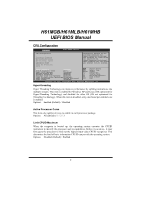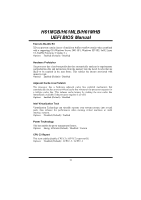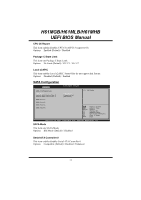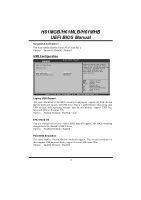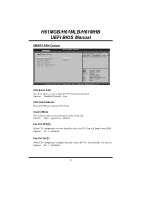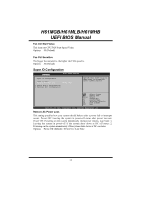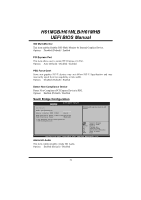Biostar H61ML Bios Setup - Page 15
Fan Ctrl Start Value, Fan Ctrl Sensitive, Restore AC Power Loss
 |
View all Biostar H61ML manuals
Add to My Manuals
Save this manual to your list of manuals |
Page 15 highlights
H61MGB/H61MLB/H61MHB UEFI BIOS Manual Fan Ctrl Start Value This item sets CPU FAN Start Speed Value. Options: 50 (Default) Fan Ctrl Sensitive The bigger the numeral is, the higher the FAN speed is. Options: 30 (Default) Super IO Configuration Advanced BIOS SETUP UTILITY Super IO Configuration Super IO Chip Restore AC Power Loss [Power Off] > Serial Port 1 Configuration > Parallel Port Configuration Specify what state to go to when power is re-applied after a power failure. Enter +/F1 F3 F4 ESC Select Screen Select Item Select Change Opt. General Help Optimized Defaults Save & Reset Exit Version x.xx.xxxx. Copyright© 201x, American Megatrends, Inc. Restore AC Power Loss This setting specifies how your system should behave after a power fail or interrupts occurs. Power Off: Leaving the system in power-off status after power recovers. Power ON: Powering on the system immediately when power returns. Last State: 1. Leaving the system in power-off if the system shuts down at DC off status; 2. Powering on the system immediately if the system shuts down at DC on status. Options: Power Off (Default) / Power On / Last State 14