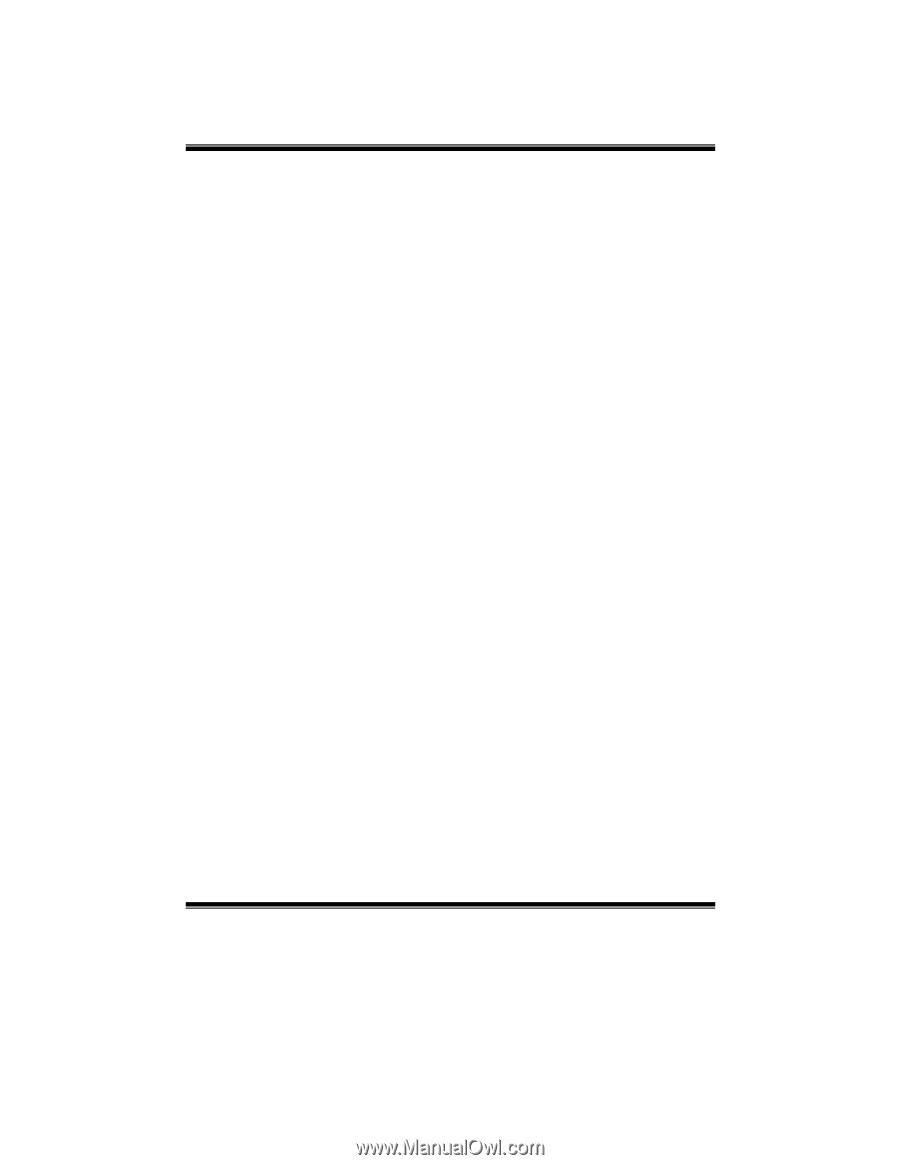I915G-M7 BIOS Setup
Table of Contents
BIOS Setup
................................................................................................
1
1.
Main Menu
.................................................................................
4
1.1
Standard CMOS Features
.............................................................................
4
1.2
Advanced BIOS Features
..............................................................................
4
1.3
Advanced Chipset Features
.........................................................................
4
1.4
Integrated Peripherals
..................................................................................
4
1.5
Power Management Setup
...........................................................................
4
1.6
PnP/PCI Configurations
..............................................................................
5
1.7
PC Health Status
............................................................................................
5
1.8
Frequency Control
.........................................................................................
5
1.9
Load Optimized Defaults
.............................................................................
5
1.10
Set Supervisor Password
..............................................................................
5
1.11
Set User Password
.........................................................................................
6
1.12
Save & Exit Setup
..........................................................................................
6
1.13
Exit Without Saving
......................................................................................
6
1.14
Upgrade BIOS
................................................................................................
6
2.
Standard CMOS Features
........................................................
7
2.1
Main Menu Selections
...................................................................................
8
3.
Advanced BIOS Features
........................................................
9
3.1
CPU Feature
...................................................................................................
9
3.2
Hard Disk Boot Priority
..............................................................................
10
3.3
Boot Seq & Floppy Setup
............................................................................
11
3.4
Virus Warning
.............................................................................................
11
3.5
Cache Setup
..................................................................................................
12
3.6
Hyper-Threading Technology
...................................................................
12
3.7
Quick Power On Self Test
...........................................................................
12
3.8
Boot Up NumLock Status
...........................................................................
12
3.9
Gate A20 Option
..........................................................................................
12
3.10
Typematic Rate Setting
...............................................................................
12
3.11
Typematic Rate (Chars/Sec)
......................................................................
12
3.12
Typematic Delay (Msec)
.............................................................................
13
3.13
Security Option
............................................................................................
13
3.14
APIC Mode
...................................................................................................
13
3.15
MPS Version Control For OS
.....................................................................
13
3.16
OS Select For DRAM > 64MB
....................................................................
13
3.17
Small Logo (EPA) Show
.............................................................................
13
3.18
Summary Screen Show
...............................................................................
13
4.
Advanced Chipset Features
..................................................
14
4.1
DRAM Timing Selectable
...........................................................................
14
4.2
CAS Latency Time
.......................................................................................
14
4.3
DRAM RAS# to CAS# Delay
.....................................................................
14
4.4
DRAM RAS# Precharge
.............................................................................
15