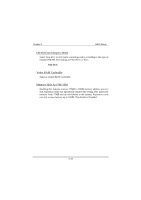Biostar M6TLG M6TLG user's manual - Page 7
Onboard Parallel Port, Parallel Port Mode
 |
View all Biostar M6TLG manuals
Add to My Manuals
Save this manual to your list of manuals |
Page 7 highlights
Chapter 2 BIOS Setup Onboard Parallel Port This item allows you to determine access onboard parallel port controller with which I/O address. The choice : 378/IRQ7, 278/IRQ5, 3BC/IRQ7, Disabled. Parallel Port Mode Select an operating mode for the onboard parallel (printer) port. Normal EPP (Extended Parallel Port) ECP (Extended Capabilities Port) CEP+EPP PC AT parallel port Bi-directional port Fast, buffered port Fast, buffered, bi-directional port. Select Normal unless you are certain your hardware and software both support EPP or ECP mode. The choice : SPP, EPP1.9+SPP, ECP, ECP+EPP1.9, Normal, EPP1.7+SPP, ECP+EPP1.7. 2-33

Chapter 2
BIOS Setup
2-
33
Onboard Parallel Port
This item allows you to determine access onboard parallel port controller
with which I/O address.
The choice : 378/IRQ7, 278/IRQ5, 3BC/IRQ7, Disabled.
Parallel Port Mode
Select an operating mode for the onboard parallel (printer) port. Normal
EPP (Extended Parallel Port) ECP (Extended Capabilities Port)
CEP+EPP PC AT parallel port Bi-directional port Fast, buffered port Fast,
buffered, bi-directional port.
Select Normal unless you are certain your hardware and software both
support EPP or ECP mode.
The
choice
:
SPP,
EPP1.9+SPP,
ECP,
ECP+EPP1.9,
Normal,
EPP1.7+SPP, ECP+EPP1.7.