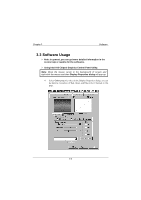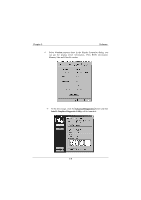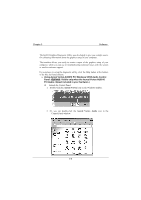Biostar M6TWL M6TWL user's manual - Page 79
Move the mouse cursor to the background of screen and, right-click the mouse and then, will pop-up.
 |
View all Biostar M6TWL manuals
Add to My Manuals
Save this manual to your list of manuals |
Page 79 highlights
%" %" Move the mouse cursor to the background of screen and right-click the mouse and then will pop-up. &"
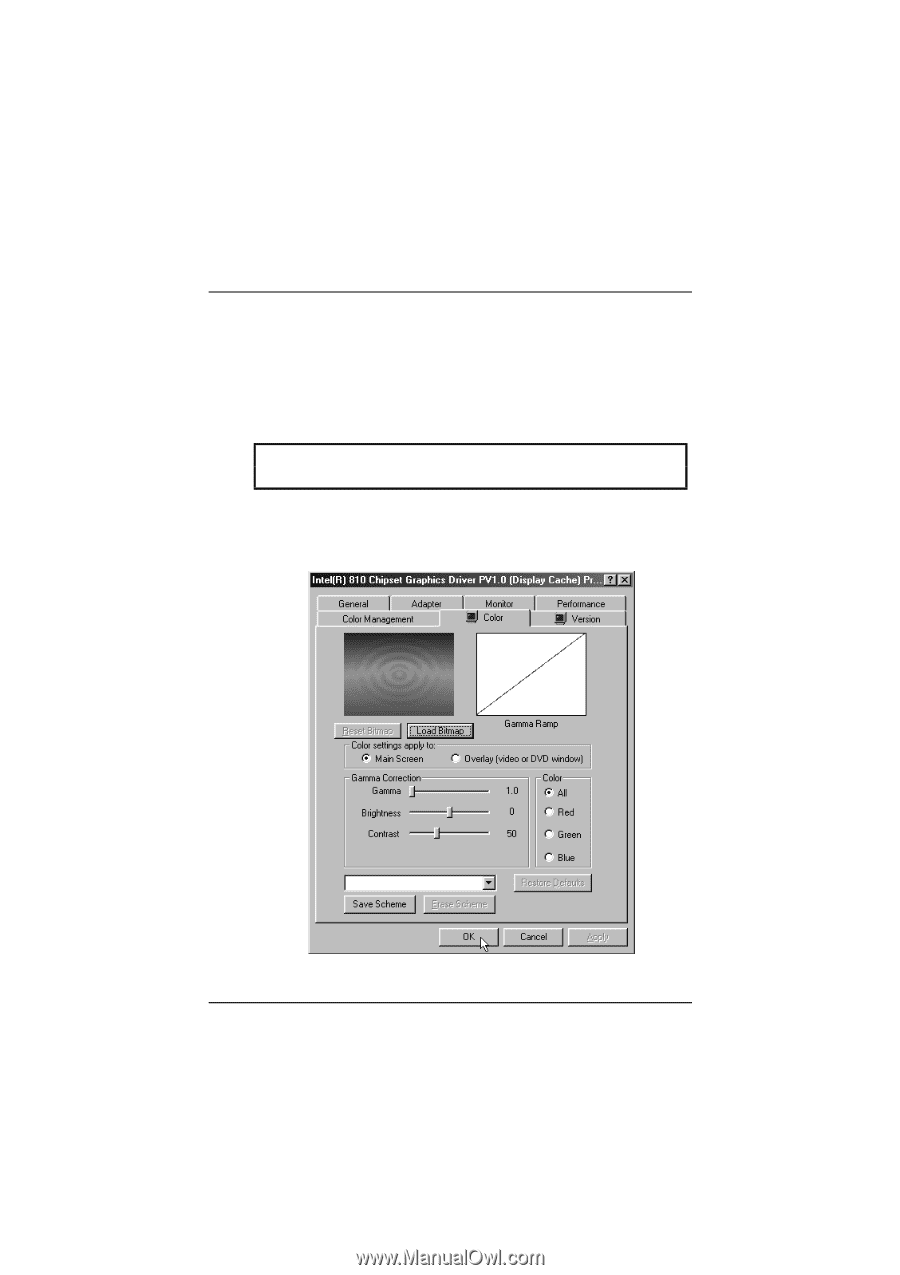
²³´µ¶·¸±-± ± ±
±
±
±
±
±
±
±
± ± ± ± ± ± ± ± ± ± û2¶Ê´¸·±
-!8±
°Â°·Ä¹%¿1µ´²·'Àµ+²·
%
Â#"Ä=²È¿²¾Ä¿ÄÏÀÁ%²*#!²°À¿²¾Ä"²Ã#ÏIJ+Ä"À½ÁÄ+²½¿Î#ÏÃÀ"½#¿²½¿²"&IJ
#¿.Á½¿Ä²&ÄÁ1²#ϲÏÄÀ+ÃIJÎ#ϲ"&IJ$#Î"(ÀÏÄ$-²
¶
%
'$½¿¾²È¿"ÄÁ²¹±»²É&½1$Ä"²ÍÏÀ1&½°$²É#¿"Ï#Á²ÇÀ¿ÄÁ²'"½Á½"*=²
±²³´µ
Move the mouse cursor to the background of screen and
right-click the mouse and then
Á»º5¸¹Ì¶·É²5´É³»´º¶Ã»¹¸²½
will pop-up.
¶
&
8ÈÆÈÿ¶
¾¿Ì¿¶
¶Á»¸ÁÈ»¿½ÈÀ¶À²ÈÈ¿¶½´¶¿²È¶*½ÀÁƳ·¶'»¸ÁÈ»¿½ÈÀ¶Â½³Æ¸¾Ï¶·¸¹¶Ã³´¶
¸¶.³Åų¶°¸»»Èÿ½¸´¶¸º¶:ÈÂ϶.»ÈÈ´¶³´Â¶4ƹȶ°¸Æ¸»¶°²³´´ÈÆÀ¶½´¶¿²½À¶
Á³¾Èʶ
¶
¶