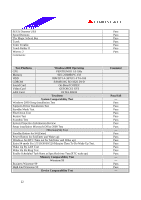Biostar M6VCT M6VCT compatibility test report - Page 17
Shut Down To DOS Mode Then Resume Windows And Login Server Test
 |
View all Biostar M6VCT manuals
Add to My Manuals
Save this manual to your list of manuals |
Page 17 highlights
LAN Cards Test --- Login Server Test Pass Peer to Peer 10Mbps or 100Mbps Data Transfer Test Pass Power On By LAN Test Pass Playing AVI Files By The LAN Pass Shut Down By LAN Test Pass Shut Down To DOS Mode Then Resume Windows And Login Server Test Pass Setup Installation Winstone 99 By The LAN Pass Setup Installation Winbench 99 By The LAN Pass Setup Installation 3D Winbench 99 By The LAN Pass Add Token Ring LAN Card Test Pass Wake On LAN Test (Standby Mode) Pass PCI Slots Test --- Add SCSI Card Test Pass Add LAN Card Test Pass Power On By LAN Test (Intel 82559) Pass Wake On LAN Test (Standby Mode) Pass Shut Down By LAN Test Pass Add Token Ring LAN Card Test Pass Add Sound Card Test Pass Add Modem Card Test Pass Wake On Modem Test (Standby Mode) Pass Add Digital Video Card Test Pass Add MPEG II Card Test Pass ISA Slots Test -- Add LAN Card Test Pass Add Token Ring LAN Card Test Pass Add Sound Card Test Pass Add Modem Card Test Pass VGA Function Test --- VGA Drivers Setup Installation Test Pass Display Properties Information Review Pass Change Resolution / Color Test Pass Run 3D Screen Saver Pass Run 3D Games Pass VGA Resolution Test ( Monitor : ViewSonic GF775 / AGP: GF2 GTS Pro) --- Resolution Color Depth Optimal 75 Hz 85 Hz 100 Hz 640x480 16 √ none none none Pass 640x480 256 √ √ √ √ Pass 640x480 16 bit √ √ √ √ Pass 640x480 32 bit √ √ √ √ Pass 800x600 256 √ √ √ √ Pass 17