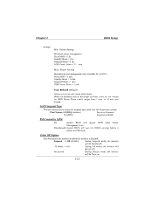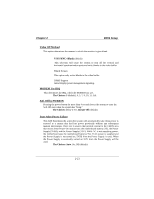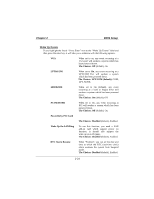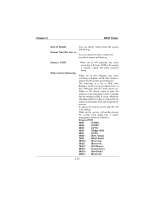Biostar M6VLR M6VLR user's manual - Page 54
ECP Mode Use DMA, Parallel Port EPP Type
 |
View all Biostar M6VLR manuals
Add to My Manuals
Save this manual to your list of manuals |
Page 54 highlights
Chapter 2 BIOS Setup Port. ECP Using Parallel Port as Extended Capabilities Port. ECP+EPP Using Parallel Port as ECP & EPP mode. Normal (default) Supports EPP or ECP mode. ECP Mode Use DMA Select a DMA Channel for the port. The Choices: 3 (default), 1. Parallel Port EPP Type This option allows you to select a DMA Channel for the parallel port. The Choices: EPP1.9 (default), EPP1.7. 2-20

Chapter 2
BIOS Setup
2-20
Port.
ECP
Using
Parallel
Port
as
Extended
Capabilities Port.
ECP+EPP
Using Parallel Port as ECP & EPP mode.
Norma
l (default)
Supports EPP or ECP mode.
ECP Mode Use DMA
Select a DMA Channel for the port.
The Choices: 3
(default), 1.
Parallel Port EPP Type
This option allows you to select a DMA Channel for the parallel port.
The Choices: EPP1.9
(default), EPP1.7.