Biostar N4SLI-A9 N4SLI-A9 user's manual - Page 26
Step 3: Invert the selector card and insert the edge labeled SLI, MODE., Step 4: Push down
 |
View all Biostar N4SLI-A9 manuals
Add to My Manuals
Save this manual to your list of manuals |
Page 26 highlights
N4SLI-A9 Step 3: Invert the selector card and insert the edge labeled "SLI MODE". Step 4: Push down the selector card until the retention clips snap into place. ○1 Insert the card with a degree about 450. ○2 Push the selector card downward. Notice: Make sure to insert the card into the slot completely. 24
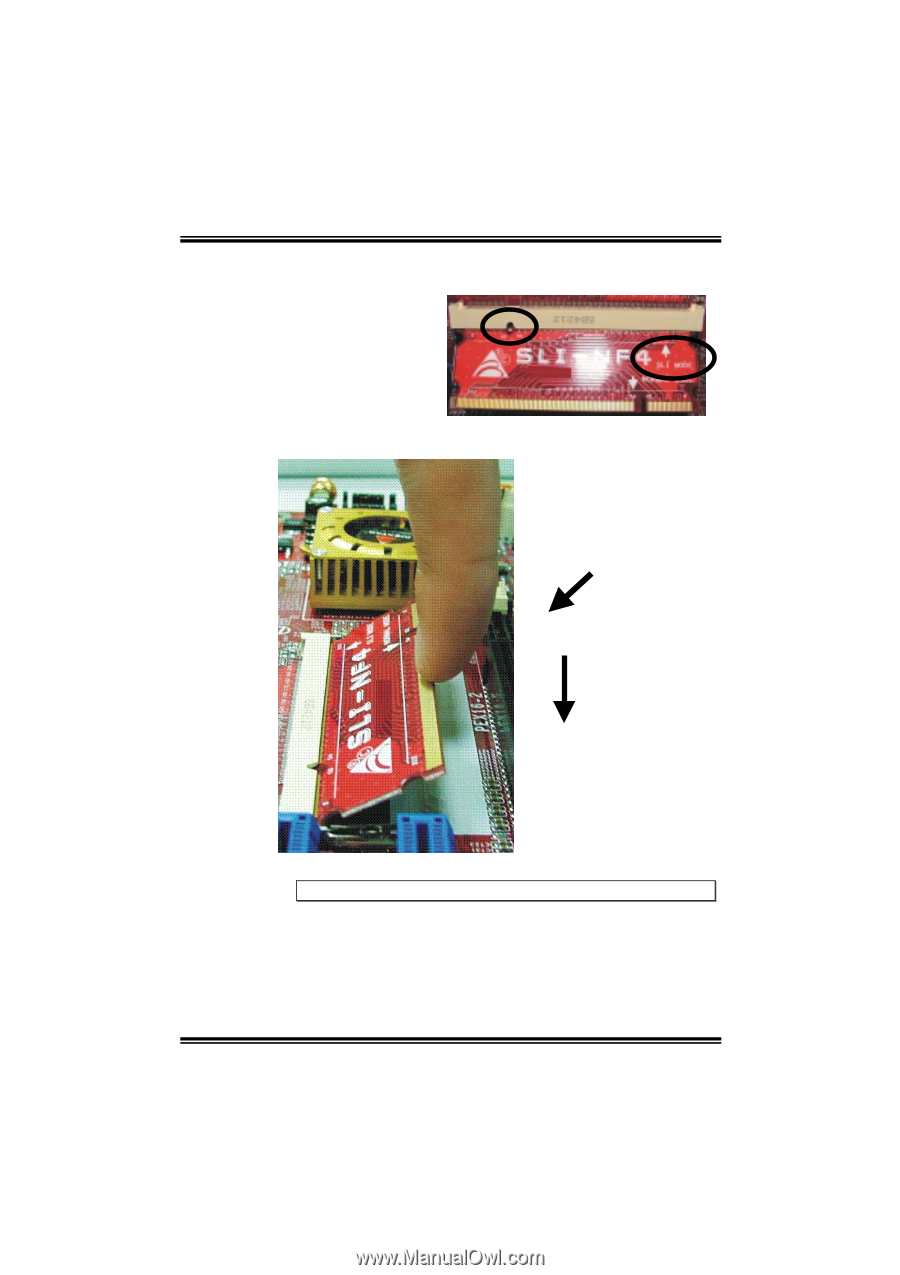
N4SLI-A9
24
Step 3: Invert the selector card and insert the edge labeled “SLI
MODE”.
Step 4: Push down the selector card until the retention clips snap
into place.
Notice:
Make sure to insert the card into the slot completely.
○
1
Insert the card with a
degree about 45
0
.
○
2
Push the selector
card downward.














