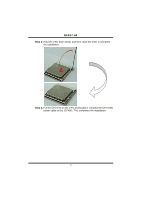Biostar NF4ST-A9 NF4ST-A9 user's manual - Page 10
Hardware Installation
 |
View all Biostar NF4ST-A9 manuals
Add to My Manuals
Save this manual to your list of manuals |
Page 10 highlights
NF4ST-A9 CHAPTER 2: HARDWARE INSTALLATION 2.1 CENTRAL PROCESSING UNIT (CPU) Step 1: Pull the lever sideways away from the socket and then raise the lever up to a 90-degree angle. Step 2: Look for the black cut edge on socket, and the white dot on CPU should point forwards this black cut edge. The CPU will fit only in the correct orientation. 8

NF4ST-A9
8
CHAPTER 2: HARDWARE INSTALLATION
2.1
C
ENTRAL
P
ROCESSING
U
NIT
(CPU)
Step 1:
Pull the lever sideways away from the socket and then raise the
lever up to a 90-degree angle.
Step 2:
Look for the black cut edge on socket, and the white dot on CPU
should point forwards this black cut edge. The CPU will fit only in
the correct orientation.