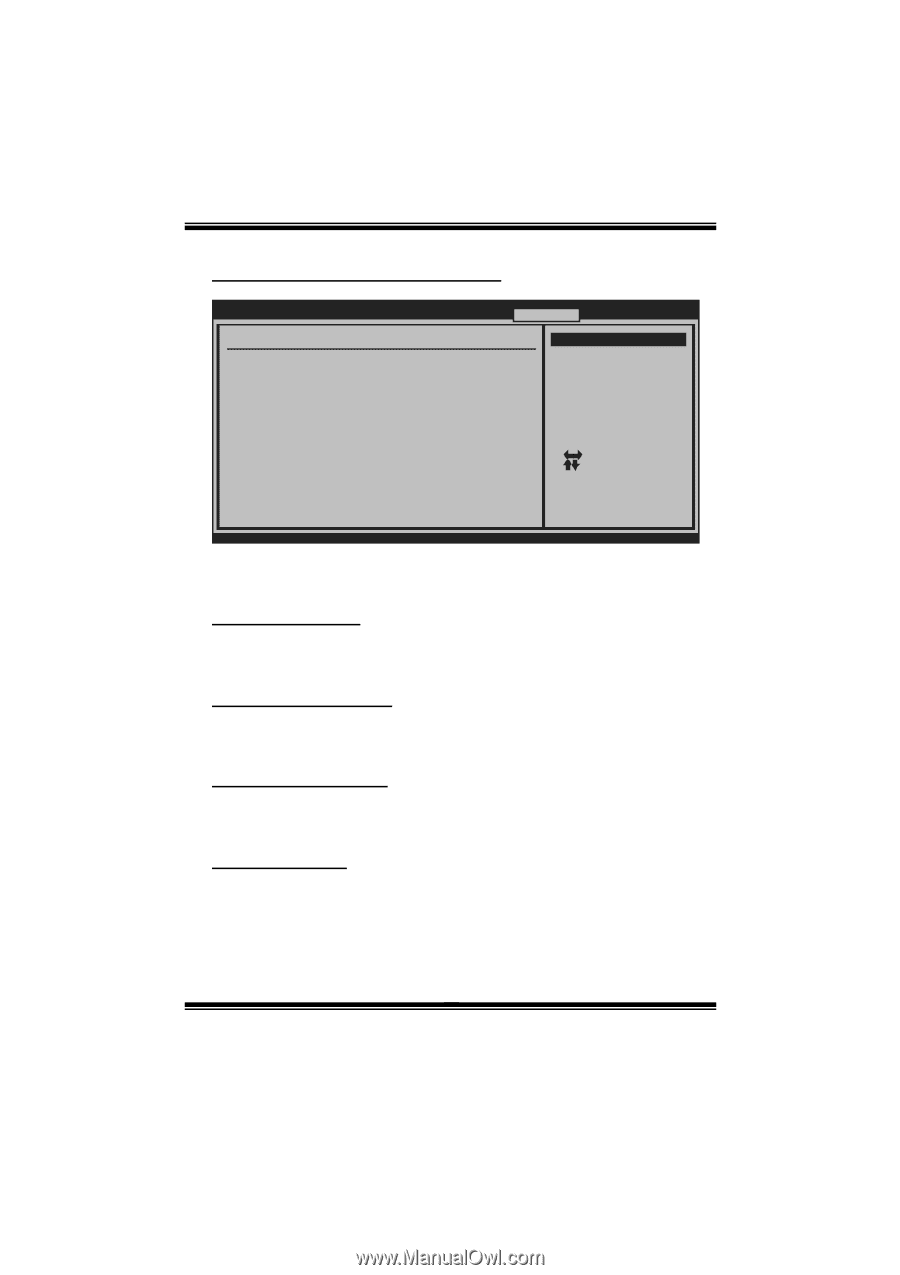Biostar TA770 A2 Bios Setup - Page 30
Manual Overclock System M.O.S., CPU Over Voltage, Memory Over Voltage, Chipset Over Voltage, HT Over - + se overclock
 |
View all Biostar TA770 A2 manuals
Add to My Manuals
Save this manual to your list of manuals |
Page 30 highlights
TA770 A2+ SE BIOS Manual Manual Overclock System (M.O.S.) Main Advan ced BIOS SETU P U TILITY PCIPnP Boot Chipset T-Series Exit T-Series Setti ngs Options WARNING: Setti ng wrong values in below sections may c ause system to malf unction. OverClock Navi gator [Man ual OverClock] =========== Au tomate OverClock Sy stem =========== Auto OverClock System [V6- Tech Engine] M anual OverClock Sys tem CPU Over Volta ge [Sta rtUp] Memory Over Vo ltage [1.9 5V] Chipset Over V oltage [1.1 5V] HT Over Voltag e [1.2 0V] CPU Frequency [200 ] > CPU FID/VID Control > DRAM Timing Configuration > Hyper Transp ort Configuration > Memory Confi guration Integrated Mem ory Test [Dis abled] Normal Automate OverClock Manual OverClock S elect Screen S elect Item +- C hange Option F1 G eneral Help F10 S ave and Exit ESC E xit vxx .xx (C)Copyright 1985-200x, American Me gatrends, Inc. MOS is designed for experienced overclock users. It allows users to customize personal overclock setting. CPU Over Voltage T his item allows you to select CPU Voltage Control. Options: StartUp (Default) Memory Over Voltage T his item allows you to select DDR Voltage Control. Options: 1.95V (Default) / 2.00V / 2.05V / 2.10V Chipset Over Voltage T his item allows you to select NB/SB Voltage Control. Options: 1.15V (Default) / 1.20V / 1.25V / 1.30V / 1.35V / 1.40V HT Over Voltage T his item allows you to select HT Voltage Control. Options: 1.20V (Default) / 1.25V / 1.30V / 1.35V / 1.40V 29