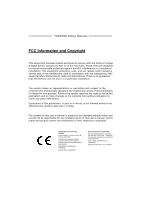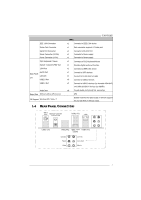Biostar TA970XE Setup Manual
Biostar TA970XE Manual
 |
View all Biostar TA970XE manuals
Add to My Manuals
Save this manual to your list of manuals |
Biostar TA970XE manual content summary:
- Biostar TA970XE | Setup Manual - Page 1
TA970XE Setup Manual FCC Information and Copyright This equipment has been tested and found to can radiate radio frequency energy and, if not installed and used in accordance with the instructions, may cause harmful interference to radio communications. There is no guarantee that interference will - Biostar TA970XE | Setup Manual - Page 2
RAID Works 19 Chapter 5: T-Series BIOS & Software 23 5.1 T-Series BIOS 23 5.2 T-Series Software 23 Chapter 6: Useful Help 36 6.1 Driver Installation Note 36 6.2 Extra Information 37 6.3 AMI BIOS Beep Code 38 6.4 AMI BIOS Post Code 39 6.5 Troubleshooting 41 Appendix: SPEC - Biostar TA970XE | Setup Manual - Page 3
air and water. „ The operating temperatures of the computer should be 0 to 45 degrees Celsius. 1.2 PACKAGE CHECKLIST Serial ATA Cable X 4 Rear I/O Panel for ATX Case X 1 User's Manual X 1 Fully Setup Driver CD X 1 Note: The package contents may be different due to area or your motherboard version. 1 - Biostar TA970XE | Setup Manual - Page 4
Motherboard Manual 1.3 MOTHERBOARD FEATURES SPEC Socket AM3+ AMD 64 Architecture enables 32 and 64 bit CPU AMD Sempron / Phenom II / Athlon II / FX computing processors Supports Hyper Transport 3.0 Support HyperTransport 3.0 FSB Supports up to 4.8 GT/s Bandwidth Chipset AMD 970 AMD SB950 - Biostar TA970XE | Setup Manual - Page 5
.0 Port USB3.0 Port Audio Jack Board Size 305 mm (W) x 225 mm (L) OS Support Windows XP / Vista / 7 TA970XE SPEC x1 Connects to IEEE 1394 device x1 Each connector supports 1 Printer port x1 Connects to RS-232 Port x1 Connects to Power supply x1 Connects to Power supply x1 Connects to - Biostar TA970XE | Setup Manual - Page 6
Motherboard Manual 1.5 MOTHERBOARD LAYOUT USB_ KBMS1 SPDIF1 ATXPWR2 USB1 USB_1394_ ESATA1 RJ45USB1 Socket AM3 CPU_FAN1 DDR3_A1 DDR3_A2 DDR3_B1 DDR3_B2 ATXPWR1 AUDIO1 SYS_FAN1 AMD 970 SATA5 SATA4 PEX1_1 LAN PEX16_1 Codec PEX1_2 Super I/O F_AUDIO1 J_PRINT1 JSPDIFOUT1 PEX16_2 AMD SB950 - Biostar TA970XE | Setup Manual - Page 7
TA970XE CHAPTER 2: HARDWARE INSTALLATION 2.1 INSTALLING CENTRAL PROCESSING UNIT (CPU) Step 1: Pull the lever toward direction A from the socket and then raise the lever up to a 90-degree angle. Step 2: Look for the white triangle on socket, and the gold triangle on CPU should point towards this - Biostar TA970XE | Setup Manual - Page 8
Motherboard Manual Step 3: Hold the CPU down firmly, and then close the lever toward direct B to complete the installation. Step 4: Put the CPU Fan on the CPU and buckle it. Connect the CPU FAN power cable to the CPU_FAN1. This completes the installation. 6 - Biostar TA970XE | Setup Manual - Page 9
TA970XE 2.2 FAN HEADERS These fan headers support cooling-fans built in the computer. The fan cable and connector may be different according to the fan manufacturer. Connect the fan cable to the connector while matching the black wire to pin#1. CPU_FAN1: CPU Fan Header 1 4 Pin Assignment 1 - Biostar TA970XE | Setup Manual - Page 10
DDR 3_A1 DDR 3_A2 DDR 3_B1 DDR 3_B2 Motherboard Manual 2.3 INSTALLING SYSTEM MEMORY A. DDR3 Modules 1. Unlock a DIMM slot by pressing the retaining clips outward. Align a DIMM on the slot such that the notch on the DIMM matches the break on the Slot. 8 - Biostar TA970XE | Setup Manual - Page 11
TA970XE 2. Insert the DIMM vertically and firmly into the slot until the retaining chip snap back in place and the DIMM is properly seated. Note: If the DIMM does not go in smoothly, do not force it. Pull it all the way out and try again. B. Memory Capacity DIMM Socket Location DDR3_A1 DDR3_A2 - Biostar TA970XE | Setup Manual - Page 12
Connectors The motherboard has a PCI to SATA Controller with 5 channels SATA interface, it satisfies the SATA 3.0 spec and with transfer rate of 6.0Gb/s. 7 4 SATA5 SATA4 1 Pin Assignment 1 Ground 2 TX+ 3 TX4 Ground 5 RX6 RX+ 7 Ground SATA1 SATA3 SATA2 741 ATXPWR2: ATX Power Source Connector - Biostar TA970XE | Setup Manual - Page 13
TA970XE ATXPWR1: ATX Power Source Connector This connector allows user to connect 24-pin power connector on the ATX power supply. 12 24 9 Standby Voltage+5V 10 +12V 11 +12V 12 +3.3V Note: Before you power on the system, please make sure that both ATXPWR1 and ATXPWR2 connectors have been - Biostar TA970XE | Setup Manual - Page 14
Motherboard Manual PEX16_1: PCI-Express Gen2 x16 Slot - PCI-Express 2.0 compliant. - Maximum theoretical realized bandwidth of 8GB/s simultaneously per direction, for an aggregate of 16GB/s totally. - PCI-Express Gen2 supports a raw bit-rate of 5.0Gb/s on the data pins. PEX16_2: PCI-Express Gen2 x4 - Biostar TA970XE | Setup Manual - Page 15
TA970XE CHAPTER 3: HEADERS & JUMPERS SETUP 3.1 HOW TO SETUP JUMPERS The -2 closed PANEL1: Front Panel Header This 16-pin connector includes Power-on, Reset, HDD LED, Power LED, and speaker connection. It allows user to connect the PC case's front panel switch functions. PWR_LED On/Off - Biostar TA970XE | Setup Manual - Page 16
3. Wait for five seconds. 4. Set the jumper to "Pin 1-2 close". 5. Power on the AC. 6. Load Optimal Defaults and save settings in CMOS. J_COM1: Serial port Connector The motherboard has a Serial Port Connector for connecting RS-232 Port. Pin Assignment 2 10 1 9 1 Carrier detect 2 Received - Biostar TA970XE | Setup Manual - Page 17
TA970XE F_AUDIO1: Front Panel Audio Header This header allows user to connect the front audio output cable line in 10 Jack Sense JSPDIFOUT1: Digital Audio-out Connector This connector allows user to connect the PCI bracket SPDIF output header. Pin Assignment 1 +5V 2 SPDIF_OUT 3 Ground 1 - Biostar TA970XE | Setup Manual - Page 18
Motherboard Manual F_1394A1: IEEE 1394 Header This header allows user to connect IEEE 1394 device. 2 10 1 9 Pin Assignment 1 TPA1+ 2 TPA13 GND 4 GND 5 TPB1+ 6 TPB17 VCC 8 VCC 9 N/A 10 KEY J_PRINT1: Printer Port Connector This header allows you to - Biostar TA970XE | Setup Manual - Page 19
TA970XE F_USB1/F_USB2: Headers for USB 2.0 Ports at Front Panel These headers allow user to connect additional USB cable on the PC front panel, and also can be connected with internal USB devices, like USB card reader. F_USB1 F_USB2 2 10 1 9 On-Board Buttons There are 2 on-board buttons. Pin - Biostar TA970XE | Setup Manual - Page 20
Motherboard Manual On-Board LED Indicators There are 2 LED indicators showing system status. LED_D2 LED_D1 LED_D1 & LED_D2: Debug Indicators 18 - Biostar TA970XE | Setup Manual - Page 21
TA970XE CHAPTER 4: RAID FUNCTIONS 4.1 OPERATING SYSTEM Supports Windows Vista and Windows 7. 4.2 RAID ARRAYS RAID supports the following types of RAID arrays: RAID 0: RAID 0 defines a disk striping scheme that improves disk read and write times for many applications. RAID 1: RAID 1 defines - Biostar TA970XE | Setup Manual - Page 22
Motherboard Manual RAID 1: Every read and write is actually carried out in parallel across 2 disk drives in a RAID 1 array system. The mirrored (backup) copy of the data can reside on the same disk or on a second redundant drive in the array. RAID 1 provides a hot-standby copy of data if the active - Biostar TA970XE | Setup Manual - Page 23
TA970XE RAID 10: RAID 1 drives can be stripped using RAID 0 techniques. Resulting in a RAID 10 solution for improved resiliency, performance and performance, allowing for automatic redundancy. May be simultaneously used with other RAID levels in an array, and allows for spare disks. Drawbacks - Biostar TA970XE | Setup Manual - Page 24
Motherboard Manual RAID 5: RAID 5 stripes both data and parity service. Benefits: An ideal combination of good performance, good fault tolerance, and high capacity and storage efficiency. Drawbacks: Individual block data transfer rate same as a single disk. Write performance can be CPU - Biostar TA970XE | Setup Manual - Page 25
5: T-SERIES BIOS & SOFTWARE 5.1 T-SERIES BIOS T-Series UEFI BIOS Features Overclocking Navigator Engine (O.N.E.) Self Recovery System (S.R.S) Smart Fan Function BIO-Flasher: Update UEFI BIOS file from USB Flash Drive TA970XE !! WARNING !! For better system performance, the UEFI BIOS firmware is - Biostar TA970XE | Setup Manual - Page 26
Motherboard Manual NOTE Overclock is an optional process, but not a "must-do" process; it is not recommended for inexperienced users. Therefore, we will not be responsible for any hardware damage which may be caused by overclocking. We also would not guarantee any overclocking performance. B. Self - Biostar TA970XE | Setup Manual - Page 27
TA970XE CPU Smart FAN This item allows you to control the CPU Smart Fan function. CPU FAN Calibrate Press [ENTER] to calibrate CPU FAN. Control Mode This item provides several operation modes of the fan. Fan Ctrl OFF(℃) When CPU temperature is lower than this value, the CPU fan will keep lowest RPM. - Biostar TA970XE | Setup Manual - Page 28
icon to launch it. TOverclocker TOverclocker presents a simple Windows-based system performance enhancement and manageability utility. It features several powerful and easy to use tools such as Overclocking for enhancing system performance, also for special enhancement on CPU and Memory. Smart-Fan - Biostar TA970XE | Setup Manual - Page 29
TA970XE The CPU tab provides information on the CPU and motherboard. The Memory tab provides information on the memory module(s). You can select memory module on a specific slot to see its information. The OC Tweaker tab allows you to change system clock settings and voltages settings. It also - Biostar TA970XE | Setup Manual - Page 30
Motherboard Manual Six Pre-set Modes: V3, V6, V9, V12, V15, AUTO for different overclocking experience. The HW Monitor tab allows you to monitor hardware voltage, fan speed, and temperature. Besides, you also can set related values for CPU Smart Fan. 28 - Biostar TA970XE | Setup Manual - Page 31
the button "Live Update." Green Power II Utility BIOSTAR G.P.U II (Green Power Utility) is a new function. The utility enhances energy efficiency by disabling extra phases while CPU is on light loading; it features 4+1 power phases, current power saving, and toal power saving. This tool integrates - Biostar TA970XE | Setup Manual - Page 32
Motherboard Manual G.P.U Mode Setting This utility provides five modes, upon your requirements, to improve system performance or to save power consumption. Note: Even if the modes saving more power consumption are chosen, the system still can keep excellent performance. „ Auto Phase Mode System - Biostar TA970XE | Setup Manual - Page 33
TA970XE eHot-Line (Optional) eHot-Line is a convenient utility that helps you to contact with our Tech-Support system. This utility will collect the system information which is useful for analyzing the problem you may have encountered, and then send these information to our tech-support department - Biostar TA970XE | Setup Manual - Page 34
your system information including motherboard/BIOS/CPU/video/ device/OS information. This information is also concluded in the sent mail. We will not share customer's data with any other third parties, so please feel free to provide your system information while using eHot-Line service. If you are - Biostar TA970XE | Setup Manual - Page 35
TA970XE BIOS Update BIOS Update is a convenient utility which allows you to update your motherboard BIOS under Windows system. AWARD BIOS Show current BIOS information AMI BIOS Clear CMOS function (Only for AWARD BIOS) Online Update function (Only for AMI BIOS) Save current BIOS to a .bin file - Biostar TA970XE | Setup Manual - Page 36
Motherboard Manual Before doing this, please download the proper BIOS file from the website. For AWARD BIOS, update BIOS procedure should be run with Clear CMOS function, so please check on Clear CMOS first. Then click Update BIOS button, a dialog will show for asking you backup - Biostar TA970XE | Setup Manual - Page 37
TA970XE (for AMI BIOS only) Automatically download and update the latest BIOS via internet; make sure that the computer is connected to the internet before using this function. After clicking on the Onlinr Update button, the utility will search for the latest BIOS from internet. If - Biostar TA970XE | Setup Manual - Page 38
for better system performance. You will see the following window after you insert the CD The setup guide will auto detect your motherboard and operating system. Note: If this window didn't show up after you insert the Driver CD, please use file browser to locate and execute the file SETUP.EXE under - Biostar TA970XE | Setup Manual - Page 39
TA970XE 6.2 EXTRA INFORMATION CPU Overheated If the system shutdown automatically after power on system for seconds, that means the CPU protection function has been activated. When the CPU is over heated, the motherboard will shutdown automatically to avoid a damage of the CPU, and the system may - Biostar TA970XE | Setup Manual - Page 40
video adapter) Troubleshooting POST BIOS Beep Codes Number of Beeps Troubleshooting Action 1, 3 Reseat the memory, or replace with known good modules. Fatal error indicating a serious problem with the system. Consult your system manufacturer. Before declaring the motherboard beyond all hope - Biostar TA970XE | Setup Manual - Page 41
BIOS modules on POST entry and GPNV area. Initialized CMOS as mentioned in the Kernel Variable "wCMOSFlags." Check CMOS diagnostic byte to determine if battery power is OK and CMOS checksum is OK. Verify CMOS checksum manually by reading storage area. If the CMOS checksum is bad, update CPU memory - Biostar TA970XE | Setup Manual - Page 42
ports, and coprocessor in 40 CPU, etc.) successfully installed in the system and update the BDA, EBDA...etc. Updates CMOS memory size from memory found in memory test. Allocates 52 memory for Extended BIOS Data Area from base memory. Programming the memory hole or any kind of implementation - Biostar TA970XE | Setup Manual - Page 43
TA970XE 6.5 TROUBLESHOOTING Probable Solution 1. There is no power in the system. 1. Make sure power cable is Power LED does not shine; the securely plugged in. fan of the power supply does not 2. Replace cable. work 3. Contact technical support "CMOS Failure." Review system's equipment. - Biostar TA970XE | Setup Manual - Page 44
Motherboard Manual APPENDIX: SPEC IN OTHER LANGUAGES GERMAN Spezifikationen Sockel AM3+ Die AMD 64-Architektur unterstützt eine 32-Bit- und CPU AMD Version 3.0 Unterstützt RAID 0,1,5,10 LAN Realtek RTL Unterstützt High-Definition Audio USB3.0 Asmedia ASM1042 Datenübertragungsraten bis - Biostar TA970XE | Setup Manual - Page 45
CPU-Lüfter-Sockel System-Lüfter-Sockel "CMOS löschen"-Sockel TA970XE Spezifikationen x1 Unterstützt die digitale Audioausgabefunktion x1 CPU USB2.0-Anschluss x6 USB3.0-Anschluss Audioanschluss Platinengröße 305 mm (B) X 225 mm (L) OS-Unterstüt Windows XP / Vista / 7 zung x2 x6 Biostar behält sich - Biostar TA970XE | Setup Manual - Page 46
Motherboard Manual FRENCH SPEC Socket AM3+ L'architecture AMD 64 permet le calcul 32 et 64 bits UC Processeurs AMD Sempron / Phenom II / Prend en charge Hyper Transport 3.0 Athlon II / FX Prend en charge Hyper Transport 3.0 Bus frontal jusqu'à une bande passante de 4.8 GT/s Chipset AMD 970 - Biostar TA970XE | Setup Manual - Page 47
TA970XE SPEC Connecteur de IR du consommateur x1 Embase de ventilateur UC x1 Port USB2.0 x6 Port USB3.0 Fiche audio Dimensions 305 mm (l) X 225 mm (H) de la carte Support SE Windows XP / Vista / 7 x2 x6 Biostar se réserve le droit d'ajouter ou de supprimer le support de SE avec ou sans pr - Biostar TA970XE | Setup Manual - Page 48
Motherboard Manual ITALIAN SPECIFICA Socket AM3+ L'architettura AMD 64 abilita la computazione 32 CPU Processori AMD Sempron / Phenom II / e 64 bit Athlon II / FX Supporto di Hyper Transport 3.0 Supporto di HyperTransport 3.0 fino a FSB 4.8 GT/s di larghezza di banda Chipset AMD 970 AMD - Biostar TA970XE | Setup Manual - Page 49
TA970XE SPECIFICA Collettore ventolina CPU Alimentazione ventolina CPU (con funzione Smart x1 Fan) Collettore ventolina x6 Porta USB3.0 x2 Connettore audio x6 Dimension 305 mm (larghezza) x 225 mm i scheda (altezza) Sistemi operativi Windows XP / Vista / 7 supportati Biostar si riserva - Biostar TA970XE | Setup Manual - Page 50
Motherboard Manual SPANISH Especificación Conector AM3+ La arquitectura AMD 64 permite el procesado de 32 y CPU Procesadores AMD Sempron hasta 6 Gb/s. SATA III Controlador ATA Serie Integrado Compatible con la versión SATA 3.0 Admite RAID 0,1,5,10 Red Local Realtek RTL 8111E Negociación - Biostar TA970XE | Setup Manual - Page 51
TA970XE Especificación Cabecera de ventilador de CPU X1 Fuente de alimentación de ventilador de CPU de impresora Puerto serie X1 Conector de alimentaci USB3.0 Conector de sonido Tamaño de 305 mm. (A) X 225 mm. (H) la placa Soporte de sistema operativo Windows XP / Vista / 7 X2 X6 Biostar - Biostar TA970XE | Setup Manual - Page 52
Motherboard Manual PORTUGUESE ESPECIFICAÇÕES Socket AM3+ A arquitectura AMD 64 permite uma computação de 32 CPU Processadores AMD Sempron Serial ATA integrado Compatibilidade com a especificação SATA versão 3.0 Suporta as funções RAID 0,1,5,10 LAN Realtek RTL 8111E Auto negociação de - Biostar TA970XE | Setup Manual - Page 53
no Porta eSATA x1 painel Porta LAN x1 traseiro Porta USB2.0 x6 Porta USB3.0 Tamanho da placa Tomada de áudio 305 mm (L) X 225 mm (A) Sistemas operativos Windows XP / Vista / 7 suportados x2 x6 A Biostar reserva-se o direito de adicionar ou remover suporte para qualquer sistema operativo - Biostar TA970XE | Setup Manual - Page 54
Motherboard Manual POLISH SPEC Socket AM3+ Architektura AMD 64 umożliwia przetwarzanie 32 i 64 Procesor AMD Sempron / Phenom II / Athlon II / FX bitowe Procesory Obsługa Hyper Transport 3.0 Obsługa HyperTransport 3.0 o szerokości FSB pasma do 4.8 GT/s Chipset AMD 970 AMD uga RAID 0,1,5, USB3 - Biostar TA970XE | Setup Manual - Page 55
cze główkowe wentylatora systemowego Złącze główkowe kasowania CMOS SPEC x1 TA970XE Zasilanie wentylatora procesora (z funkcją Smart Fan) x1 Port USB3.0 Gniazdo audio Wymiary płyty 305 mm (S) X 225 mm (W) Obsluga systemu Windows XP / Vista / 7 operacyjne go x2 x6 Biostar zastrzega - Biostar TA970XE | Setup Manual - Page 56
Motherboard Manual RUSSIAN СПЕЦ CPU AM3+ AMD Sempron / Phenom II / ый Athlon II / FX AMD 64 32 и 64 Hyper Transport 3.0 HyperTransport 3.0 с FSB 4.8 GT/s Набор AMD 970 AMD SB950 Слоты DDR3 DIMM x 4 32ГБ память DIMM 512МБ/1ГБ/2ГБ/4ГБ/8ГБ DDR3 DDR3 DDR3 800/1066/ - Biostar TA970XE | Setup Manual - Page 57
TA970XE СПЕЦ x1 x1 x2 CMOS x1 USB2.0 2 USB2.0 x2 IEEE 1394 x1 1 Порт 1394-порт x1 панель eSATA порт x1 LAN x1 ода USB2.0-порт x6 USB3.0 305 мм (Ш) X 225 мм (В) Windows XP / Vista / 7 OS x2 x6 Biostar OS 55 - Biostar TA970XE | Setup Manual - Page 58
Motherboard Manual ARABIC AM3 32و 64ﺑﺖAMD 64 AMD Sempron / Phenom II / Athlon II Hyper Transport3.0 / FX 4.8 GT/s HyperTransport 3.0 AMD 970 AMD SB950 DDR3 4 DDR3 DIMM DDR3 1866/1600/1333/1066/800 32 512 DDR3 DIMM - Biostar TA970XE | Setup Manual - Page 59
2 1 2 USB2.0 1 1 1 1 1 1 1 1 1 1 6 2 6 Biostar TA970XE CMOS USB2.0 IEEE 1394 24 4 PS/2 S/PDIF 1394 eSATA USB2.0 USB3.0 305 225 X Windows XP / Vista / 7 57 - Biostar TA970XE | Setup Manual - Page 60
Motherboard Manual JAPANESE 仕様 Socket AM3+ AMD 64 32ビットと64 CPU AMD Sempron / Phenom II / Athlon II / FX ロセッサ 3.0 4.8 GT/s FSB 3.0 AMD 970 AMD ATA SATA 3.0 RAID 0,1,5,10 LAN Realtek RTL 8111E 10 / 100 / 1000 Mb Codec ALC892 7.1 USB3.0 Asmedia ASM1042 - Biostar TA970XE | Setup Manual - Page 61
24 4ピン) PS/2 光学+coaxial S/PDIFアウト 1394ポート eSATAポート I/O LANポート USB2.0ポート USB3.0 305 mm (幅) X 225 mm (高さ) OS Windows XP / Vista / 7 TA970XE 仕様 x1 CPU x2 x1 2 USB2.0 x2 x1 x1 1 x1 x1 x1 x1 x1 x1 x1 x1 x6 x2 x6 Biostar OS 2013/02/07 59
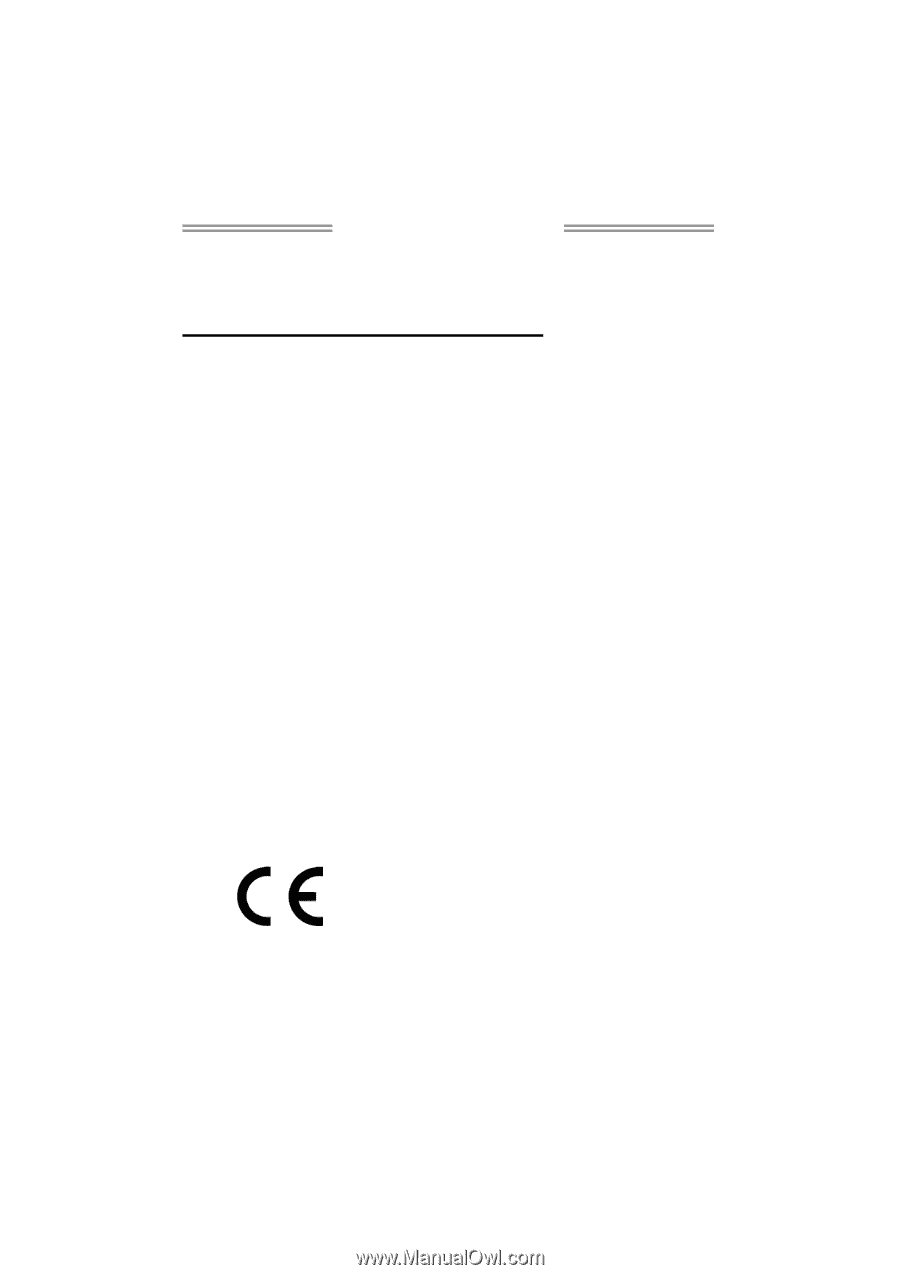
TA970XE Setup Manual
FCC Information and Copyright
This equipment has been tested and found to comply with the limits of a Class
B digital device, pursuant to Part 15 of the FCC Rules. These limits are designed
to provide reasonable protection against harmful interference in a residential
installation. This equipment generates, uses, and can radiate radio frequency
energy and, if not installed and used in accordance with the instructions, may
cause harmful interference to radio communications. There is no guarantee
that interference will not occur in a particular installation.
The vendor makes no representations or warranties with respect to the
contents here and specially disclaims any implied warranties of merchantability
or fitness for any purpose. Further the vendor reserves the right to revise this
publication and to make changes to the contents here without obligation to
notify any party beforehand.
Duplication of this publication, in part or in whole, is not allowed without first
obtaining the vendor’s approval in writing.
The content of this user’s manual is subject to be changed without notice and
we will not be responsible for any mistakes found in this user’s manual. All the
brand and product names are trademarks of their respective companies.
Dichiarazione di conformità
sintetica
Ai sensi dell’art. 2 comma 3 del D.M.
275 del 30/10/2002
Si dichiara che questo prodotto è
conforme alle normative vigenti e
soddisfa i requisiti essenziali richiesti
dalle direttive
2004/108/CE, 2006/95/CE e
1999/05/CE
quando ad esso applicabili
Short Declaration of conformity
We declare this product is complying
with the laws in force and
meeting all
the essential requirements as specified
by the directives
2004/108/CE, 2006/95/CE and
1999/05/CE
whenever these laws may be applied