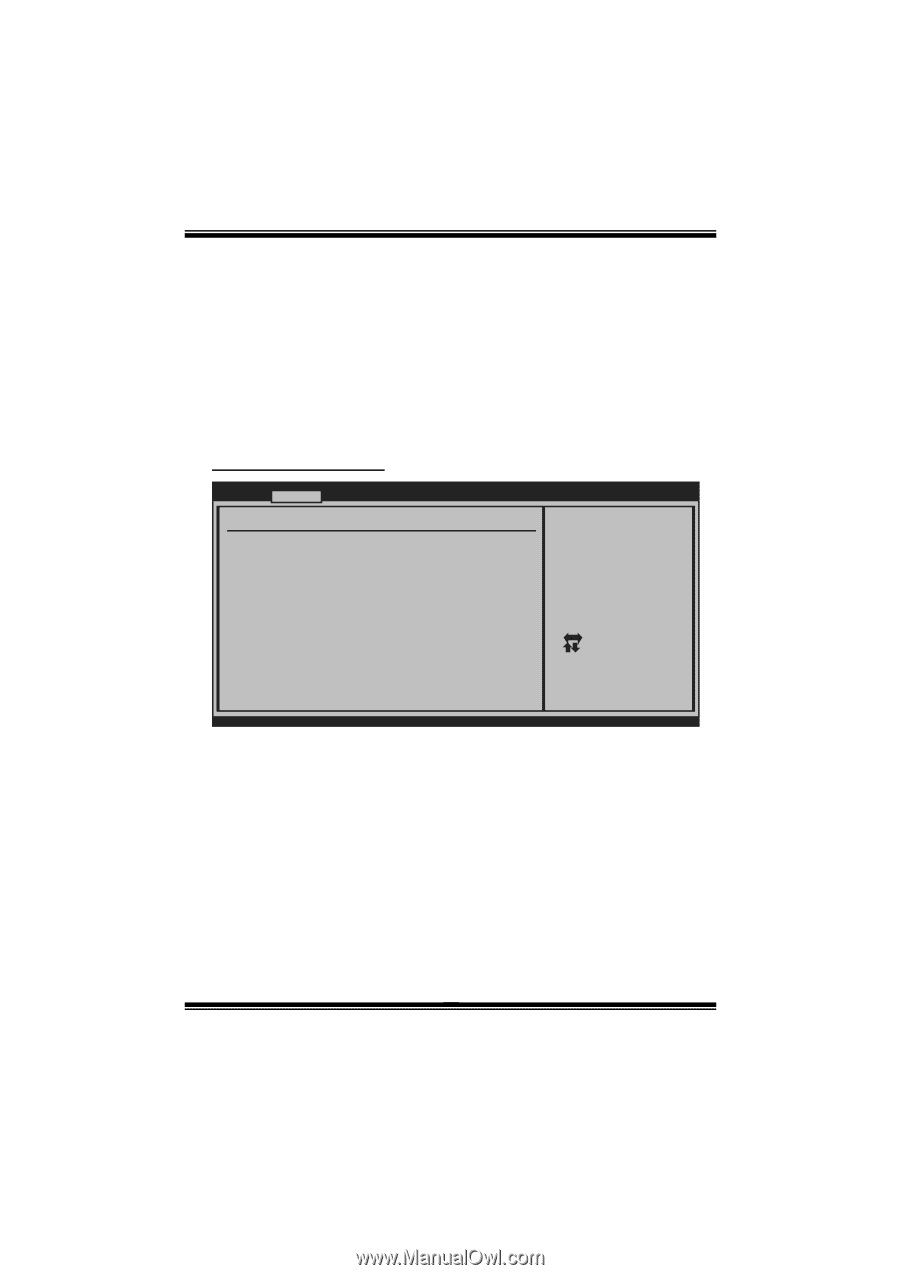Biostar TF720 A2 Bios Setup - Page 13
Fan Ctrl Start Value, Fan Ctrl Sensitive - + no video
 |
View all Biostar TF720 A2 manuals
Add to My Manuals
Save this manual to your list of manuals |
Page 13 highlights
TF8200 A2+ SE / TF720 A2+ / TF710 A2+ BIOS Manual Fan Ctrl Start Value When CPU/System temperature arriv es to the set value, the CPU/System fan will work under Smart Fan Function mode. Options: 0~127 (℃) Fan Ctrl Sensitive Increasing the value will raise the speed of CPU/System fan. Options: 1~127 Power Configuration Advan ced BIOS SETU P U TILITY Power Configur ation > Chipset ACPI Configuration Suspend mode [S1 (POS)] Repost Video o n S3 Resume [NO] ACPI Version F eatures [ACP I v1.0] ACPI APIC supp ort [Ena bled] AMI OEMB table [Ena bled] Headless mode [Dis abled] WOL From Soft- Off USB Resume fro m S3/S4 Resume By RTC Alarm RTC Alarm Date (Days) System Time [Dis abled] [Dis abled] [Dis abled] Chipset ACPI related Configuration settings S elect Screen S elect Item EnterG o to Sub Screen F1 G eneral Help F10 S ave and Exit ESC E xit vxx .xx (C)Copyright 1985-200x, American Me gatrends, Inc. 12