Biostar TP45EXE Bios Setup - Page 18
Intel VT-d Configuration
 |
View all Biostar TP45EXE manuals
Add to My Manuals
Save this manual to your list of manuals |
Page 18 highlights
TP45 HP/TP43 HP BIOS M anual Intel V T-d Configuration Advan ced BIOS SETU P U TILITY Intel VT-d [Disab led] Options Disabled Enabled S elect Screen S elect Item +- C hange Option F1 G eneral Help F10 S ave and Exit ESC E xit vxx .xx (C)Copyright 1985-200x, American Me gatrends, Inc. Intel VT-d Virtualization T echnology for Directed I/O (VT -d) extends Virtualization T echnology (VT ) roadmap, by providing hardware assists for virtualization solution. VT -d can help end users improve security and reliability of the systems and also improve performan ce of I/O devices in virtualized environment. Options: Disabled (Default) / Enabled 17
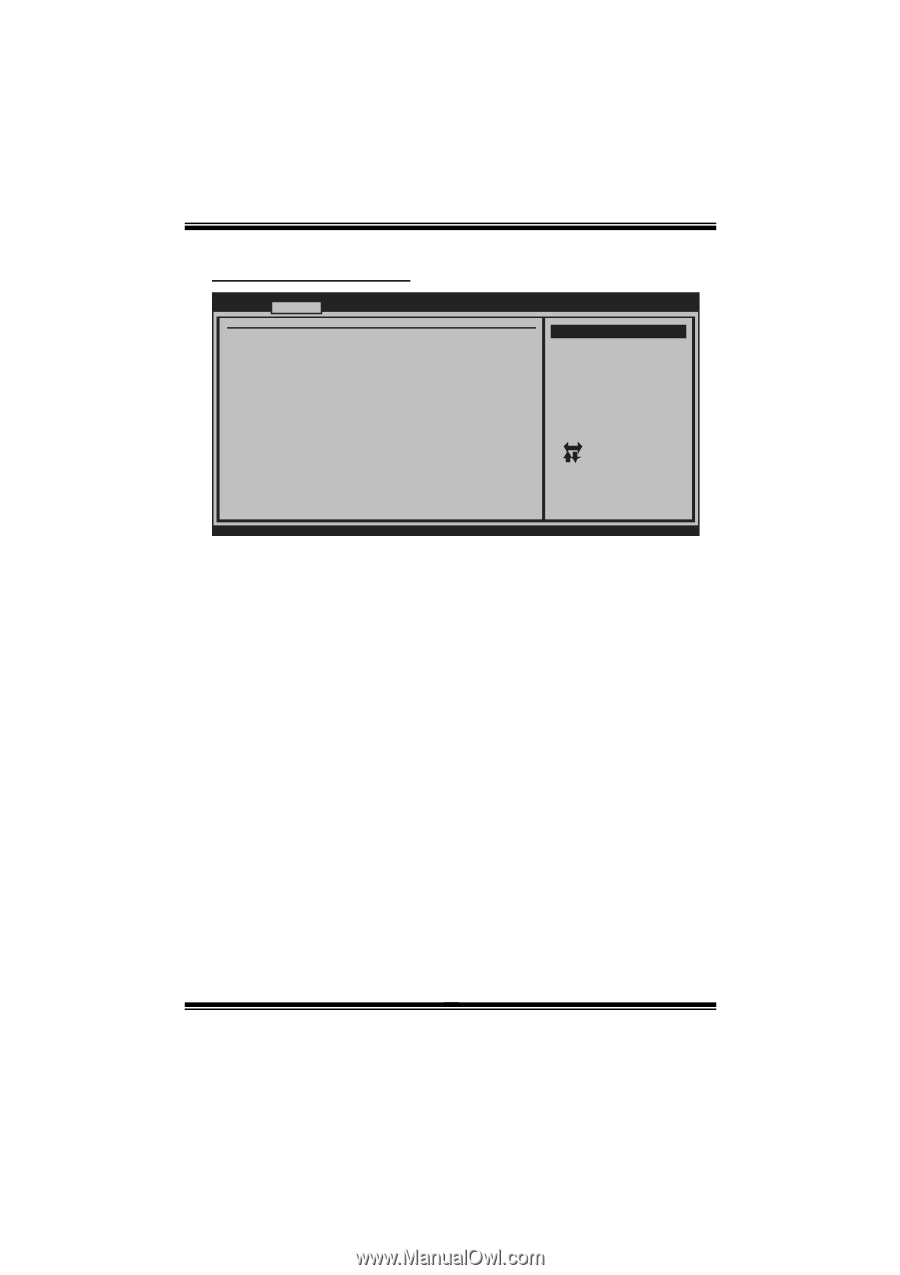
TP45 HP/TP43 HP BIOS Manual
17
Intel VT-d Configuration
BIOS SETUP UTILITY
Advanced
vxx.xx (C)Copyright 1985-200x, American Megatrends, Inc.
Select Screen
Select Item
Change Option
General Help
Save and Exit
Exit
+-
F1
F10
ESC
Intel VT-d
[Disabled]
Options
Disabled
Enabled
Intel VT-d
Virtualization
Technology
for
Directed
I/O
(VT -d)
extends
Virtualization
Technology (VT) roadmap, by providing hardware assists for virtualization solution.
VT-d can help end users improve security and reliability of the systems and also
improve performance of I/O devices in virtualized environment.
Options:
Disabled (Default) / Enabled














