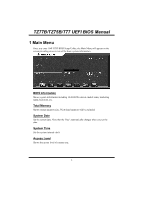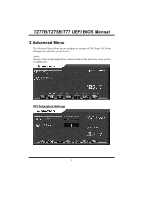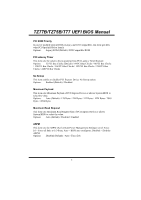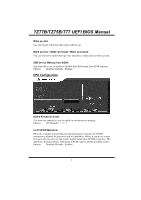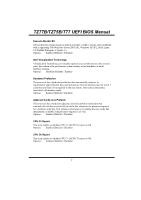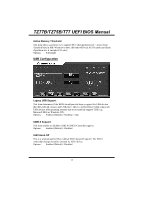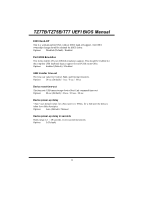Biostar TZ77B Bios Manual - Page 9
CPU Configuration - usb boot
 |
View all Biostar TZ77B manuals
Add to My Manuals
Save this manual to your list of manuals |
Page 9 highlights
TZ77B/TZ75B/T77 UEFI BIOS Manual Wake up date You can choose which date the system will boot up. Wake up hour / Wake up minute / Wake up second You can choose the system boot up time, input hour, minute and second to specify. USB Device Wakeup from S3/S4 This item allows you to enable or disabled the USB resume from S3/S4 function. Options: Disabled (Default) / Enabled CPU Configuration Active Processor Cores This item sets number of cores to enable in each processor package. Options: All (Default) / 1 / 2 / 3 Limit CPUID Maximum When the computer is booted up, the operating system executes the CPUID instruction to identify the processor and its capabilities. Before it can do so, it must first query the processor to find out the highest input value CPUID recognizes. This determines the kind of basic information CPUID can provide the operating system. Options: Disabled (Default) / Enabled 8