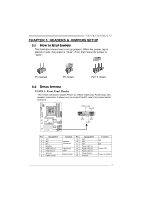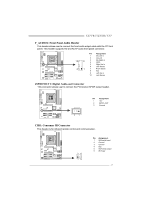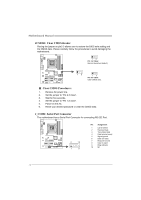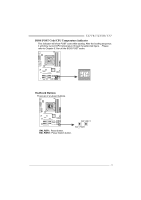Biostar TZ77MXE Setup Manual - Page 21
BIOS POST Code/CPU Temperature Indicator, On-Board Buttons
 |
View all Biostar TZ77MXE manuals
Add to My Manuals
Save this manual to your list of manuals |
Page 21 highlights
TZ77B/TZ75B/T77 BIOS POST Code/CPU Temperature Indicator This indicator will show POST code while booting. After the booting sequence, it will show current CPU temperature through hexadecimal figure. Please refer to Chapter 6.3 for all the BIOS POST codes. On-Board Buttons There are 2 on-board buttons. SW_RST1 SW_RST1: Reset button. SW_PWR1: Power Switch button. SW_PWR1 19
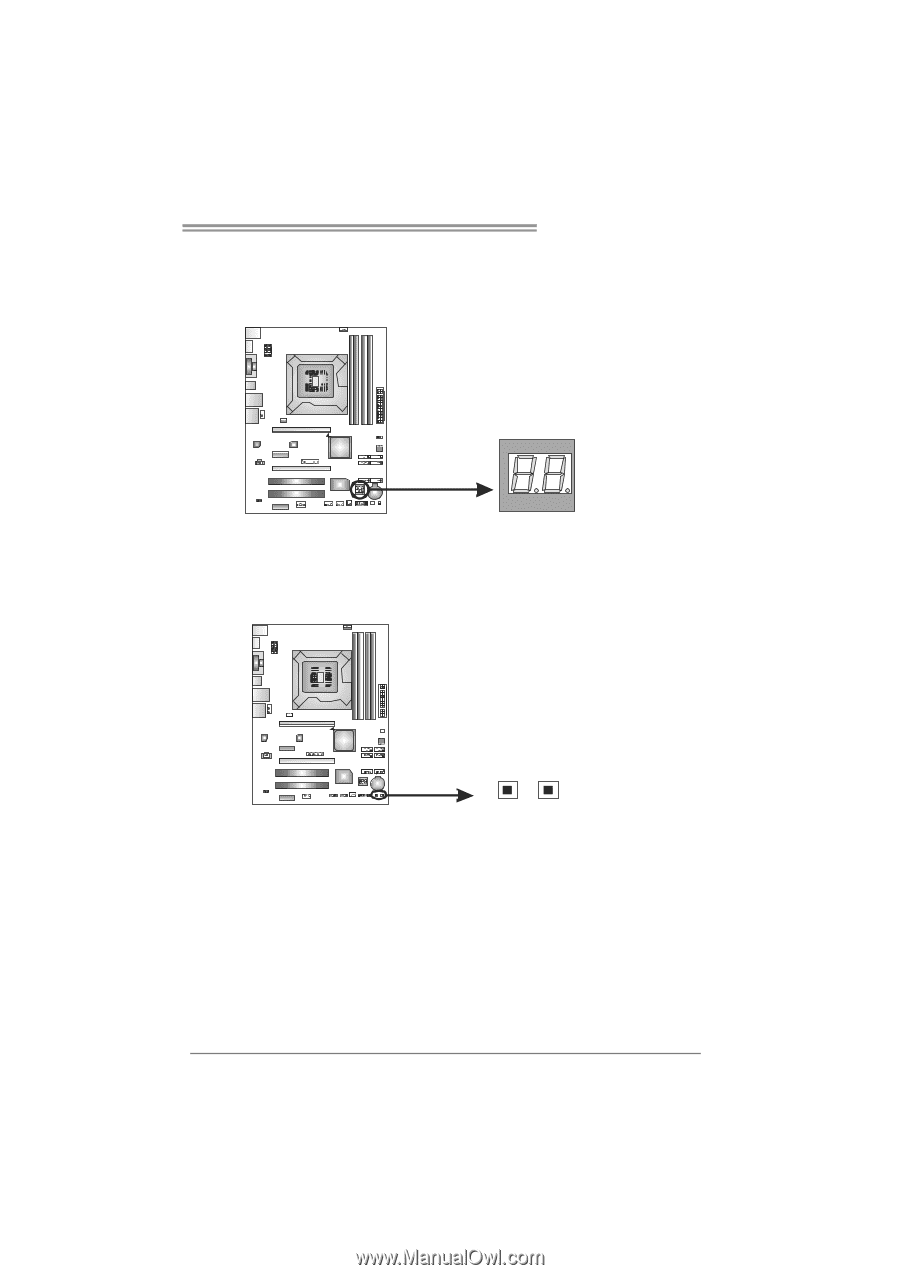
TZ77B/TZ75B/T77
19
BIOS POST Code/CPU Temperature Indicator
This indicator will show POST code while booting. After the booting sequence,
it will show current CPU temperature through hexadecimal figure.
Please
refer to Chapter 6.3 for all the BIOS POST codes.
On-Board Buttons
There are 2 on-board buttons.
SW_PWR1
SW_RST1
SW_RST1:
Reset button.
SW_PWR1:
Power Switch button.