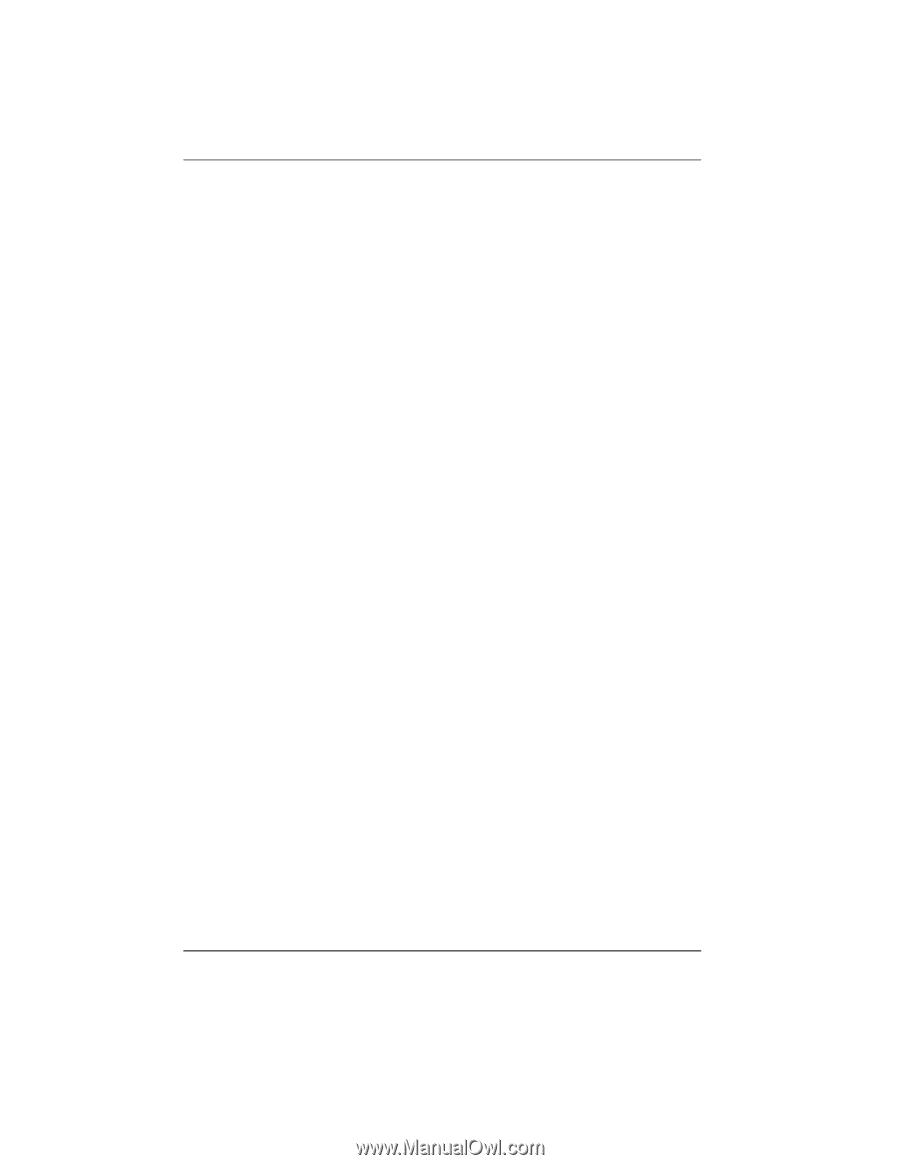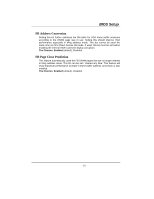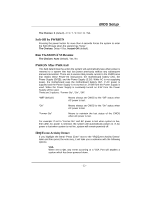Biostar U8868 U8868 BIOS setup guide - Page 20
Init Display First, OnChip USB Controller, USB Keyboard Support, IDE HDD Block Mode, Delay For HDD
 |
View all Biostar U8868 manuals
Add to My Manuals
Save this manual to your list of manuals |
Page 20 highlights
BIOS Setup Midi Port Address Midi Port Base I/O Address. The Choices: 330 (default),300, 290, Disabled. Midi Port IRQ This determines the IRQ in which the Midi Port can use. The Choices: 5, 10 (default). Init Display First With systems that have multiple video cards, this option determines whether the primary display uses a PCI Slot or an AGP Slot. The Choices: PCI Slot (default), AGP. OnChip USB Controller This option should be enabled if your system has a USB installed on the system board. You will need to disable this feature if you add a higher performance controller. The Choices: All Enabled (default), All Disabled, 1&2 USB Port, 2&3 USB Port, 1&3 USB Port, 1 USB Port, 2 USB Port, 3 USB Port. USB Keyboard Support Enables support for USB attached keyboards. The Choices: Disabled (default), Enabled. IDE HDD Block Mode Block mode is otherwise known as block transfer, multiple commands, or multiple sector read/write. Select the "Enabled" option if your IDE hard drive supports block mode (most new drives do). The system will automatically determine the optimal number of blocks to read and write per sector. The Choices: Enabled (default), Disabled. Delay For HDD Detect The Choices: Disabled (default), Enabled. - 19 -