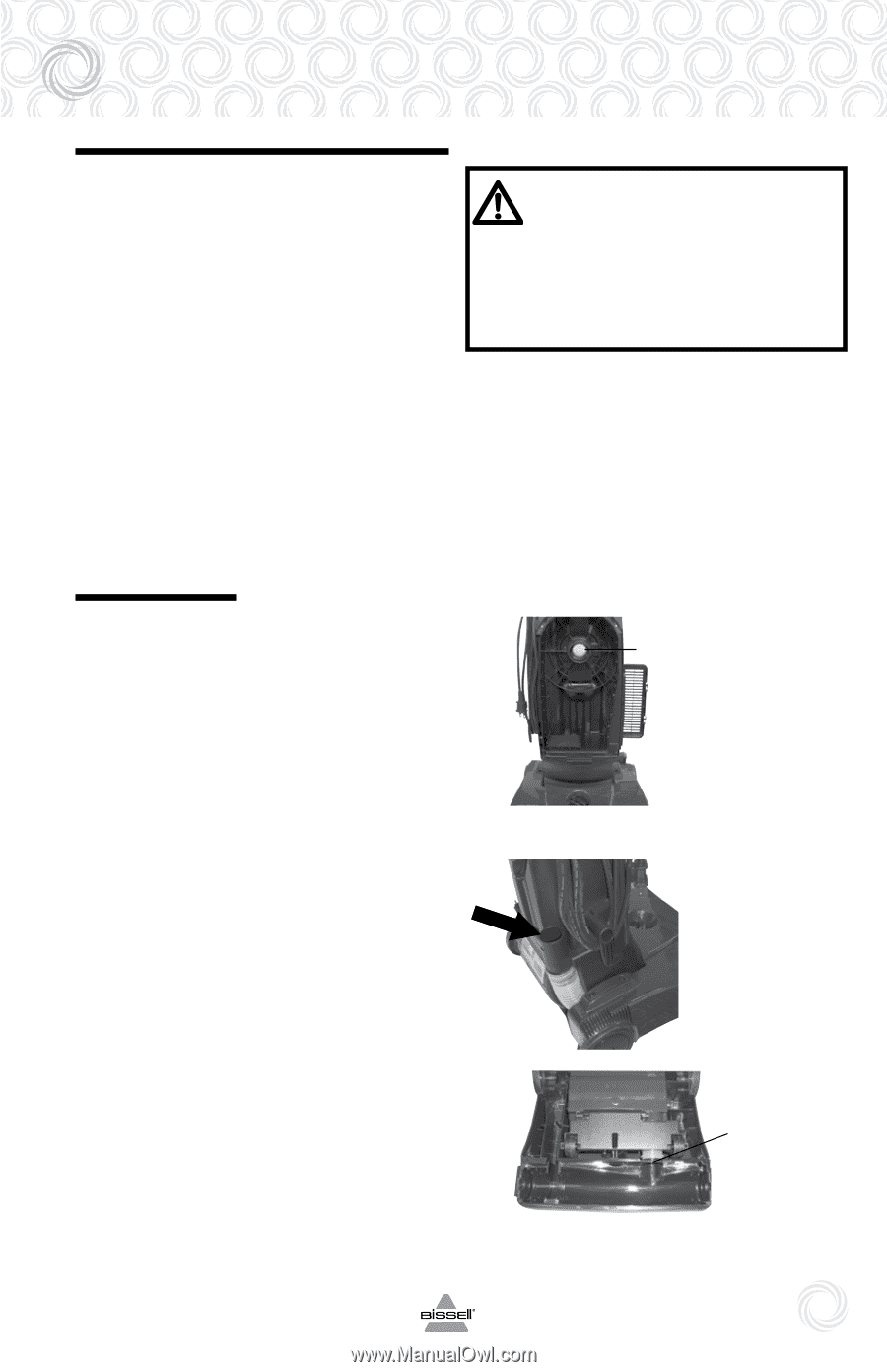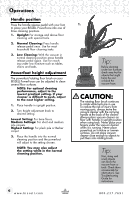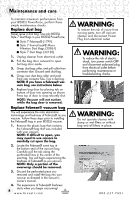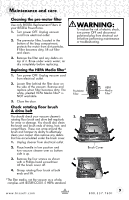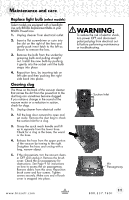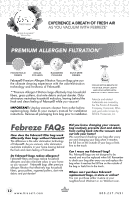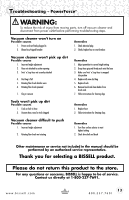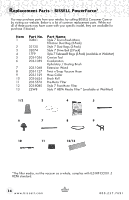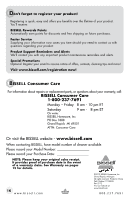Bissell PowerForce Bagged Vacuum 71Y7V User Guide - English - Page 11
Replace light bulb, Clearing clog
 |
View all Bissell PowerForce Bagged Vacuum 71Y7V manuals
Add to My Manuals
Save this manual to your list of manuals |
Page 11 highlights
Maintenance and care Replace light bulb (select models) Select models are equipped with a headlight. Use only BISSELL Replacement Bulbs in your BISSELL PowerForce. 1. Unplug cleaner from electrical outlet. 2. Insert a flat screwdriver or coin into the slot on the right of the lens and gently push inner latch to the left as shown to remove the lens. 3. Remove the bulb from the socket by grasping bulb and pulling straight out. Install the new bulb by pushing it gently into the socket until the bulb snaps into place 4. Reposition lens, by inserting tab on left side and then pushing the right side back into place. Clearing clog The Hose on the back of the vacuum cleaner that carries the dirt from the powerfoot to the dust bag can sometimes become clogged. If you notice a change in the sound of the vacuum motor or a reduction in suction, check for clogs. 1. Unplug cleaner from electrical outlet. 2. Pull the bag door outward to open and set aside. Remove the dust bag to check the suction Inlet for a clog. 3. Grasp the quick reach handle and lift up to separate from the lower hose. Check for a clog in the base, the wand or the hose. 4. Release the hose from the upper portion of the vacuum by turning to the right. Straighten the hose and unclog with a long, narrow object. 5. If the clog persists, turn the vacuum cleaner OFF and unplug it. Remove the brush cover. Check the air passageway for obstructions. See Page 9 for instructions on how to access the air passageway. Remove debris from this area. Reposition brush cover and four screws. Tighten screws securely. Make sure end of brush cover is snapped into place. w w w. b i s s e l l . c o m WARNING: To reduce the risk of electric shock, turn power OFF and disconnect polarized plug from electrical outlet before performing maintenance or troubleshooting. Suction Inlet Air Passageway 11 800.237.7691