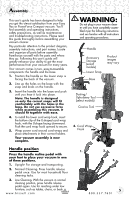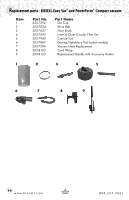Bissell PowerForce Compact User Guide - Page 9
Cleaning the filter tank and inner/outer circular filters
 |
View all Bissell PowerForce Compact manuals
Add to My Manuals
Save this manual to your list of manuals |
Page 9 highlights
Maintenance and care Cleaning the filter tank and inner/outer circular filters 1. Turn off the vacuum and unplug it from the electrical outlet. 2. 2. Remove dirt cup by sliding the dirt cup release lever to the right. Then pull dirt cup out. 3. Located below the dirt cup is the filter cup. Pull up on the filter cup to remove from the unit. 3. Inner & Outer Circular Filters Filter Cup 4. Grasp the circular filters and twist counterclockwise to unlock. Pull straight up to remove. 5. Separate the black outer foam filter from the white inner pleated filter. Note: The white inner pleated filter should not be touched; when handling be sure to touch only the plastic frame. 6. The white inner pleated filter (HEPA Media* in select models) is NOT washable. To clean this filter, hold over a trash can and gently tap the frame of the filter to remove excess dust. Note: If the filter is still excessively dirty, damaged or torn, it will need to be replaced (see page 14 for replacement parts). 7. The black outer foam filter can be washed by hand in warm water. Mild detergent may be used if desired. Rinse well, then air dry completely before putting back over the white inner filter. 4. 7. UNLOCK Lock Position Tip: Vacuuming new carpet or vacuuming fine powders such as drywall dust may clog the filters, so check them more frequently. Shake out or replace as necessary. 8. With the black outer filter replaced overtop the white inner filter, place the filters back in the lower tank and twist clockwise to lock into place. 9. Set the filter cup back in the unit. Put the dirt cup back into place and slide the dirt cup release lever to the left to close. Outer Filter Inner white pleated filter (HEPA Media* in select models) *The filter media, not the vacuum as a whole, complies with the IEST-RP-CC001.5 HEPA standard. w w w. b i s s e l l . c o m 9 800.237.7691