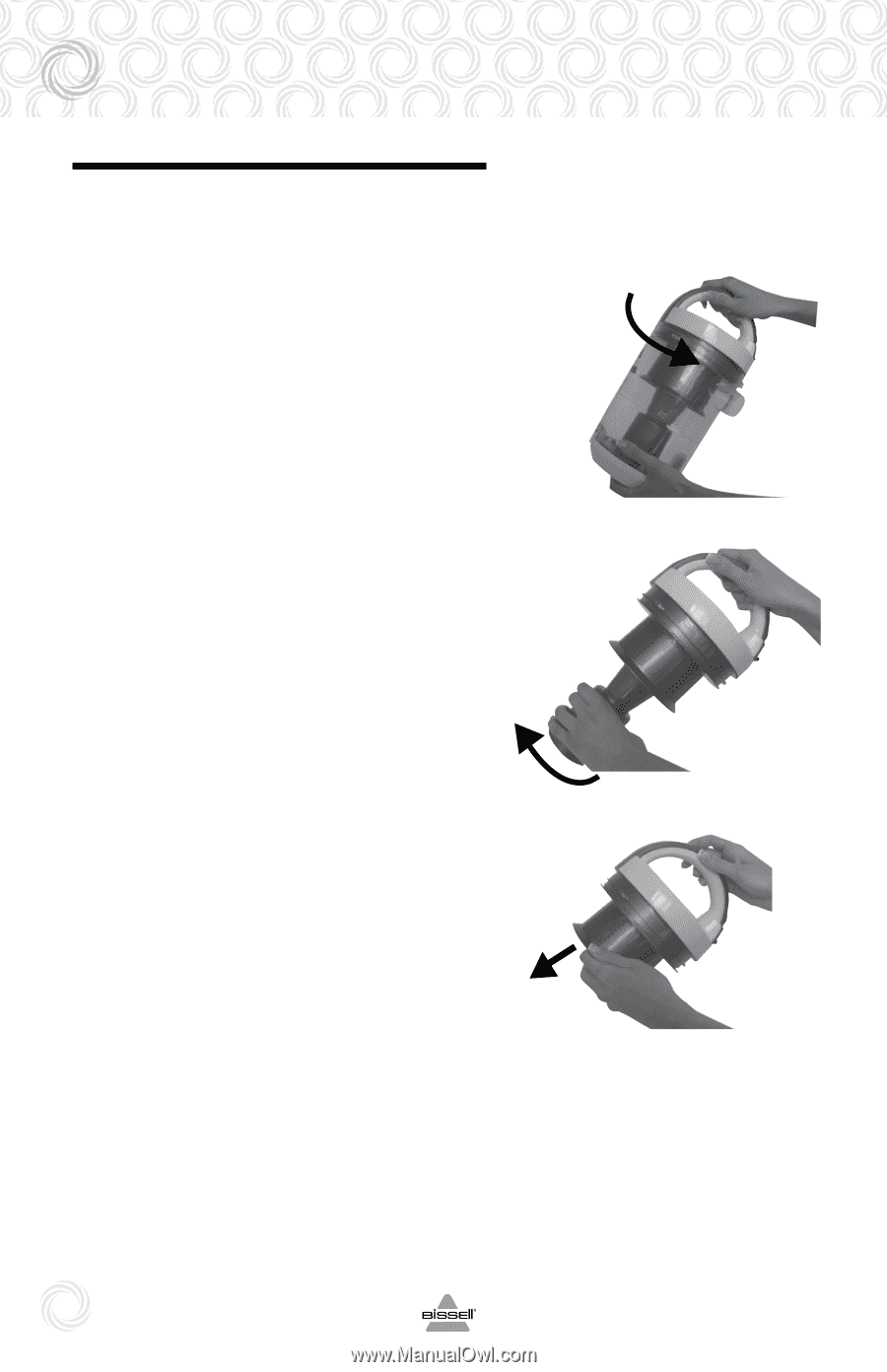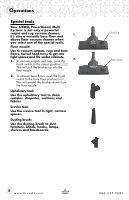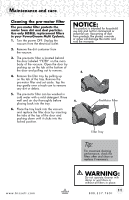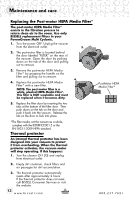Bissell PowerGroom® Multi Cyclonic Canister User Guide - Page 10
Cleaning the inner cyclone & screen
 |
View all Bissell PowerGroom® Multi Cyclonic Canister manuals
Add to My Manuals
Save this manual to your list of manuals |
Page 10 highlights
Maintenance and care Cleaning the inner cyclone & screen Filters protect the motor from dirt and dust particles. Use only BISSELL replacement filters in your PowerGroom Multi Cyclonic 1. Unplug the vacuum from the electrical outlet. 3. 2. Remove the dirt container from the vacuum and make sure it is empty. 3. Remove the top portion of the dirt container by grasping the carry handle and turning counter clockwise and pulling up and out of the dirt container. 4. Remove the inner cyclone by grasping the bottom of the cyclone and turning counter clockwise to unlock. Pull straight down to remove. Clean with a cloth to remove dust and debris 4. 5. Remove the screen by pulling straight down. Clean with a cloth or a soft brush to remove dust and debris. 6. The tank may also be wiped clean with a damp cloth. Make sure the tank is completely dry before reassembling. 7. To reassemble, hold the carry handle and place the screen back onto the top portion of the dirt container. Be sure to align the notch on the top with the insert on the flat 5. edge of the screen. Then place the inner cyclone back into the screen by aligning the notches at the top of the inner cyclone with the inserts inside the screen and turning clockwise to lock into place. 8. Place the top portion back onto the dirt container by grasping the carry handle and turning clockwise to lock into place. Be sure that the dirt container release button is aligned with the emptying button when locked into place. 10 w w w. b i s s e l l . c o m 800.237.7691