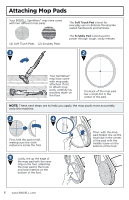Bissell SpinWave Hard Floor Cleaner 2039A User Guide - Page 10
Troubleshooting
 |
View all Bissell SpinWave Hard Floor Cleaner 2039A manuals
Add to My Manuals
Save this manual to your list of manuals |
Page 10 highlights
Troubleshooting WARNING To reduce the risk of electric shock, turn power switch off and disconnect plug from electrical outlet before performing maintenance or troubleshooting checks. Problem Unit is vibrating/ wobbling Cord is in way when cleaning Reduced spray OR no spray Possible causes Mop pads are not aligned with foot Cord is not clipped in in-use cord clip Clean water tank may be empty Clean water tank may not be seated completely System isn't completely primed Not holding trigger to spray solution Spray tips on foot clogged Spin plates are not turning or are wobbling Mop pads are not installed properly Machine is standing upright Cord damage Handle not properly in place No power Outlet not working Machine is leaking Fuse/breaker outlet blown Cap of clean water tank is not closed properly Remedies Realign the mop pads on the foot Clip the cord in in-use cord clip Refill tank Turn power OFF; Remove and reseat tank Hold trigger for 10 to 15 seconds to make sure the solution has flowed to the spray tips Hold trigger continuously while using the machine Turn power OFF; Use a pin to clean the spray tip located front and center of the machine. Turn Power OFF; Unplug machine and follow instructions on page 6 for replacing mop pads Recline machine While unplugged, inspect the full length of the cord for damage and refer to a qualified technician if there is damage Remove handle and click back into body; To remove handle: 1. Hold base of machine with your foot, then insert screwdriver into the slot beneath the cord wrap to disengage handle tab from body 2. Use other hand to hold metal pole and pull upward to take handle off 3. To click handle back into body, see page 5 Test outlet with a small appliance like a cell phone charger, and use another outlet if needed Reset the breaker Remove the clean water tank and re-apply the cap 10 www.BISSELL.com