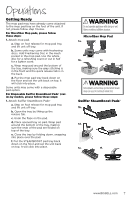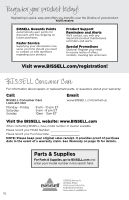Bissell Symphony Pet 1543 User Guide - Page 12
Thermal Protector, Replacing the Water Filter
 |
View all Bissell Symphony Pet | 1543 manuals
Add to My Manuals
Save this manual to your list of manuals |
Page 12 highlights
Maintenance & Care Thermal Protector An internal thermal protector has been designed into your vacuum to protect it from overheating. When the thermal protector activates, the vacuum motor will stop operating. If this happens: 1. Turn the cleaner OFF and unplug from electrical outlet. 2. Empty dirt container, check filters and air passages for dirt accumulation. 3. The thermal protector automatically resets after approximately 2 hours. If the thermal protector does not reset, call BISSELL Consumer Services or visit the website. WARNING To reduce the risk of electric shock, turn power switch off and disconnect polarized plug from electrical outlet before performing maintenance or troubleshooting checks. Replacing the Water Filter Some models will come with an optional water filter. If your unit comes with a water filter: It is recommended to fill your unit with distilled water only. Periodically check your water filter. When the green grains turn blue, change your water filter. If the filter is not changed at the appropriate time, calcium deposits may accumulate on the heater, causing damage or reduced performance. NOTE: If your unit does not come with a water filter, it is still recommended to use distilled water to fill your unit. Using your unit without a water filter does not diminish performance or cause damage. To replace the filter: 1. Using the grips on the side of the filter, pull filter out of the unit. 2. Push filter firmly into the machine until it's flush. Reference page 14 for replacement part information. Water Filter 12 www.BISSELL.com