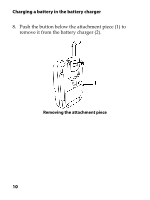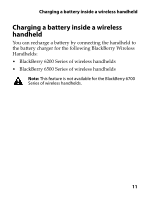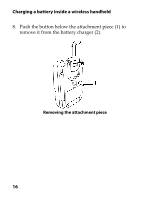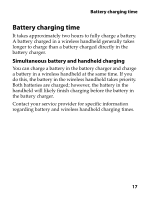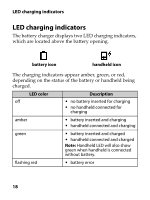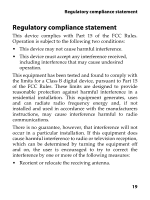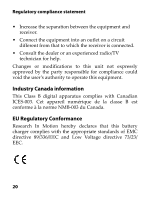Blackberry 6510 User Guide - Page 16
After the handheld is charged, unplug the battery, charger from the power outlet.
 |
View all Blackberry 6510 manuals
Add to My Manuals
Save this manual to your list of manuals |
Page 16 highlights
Charging a battery inside a wireless handheld When your handheld is charging, the battery power icon on the Home screen changes to a charging icon. battery power icon charging icon After your handheld is fully charged, the battery power icon replaces the charging icon. 6. After the handheld is charged, unplug the battery charger from the power outlet. 7. Remove the smaller connector at the end of the USB cable from your handheld. 15
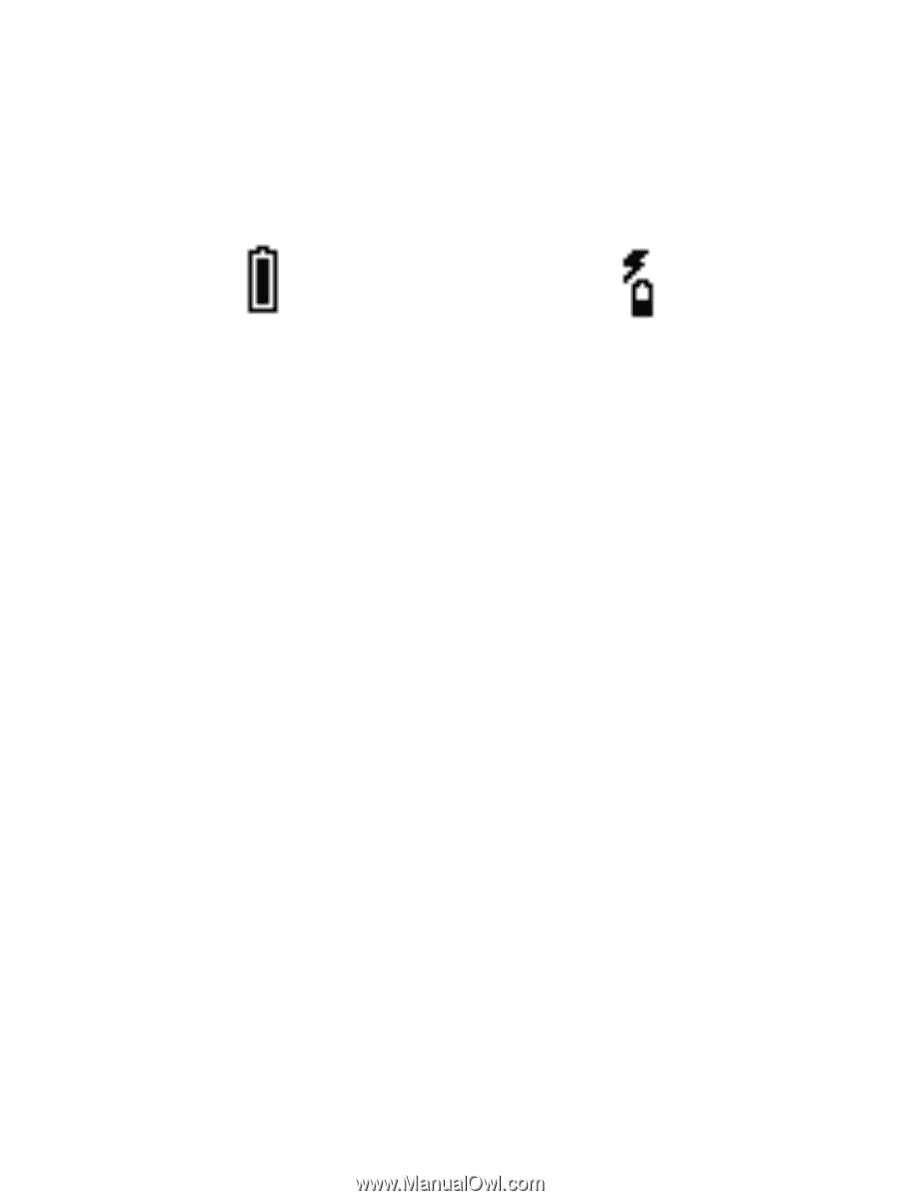
Charging a battery inside a wireless handheld
15
When your handheld is charging, the battery power
icon on the Home screen changes to a charging icon.
After your handheld is fully charged, the battery
power icon replaces the charging icon.
6.
After the handheld is charged, unplug the battery
charger from the power outlet.
7.
Remove the smaller connector at the end of the USB
cable from your handheld.
battery power icon
charging icon