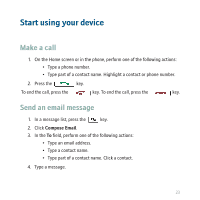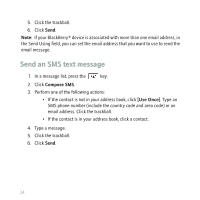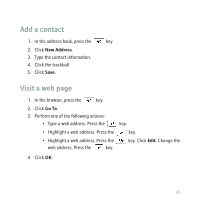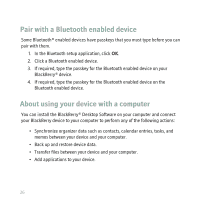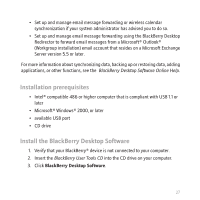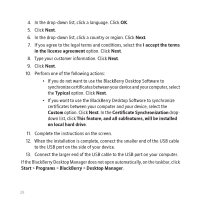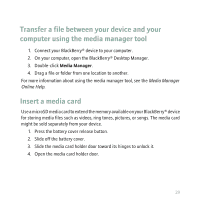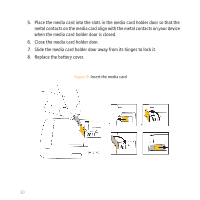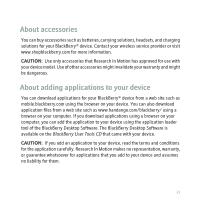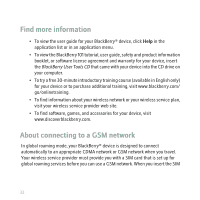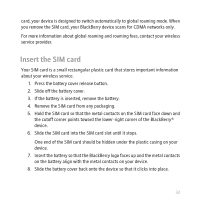Blackberry 8830 WORLD EDITION Getting Started Guide - Page 30
Desktop Manager
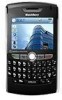 |
UPC - 843163013384
View all Blackberry 8830 WORLD EDITION manuals
Add to My Manuals
Save this manual to your list of manuals |
Page 30 highlights
4. In the drop-down list, click a language. Click OK. 5. Click Next. 6. In the drop-down list, click a country or region. Click Next. 7. If you agree to the legal terms and conditions, select the I accept the terms in the license agreement option. Click Next. 8. Type your customer information. Click Next. 9. Click Next. 10. Perform one of the following actions: • If you do not want to use the BlackBerry Desktop Software to synchronize certificates between your device and your computer, select the Typical option. Click Next. • If you want to use the BlackBerry Desktop Software to synchronize certificates between your computer and your device, select the Custom option. Click Next. In the Certificate Synchronization dropdown list, click This feature, and all subfeatures, will be installed on local hard drive. 11. Complete the instructions on the screen. 12. When the installation is complete, connect the smaller end of the USB cable to the USB port on the side of your device. 13. Connect the larger end of the USB cable to the USB port on your computer. If the BlackBerry Desktop Manager does not open automatically, on the taskbar, click Start > Programs > BlackBerry > Desktop Manager. 28