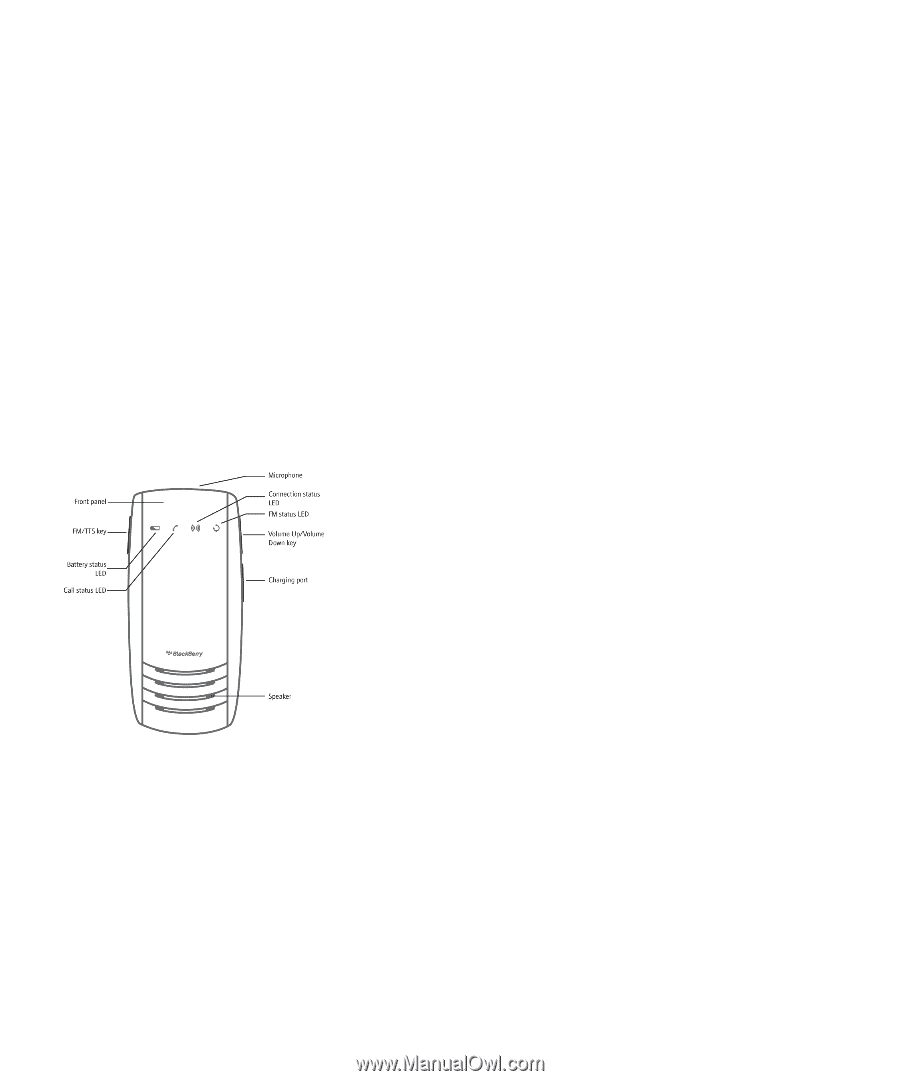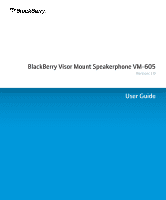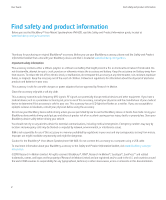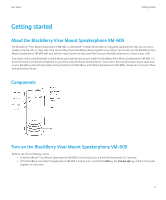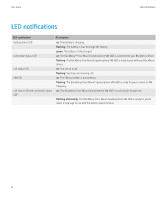Blackberry ASY-12747-002 User Guide - Page 5
Getting started
 |
UPC - 992817003469
View all Blackberry ASY-12747-002 manuals
Add to My Manuals
Save this manual to your list of manuals |
Page 5 highlights
User Guide Getting started Getting started About the BlackBerry Visor Mount Speakerphone VM-605 The BlackBerry® Visor Mount Speakerphone VM-605 is a Bluetooth® enabled device with an integrated speakerphone that you can use to answer incoming calls or make calls using voice dialing, if your BlackBerry device supports voice dialing. You can also use the BlackBerry Visor Mount Speakerphone VM-605 with your vehicle's stereo system to play audio files from your BlackBerry device or to listen to your calls. If you have a third-party Bluetooth enabled device, you might be able to pair it with the BlackBerry Visor Mount Speakerphone VM-605. For more information, see the documentation for your third-party Bluetooth enabled device. If you have a third-party location-based application on your BlackBerry device that provides driving directions, the BlackBerry Visor Mount Speakerphone VM-605 is designed to announce these driving directions to you. Components Turn on the BlackBerry Visor Mount Speakerphone VM-605 Perform one of the following actions: • If the BlackBerry® Visor Mount Speakerphone VM-605 is not locked, press and hold the front panel for 2 seconds. • If the BlackBerry Visor Mount Speakerphone VM-605 is locked, press and hold the FM key, the Volume Up key, and the front panel together for 4 seconds. 3