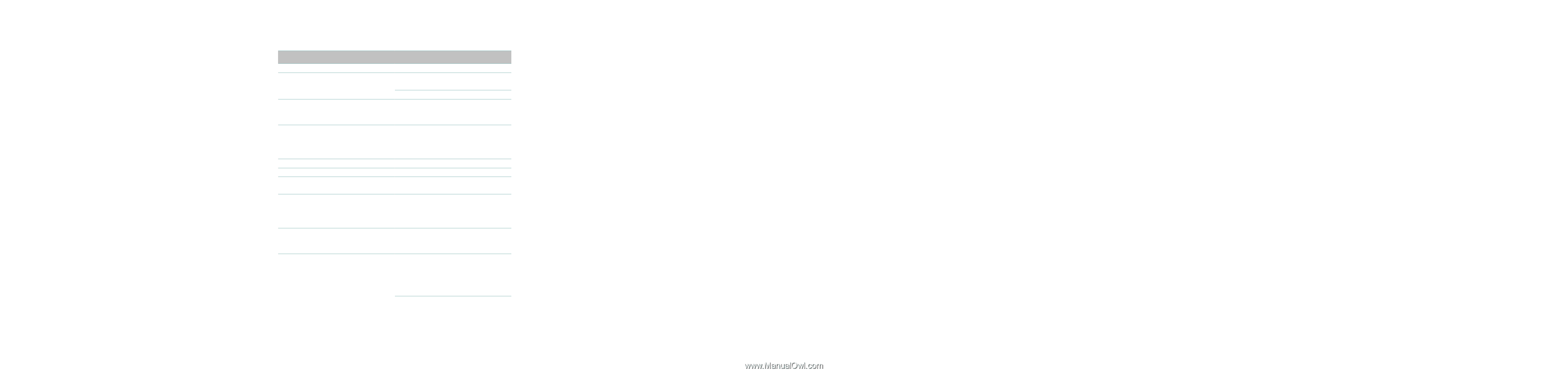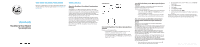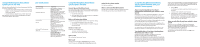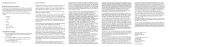Blackberry VM 605 User Manual - Page 2
Using the BlackBerry Visor Mount - speakerphone
 |
UPC - 843163028630
View all Blackberry VM 605 manuals
Add to My Manuals
Save this manual to your list of manuals |
Page 2 highlights
Charge the BlackBerry Visor Mount Speakerphone VM-605 When you charge the BlackBerry® Visor Mount Speakerphone VM-605 for the first time, charge it for 2 hours. 1. Connect the small end of the BlackBerry® Micro-USB Vehicle Power Adapter - 12V to the charging port on the BlackBerry Visor Mount Speakerphone VM-605. 2. Plug the vehicle power adapter into your vehicle's power outlet. When the battery status LED turns green, the BlackBerry Visor Mount Speakerphone VM-605 is fully charged. LED notifications LED notification battery status LED connection status LED call status LED FM LED call status LED and connection status LED Description on: The battery is charging. flashing: The battery is low. Recharge the battery. green: The battery is fully charged. on: The BlackBerry® Visor Mount Speakerphone VM-605 is connected to your BlackBerry device. flashing: The BlackBerry Visor Mount Speakerphone VM-605 is ready to pair with your BlackBerry device. on: You are on a call. flashing: You have an incoming call. on: The FM transmitter is transmitting. flashing: The BlackBerry Visor Mount Speakerphone VM-605 is ready for you to select an FM frequency. on: The BlackBerry Visor Mount Speakerphone VM-605 is scanning for frequencies. flashing alternately: The BlackBerry Visor Mount Speakerphone VM-605 is ready for you to select a language to use with the text-to-speech feature. Using the BlackBerry Visor Mount Speakerphone VM-605 Connect to your BlackBerry device If you have already paired your BlackBerry® Visor Mount Speakerphone VM-605 with your BlackBerry device, and they become disconnected, you can manually connect them quickly. 1. Click the front panel quickly. 2. On your BlackBerry device, click Yes to connect to the BlackBerry Visor Mount Speakerphone VM-605. Make a call using voice dialing To perform this task, your BlackBerry® device must support voice dialing. 1. Press and hold the front panel until you hear a beep. 2. After the beep, say the phone number or the name of the contact that you want to call. Answer or end a call Perform one of the following actions: • To answer a call, click the front panel. • To end a call, click the front panel again. Ignore a call Press and hold the front panel for 1 second. Mute a call During a call, press and hold the Volume Down key for 1 second. To turn off mute, press the Volume Up or Volume Down key quickly. Redial the last phone number Click the front panel twice. Move a call to your BlackBerry device During a call, press and hold the front panel until you hear a beep. After the beep, continue the call on your BlackBerry® device. Using the BlackBerry Visor Mount Speakerphone VM-605 with your vehicle's stereo system About using the BlackBerry Visor Mount Speakerphone VM-605 with your vehicle's stereo system The BlackBerry® Visor Mount Speakerphone VM-605 has a built-in FM transmitter that you can use to listen to audio files that are on your BlackBerry device or to listen to calls from your device through your vehicle's stereo system. You can only listen to either an audio file or a call at a time. If you use the FM transmitter for a phone call, other people who use a radio near you might be able to hear your phone conversations. In some countries, there might be restrictions on the use of FM transmitters. Always check the laws and regulations in the country in which you are using the BlackBerry Visor Mount Speakerphone VM-605. The FM transmitter turns off automatically after 1 minute if you are not listening to an audio file or a call through your vehicle's stereo system. Tune the BlackBerry Visor Mount Speakerphone VM-605 to your vehicle's radio To perform this task, the BlackBerry® Visor Mount Speakerphone VM-605 must be connected to your BlackBerry device. Before you use the FM transmitter to listen to audio files or calls, turn up the volume on your BlackBerry device to the highest level, and then adjust the volume on your vehicle's stereo system to a comfortable listening level. Make sure you turn down the volume on your BlackBerry device when you are not using the FM transmitter. Once you have tuned the BlackBerry Visor Mount Speakerphone VM-605 to your vehicle's radio, you can program frequently used FM channels in the quick access keys on your vehicle's radio. See the documentation for your vehicle's stereo system for more information. 1. Press the FM key. The BlackBerry Visor Mount Speakerphone VM-605 announces an FM channel. 2. Tune your vehicle's radio to the same FM channel. 3. If the reception is unclear, on the BlackBerry Visor Mount Speakerphone VM-605, press and hold the Volume Up key until you hear "searching". The BlackBerry Visor Mount Speakerphone VM-605 announces a new available FM channel. Tune your vehicle's radio to the same FM channel. Listen to audio files through your vehicle's stereo system To perform this task, the BlackBerry® Visor Mount Speakerphone VM-605 must be paired with your BlackBerry device, and both the BlackBerry Visor Mount Speakerphone VM-605 and your vehicle's stereo system must be tuned to the same FM channel. Play an audio file from your BlackBerry device. For more information about playing audio files, click Help on your BlackBerry device.