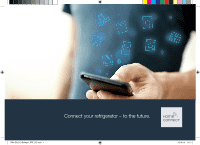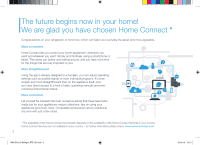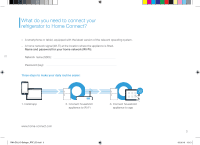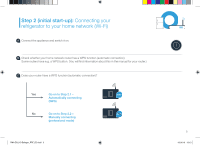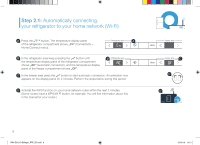Bosch B09IB81NSP Supplement - Page 6
Automatically connecting, your refrigerator to your home network Wi-Fi
 |
View all Bosch B09IB81NSP manuals
Add to My Manuals
Save this manual to your list of manuals |
Page 6 highlights
Step 2.1: Automatically connecting your refrigerator to your home network (Wi-Fi) A Press the „ " button. The temperature display panel of the refrigerator compartment shows „Cn" (Connectivity = Home Connect menu). Refrigerator area A B In the refrigerator area keep pressing the „

6
Step 2.1:
Automatically connecting
your refrigerator to your home network (Wi-Fi)
Refrigerator area
Refrigerator area
Freezer area
Freezer area
A
Press the
„
“
button. The temperature display panel
of the refrigerator compartment shows
„Cn“
(Connectivity =
Home Connect menu).
B
In the refrigerator area keep pressing the
„<“
button until
the temperature display panel of the refrigerator compartment
shows
„AC“
(automatic connection), and the temperature display
panel of the freezer compartment shows
„OF“
.
C
In the freezer area press the
„>“
button to start automatic connection. An animation now
appears on the display panel for 2 minutes. Perform the steps below during this period.
D
Activate the WPS function on your home network router within the next 2 minutes.
(Some routers have a WPS/Wi-Fi button, for example. You will find information about this
in the manual for your router.)
A
B
C
D
C
WPS
RNA-EN_HC-Beileger_PRF_BO.indd
6
03.06.16
13:13