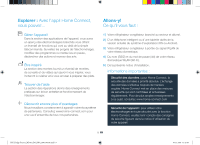Bosch B36CL80ENS Home Connect Quick Start Guide - Page 6
Step 2.2
 |
View all Bosch B36CL80ENS manuals
Add to My Manuals
Save this manual to your list of manuals |
Page 6 highlights
6 EN Step 2.2: Connect your refrigerator to your WLAN home network (Wi-Fi) stepby-step Please enter step 2.2 only when prompted to by the app. The following steps describe operations at the home appliance itself. 1 | Press the menu button. 1 DDThe connect button lights up. DDThe submenu display will show Cn. 2 | Press the submenu button until the submenu display shows SA and the settings display shows OF. 3 2 Using this temporary Wi-Fi network, the app will transmit the name (SSID) and the password of your home network (Wi-Fi) to the home appliance, thereby enabling it to connect to your home network (Wi-Fi). 4 | Follow the instructions in the app. Information: For some appliances the step-by-step mode is also called "SAP mode" or "manual mode". If the step-by-step mode does not work please check: --Your appliance is in the range of the WLAN home network (Wi-Fi). --Your smartphone/tablet is connected to your WLAN home network (Wi-Fi). --Your smartphone/tablet and appliance are connected to the same WLAN home network (Wi-Fi). 3 | Press the settings button. DDThe settings display will show an animation. DDThe home appliance will open a temporary Wi-Fi network, "HomeConnect", with the password "HomeConnect" for a few minutes. PRF_Fridge-Freezer_MD310_BO_RNA_8001106536.indd 6 07.11.2018 13:45:29