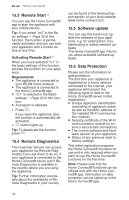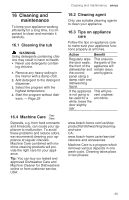Bosch SHE53B75UC Use and Care Manuals - Page 30
Activating the button, Deactivating the, button lock, Interrupting the wash, cycle, Terminating
 |
View all Bosch SHE53B75UC manuals
Add to My Manuals
Save this manual to your list of manuals |
Page 30 highlights
en-us Basic Operation 13.7 Activating the button lock The button lock prevents the appliance from being operated accidentally or incorrectly while running. ▶ Press onds. for approx. 3 sec- a The button lock is activated and will be automatically deactivated at the end of the cycle. a flashes on the display when the appliance is running. a The button lock remains acti- vated with a power failure. 13.8 Deactivating the button lock ▶ Press onds. for approx. 3 sec- a The cycle is cancelled and ends after approx. 1 minute. 13.11 Switching off the appliance CAUTION To avoid risk of injury, always use caution when opening the door during or following a wash cycle as hot water or steam may escape. ▶ Do not fully open the door until water noises have stopped and steam has subsided. 1. Please note the information on Preventing Material Damage → Page 9. 2. Press On/Off. 13.9 Interrupting the wash cycle 1. Press On/Off. The program is saved and the appliance switches off. 2. Press On/Off. 3. Press cycle. to resume the wash 13.10 Terminating the wash cycle To end a cycle early or to switch from one that has already started, you will need to cancel it first. ▶ Press for approx. 4 seconds. a All displays light up. a As soon as the displays are off, the display shows "0h:01m" and the residual water is pumped out. 30