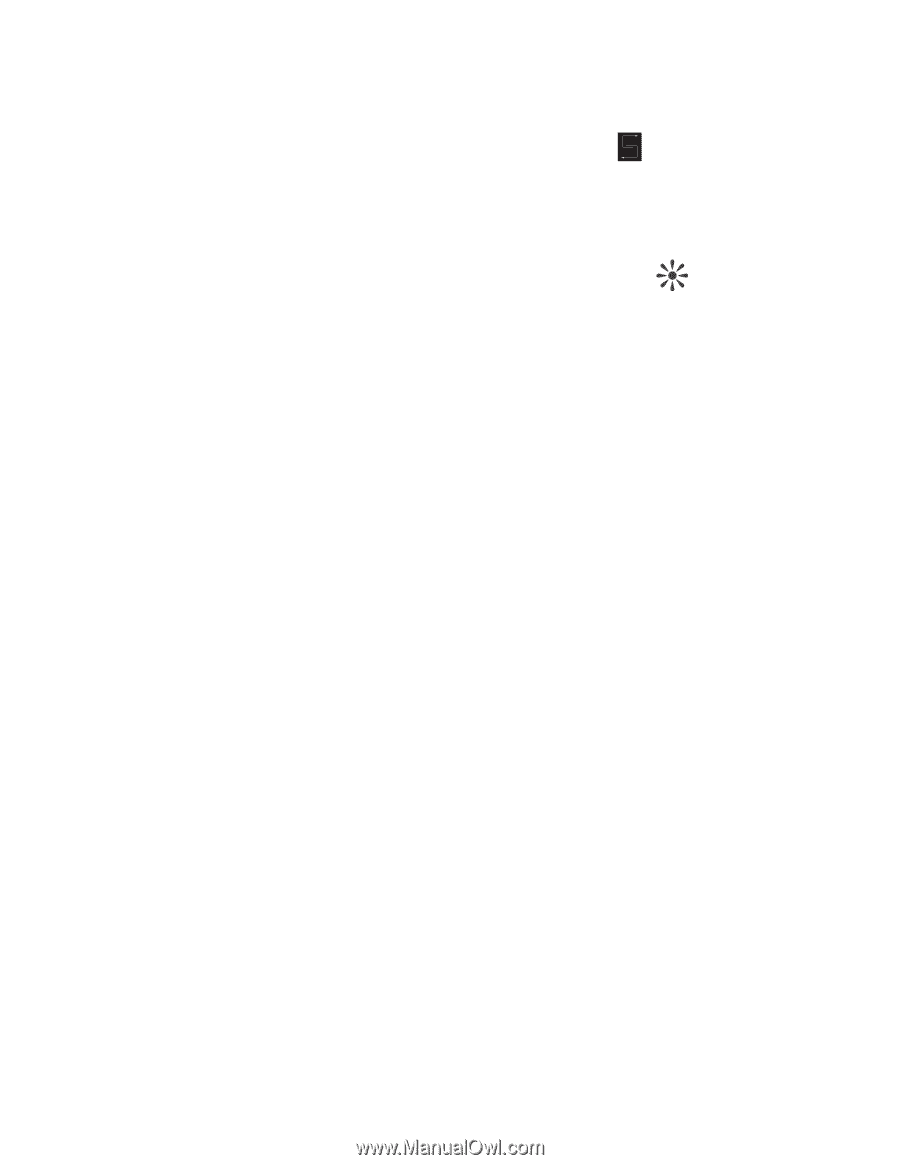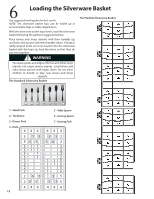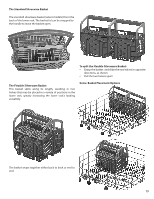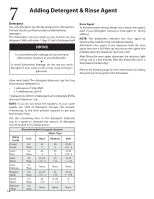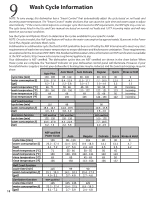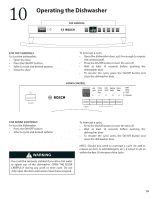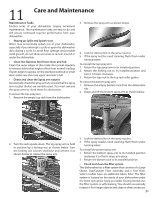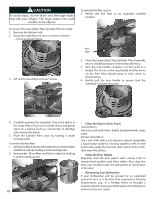Bosch SHE55M15UC Instructions for Use - Page 17
EcoAction, OptiDry, Sanitize Option, Child Lock, Cycle Completion Signal, Countdown Display, Info - at lowe s
 |
UPC - 825225868989
View all Bosch SHE55M15UC manuals
Add to My Manuals
Save this manual to your list of manuals |
Page 17 highlights
EcoAction This option saves energy by reducing the water temperature. OptiDry This feature senses when the unit is low on rinse agent and automatically increases the drying time. For best performance, always use a liquid rinse agent even if your detergent contains a drying additive. Sanitize Option All models are designed to sanitize the loaded dishes. Press the Sanitize Option button to activate the Sanitation features. The technical sanitation measures may also improve the drying results. Child Lock The child lock feature allows you to disable the dishwasher control panel to prevent accidental program changes. To activate: • Press and hold the button labeled "Child Lock" for 4 seconds. The child lock indicator will illuminate. To disable: • Press and hold the "Child Lock" button for 4 seconds. Cycle Completion Signal A tone signals you when a cycle completes and the dishwasher has washed and dried the dishes. You can choose to disable the tone or adjust the volume. NOTE: The unit must be powered OFF before activating. To activate: • Press and hold the right "Cancel Reset" button then press and hold the On/Off button. • When the light on the "Cancel Reset" button you are pressing illuminates and the tone goes off, release both buttons. • Press the far right "Cancel Reset" button until you achieve the desired volume or until there is no tone (to turn off ). • Press the ON/OFF button. The setting is now saved. Countdown Display The countdown display indicates the time remaining for a cycle to complete. The time will change based on water temperatures and control settings. Info Light Red LED illuminates the floor to indicate that the dishwasher is running. Sanitized Indicator When the "Sanitized" light appears on the control panel, it means that the dishware and kitchenware that were just washed have been sanitized according to the requirements of the National Sanitation Foundation (NSF). For more information on NSF certification, go to the Wash Cycle Information section of this manual. Refill Rinse Agent Indicator An indicator light will illuminate to alert you when more rinse agent is required. For models with a display window, the display will show " 17