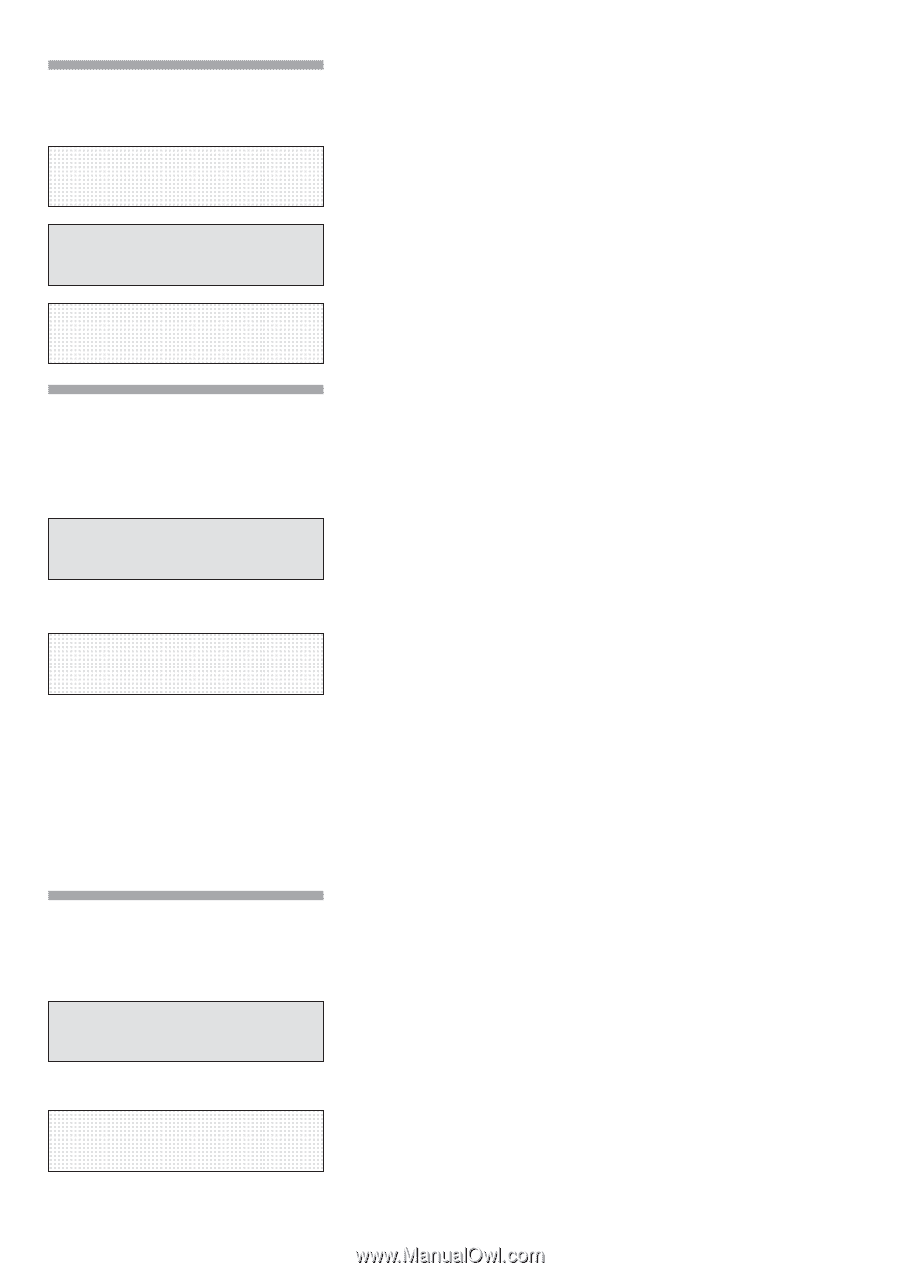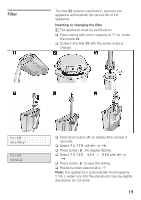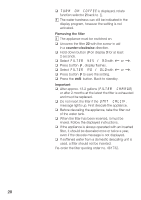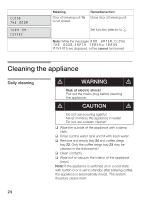Bosch TCA6301UC Use & Care Manual - Page 21
Temperature, Current, Timer
 |
UPC - 825225835011
View all Bosch TCA6301UC manuals
Add to My Manuals
Save this manual to your list of manuals |
Page 21 highlights
Temperature TEMP. normal TEMP. high TEMP. MAXIMUM Current time TIME --:-- TIME 14:39 Timer ON AT --:-- ON AT 07:45 The coffee temperature can be set with this function. q Hold down button % on display for at least 3 seconds. q Select TEMP. with < or >. q Press button % until the display flashes. q Change the setting with < or >. q Press button % to save the setting. q Press the & button. Back to standby. The current time is programmed with this function. This is required when using the timer function. The time is displayed in 24h mode. q Hold down button % on display for at least 3 seconds. q Select TIME with < or >. q Press button %- hours display flashes. q Change the setting with < or>. q Press button %- minutes display flashes. q Change the setting with < or >. q Press button % to save the setting. q Press the & button. Back to standby. The set time will be deleted - if the mains plug is pulled out, - if the appliance is switched off with the power switch 1, - if there is a power failure. The current time must be set again. This function is used to set the time at which the appliance automatically switches on. q Hold down button % on display for at least 3 seconds. q Select ON AT with < or>. q Press button %, hours display flashes. q Change the setting with < or >. q Press button %, minutes display flashes. q Change the setting with < or >. q Press button % to save the setting. q Press the & button. Back to standby. 21