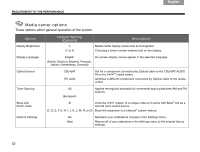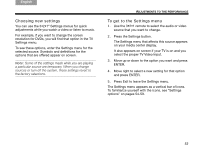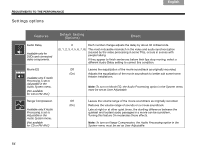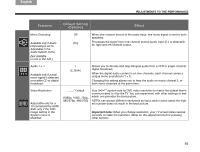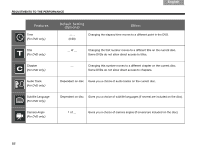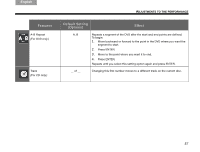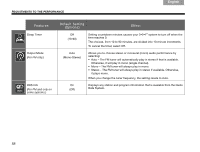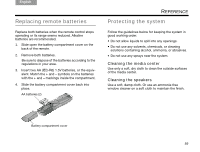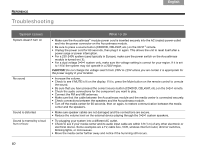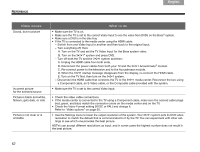Bose 321 Series III Owner's guide - Page 61
For DVD only., Press ENTER.
 |
View all Bose 321 Series III manuals
Add to My Manuals
Save this manual to your list of manuals |
Page 61 highlights
English DEsepuatsñcohl FItralniaçnaois Nederlands Svenska ADJUSTMENTS TO THE PERFORMANCE Features A-B Repeat (For DVD only.) Track (For CD only.) Default Setting (Options) Effect A, B Repeats a segment of the DVD after the start and end points are defined. To begin: 1. Move backward or forward to the point in the DVD where you want the segment to start. 2. Press ENTER. 3. Move to the point where you want it to end. 4. Press ENTER. Repeats until you select this setting option again and press ENTER. __ of __ Changing this first number moves to a different track on the current disc. 57

57
A
DJUSTMENTS
TO
THE
PERFORMANCE
Italiano
Svenska
Deutsch
Nederlands
English
Français
Español
A-B Repeat
(For DVD only.
)
A, B
Repeats a segment of the DVD after the start and end points are defined.
To begin:
1.
Move backward or forward to the point in the DVD where you want the
segment to start.
2.
Press ENTER.
3.
Move to the point where you want it to end.
4.
Press ENTER.
Repeats until you select this setting option again and press ENTER.
Track
(For CD only.)
__ of __
Changing this first number moves to a different track on the current disc.
Features
Default Setting
(Options)
Effect