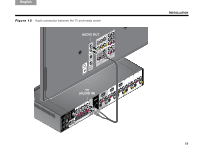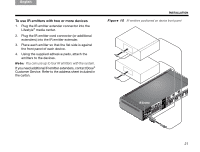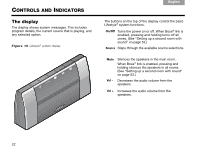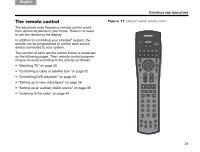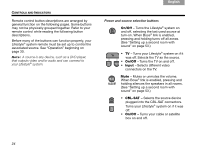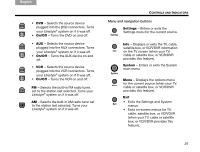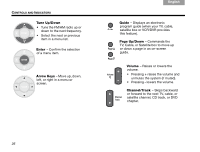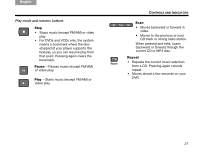Bose 42579 Owner's guide - Page 26
Ontrols, Ndicators
 |
View all Bose 42579 manuals
Add to My Manuals
Save this manual to your list of manuals |
Page 26 highlights
TAB TAB TAB 6Italiano TAB 5 CONTROLS AND INDICATORS The display The display shows system messages. This includes program details, the current source that is playing, and any selected option. Fi gu re 16 Lifestyle® system display TAB 4 TAB 3 TAB 2 English The buttons on the top of the display control the basic Lifestyle® system functions. On/Off Turns the power on or off. When Bose® link is enabled, pressing and holding turns off all zones. (See "Setting up a second room with sound" on page 53.) Source Steps through the available source selections. Mute Silences the speakers in the main room. When Bose® link is enabled, pressing and holding silences the speakers in all rooms. (See "Setting up a second room with sound" on page 53.) Vol - Decreases the audio volume from the speakers. Vol + Increases the audio volume from the speakers. 22