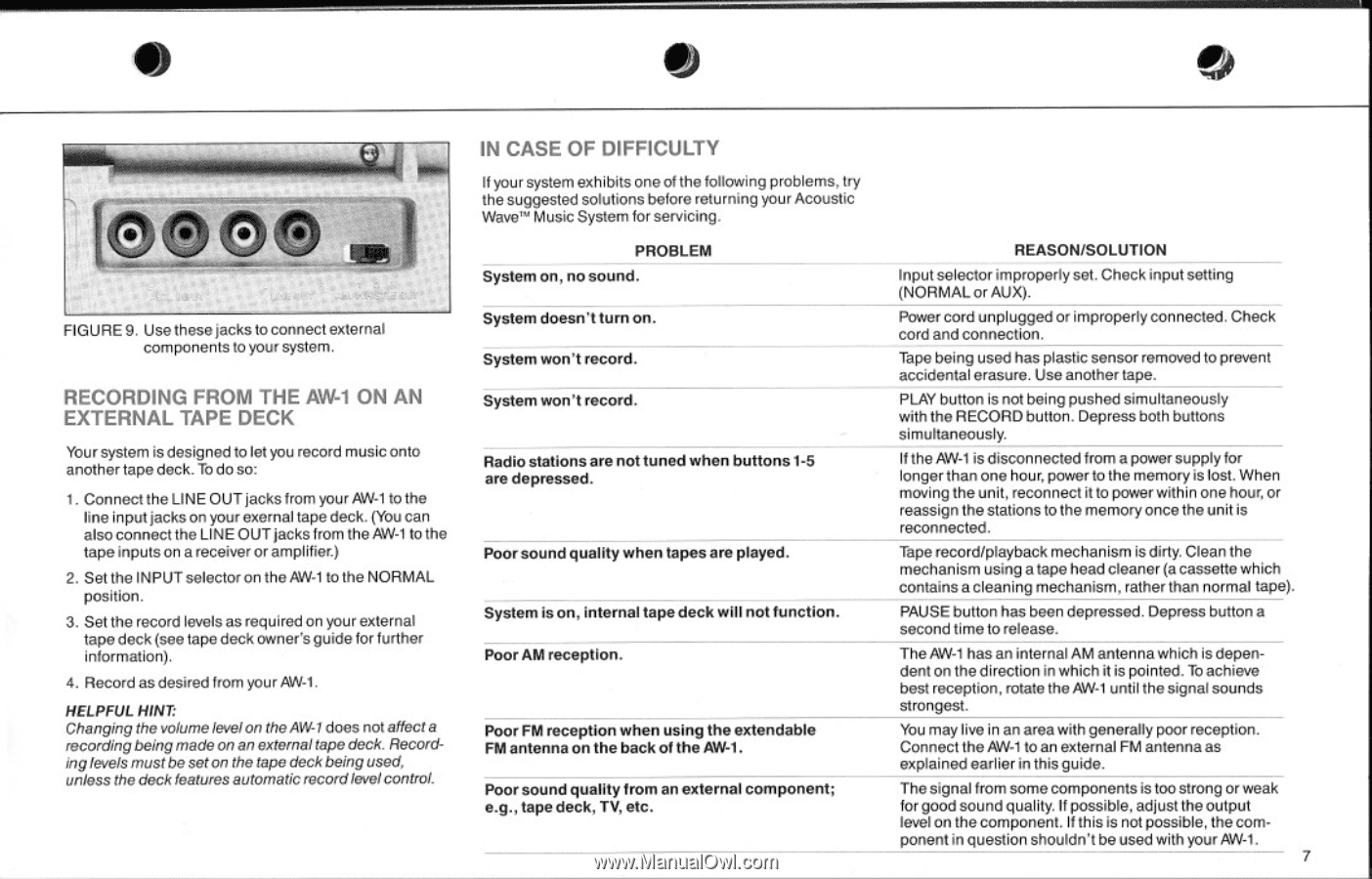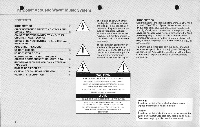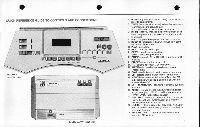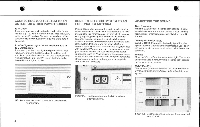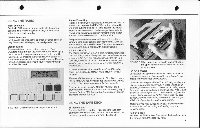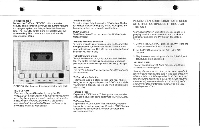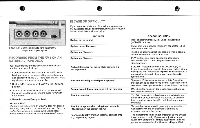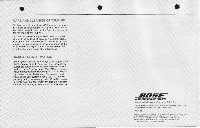Bose AW-1 Owner's guide - Page 7
Difficulty, Recording, Avv-1, External
 |
View all Bose AW-1 manuals
Add to My Manuals
Save this manual to your list of manuals |
Page 7 highlights
• • IN CASE OF DIFFICULTY If your system exhibits one of the following problems, try the suggested solutions before returning your Acoustic WaveTM Music System for servicing. PROBLEM System on, no sound. FIGURE 9. Use these jacks to connect external components to your system. RECORDING FROM THE AVV-1 ON AN EXTERNAL TAPE DECK Your system is designed to let you record music onto another tape deck. To do so: 1. Connect the LINE OUT jacks from your AW-1 to the line input jacks on your exernal tape deck. (You can also connect the LINE OUT jacks from the AW-1 to the tape inputs on a receiver or amplifier.) 2. Set the INPUT selector on the AW-1 to the NORMAL position. 3. Set the record levels as required on your external tape deck (see tape deck owner's guide for further information). 4. Record as desired from your AW-1. HELPFUL HINT: Changing the volumelevelon theAlVi does not affecta recordingbeingmade onanexternal tape deck. Recordinglevelsmustbe seton the tape deck beingused, unless the deck features automaticrecordlevelcontrol. System doesn't turn on. System won't record. System won't record. Radio stationsare nottuned whenbuttons1-5 are depressed. Poorsoundquality when tapes are played. System is on. internal tape deck willnot function. Poor AM reception. Poor FM reception when using the extendable FM antenna on the back of the AW-1. Poor sound quality from an external component; e.g., tape deck, TV, etc. REASON/SOLUTION Input selector improperlyset. Check input setting (NORMAL or AUX). Power cord unplugged or improperly connected. Check cord and connection. Tape beingusedhas plastic sensor removed toprevent accidental erasure. Use another tape. PLAY button is not being pushed simultaneously with the RECORD button. Depress both buttons simultaneously. If the AW-1is disconnected fromapower supply for longer than one hour,power to the memoryis lost. When moving the unit, reconnect it to power within one hour, or reassign the stations to the memory once the unit is reconnected. Tape record/playback mechanism is dirty. Clean the mechanism using a tape headcleaner(a cassette which contains a cleaning mechanism, rather than normal tape). PAUSE button has been depressed. Depress button a second time to release. TheAW-1has aninternal AM antenna which is dependent on the directionin whichitis pointed. To achieve best reception, rotate the AW-1 until the signal sounds strongest. You may live in an area with generally poor reception. Connect the AW-1to an external FM antennaas explained earlier in this guide. The signal from some components is too strong or weak for goodsound quality.If possible, adjust the output level on the component. If this is not possible, the component in question shouldn't be used with your AW-1. 7