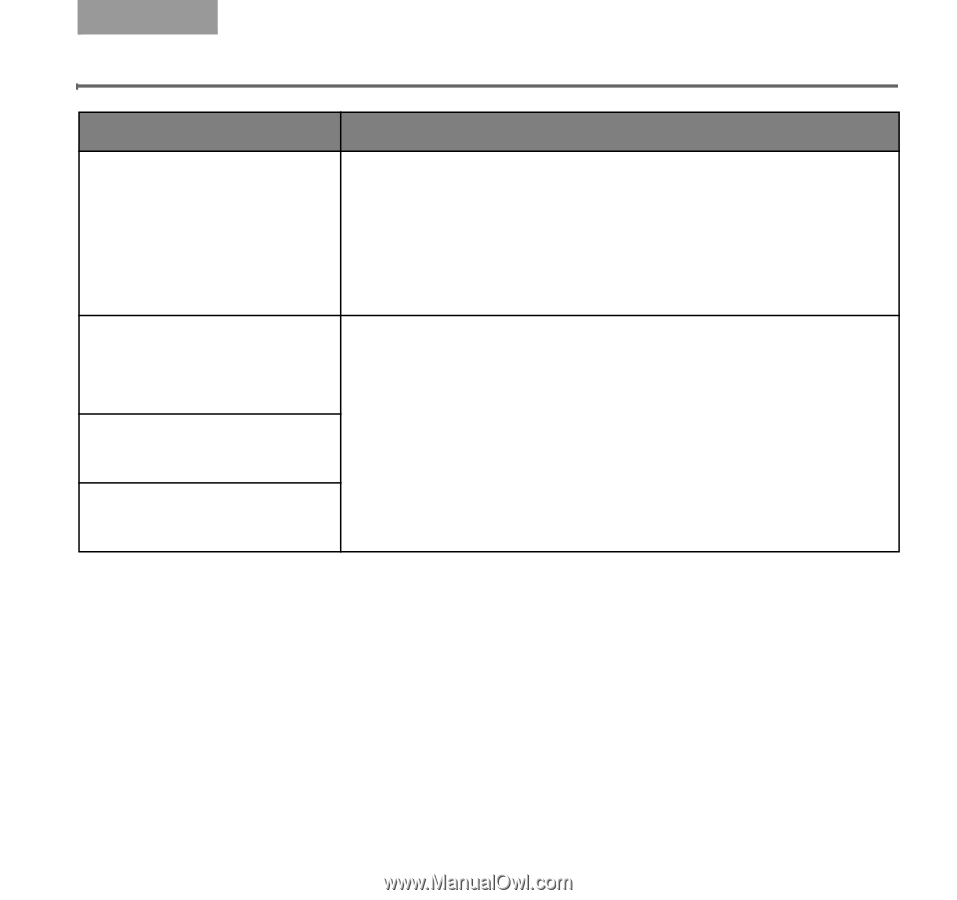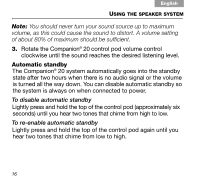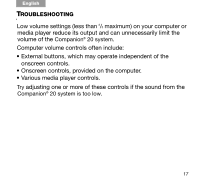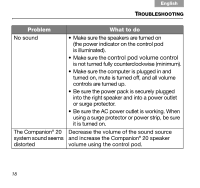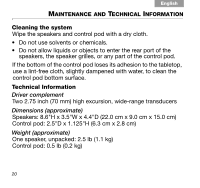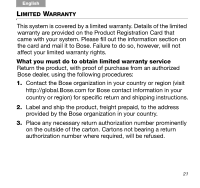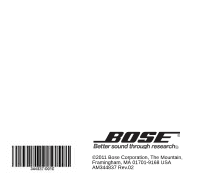Bose Companion 20 Owner's guide - Page 19
For additional help in solving problems, contact Bose, Customer, Service. Refer to the address sheet
 |
View all Bose Companion 20 manuals
Add to My Manuals
Save this manual to your list of manuals |
Page 19 highlights
English TROUBLESHOOTING Problem One speaker does not play or sounds distorted Cannot control the volume using the control pod No sound from headphones No sound from the connected device What to do • Make sure the cable from the left speaker is firmly inserted into the Left Speaker connector on the back of the right speaker. • Check the balance setting on your sound source. Make sure the control pod plug is fully inserted into the connector on the rear of the right speaker. Push the plug in using sufficient force to ensure that it is fully inserted into the connector. Contacting Customer Service For additional help in solving problems, contact Bose® Customer Service. Refer to the address sheet included in the carton, or visit http://global.Bose.com 19