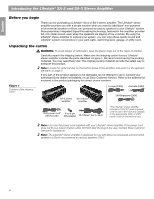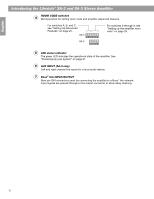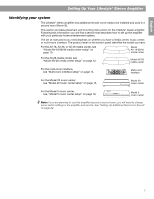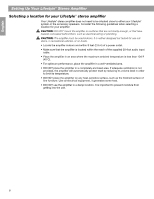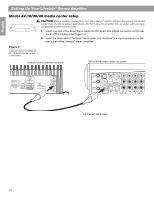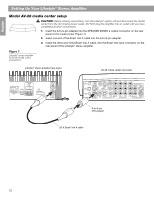Bose Lifestyle 135 Home Entertainment Lifestyle® SA-2/SA-3 amplifier - Page 9
Bose Lifestyle 135 Home Entertainment Manual
 |
View all Bose Lifestyle 135 Home Entertainment manuals
Add to My Manuals
Save this manual to your list of manuals |
Page 9 highlights
English Setting Up Your Lifestyle® Stereo Amplifier Identifying your system The Lifestyle® stereo amplifier and additional remote come ready to be installed and used in a second room (Room B). This section provides placement and mounting instructions for the Lifestyle® stereo amplifier. Following this information you will find a section that describes how to set up the amplifier with your particular home entertainment system. The set of instructions you need depends on whether you have a media center, music center, or multi-room interface. The product label on the bottom panel identifies the model you have. For the AV-18, AV-38, or AV-48 media center, see "Model AV-18/38/48 media center setup" on page 10. Model AV-18/38/48 media center For the AV-28 media center, see "Model AV-28 media center setup" on page 12. Model AV-28 media center For the multi-room interface, see "Multi-room interface setup" on page 14. Multi-room interface For the Model 20 music center, ® see "Model 20 music center setup" on page 16. Model 20 music center For the Model 5 music center, ® see, "Model 5 music center setup" on page 18. Model 5 music center Note: If you are planning to use this amplifier beyond a second room, you will need to change some switch settings in the amplifier and remote. See "Setting Up Additional Rooms For Sound" on page 22. 7