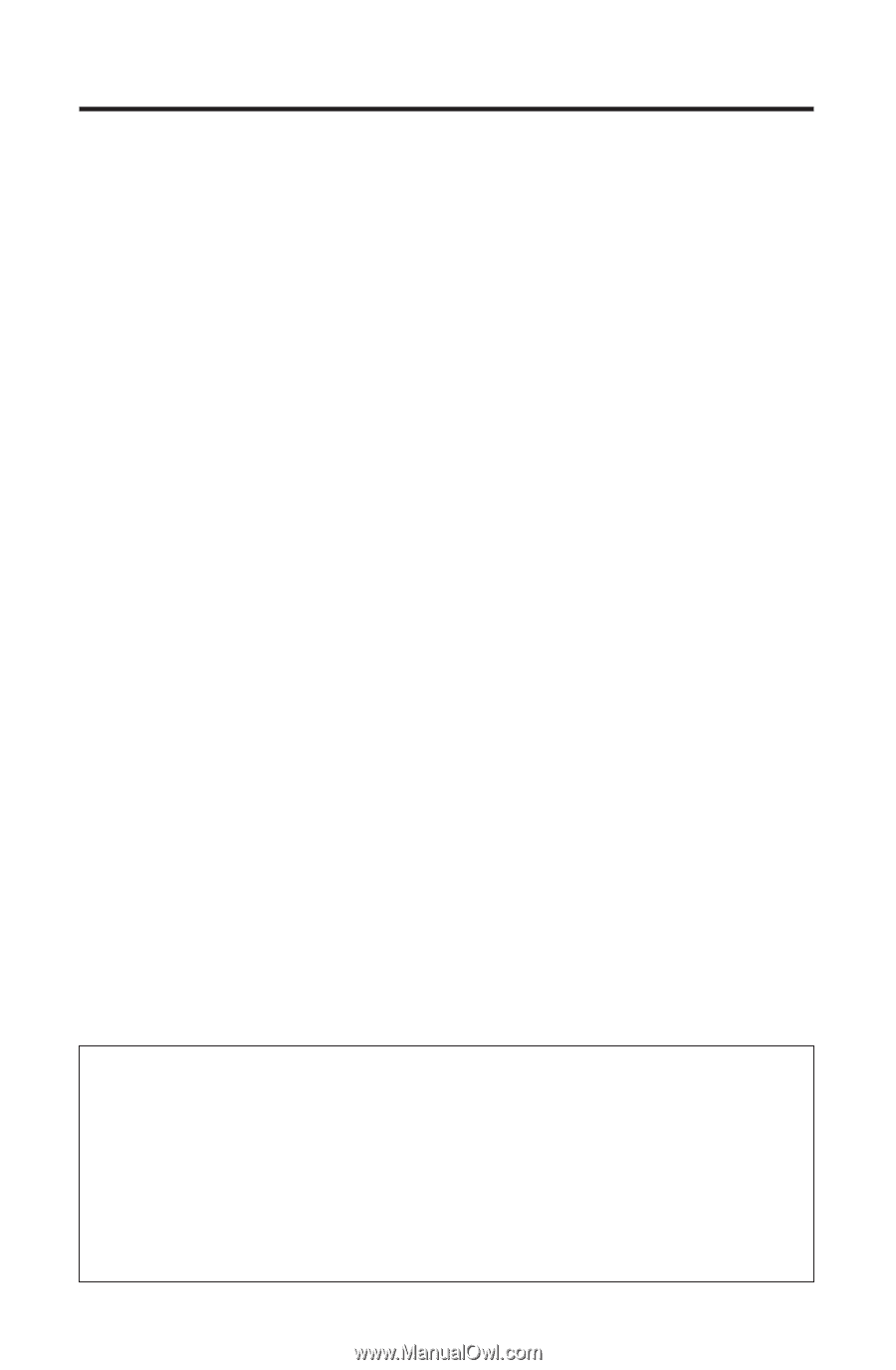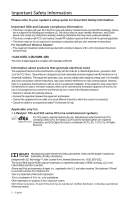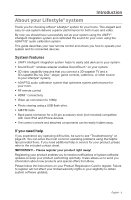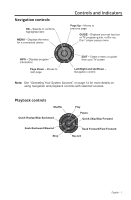4 - English
Contents
Playing content from an iPod or iPhone
......................................................
18
Using the front console inputs
.......................................................................
19
Front USB input
..........................................................................................
19
Front Analog A/V input
.............................................................................
20
Front HDMI™ input
.....................................................................................
20
Changing the image view
.................................................................................
20
Changing System Options
Using the system OPTIONS menu
..................................................................
21
OPTIONS menu
..................................................................................................
21
Changing Your System Setup
UNIFY
®
system overview
..................................................................................
24
Using the UNIFY menu
.....................................................................................
24
Care and Maintenance
Troubleshooting
................................................................................................
25
Resetting the system
................................................................................
28
Pairing the remote with the console
......................................................
28
Performing a system software update
..................................................
29
Contacting customer service
..........................................................................
29
Replacing the batteries
....................................................................................
29
Cleaning
...............................................................................................................
30
Limited warranty
...............................................................................................
30
Technical information
.......................................................................................
31
Licensing information
......................................................................................
32
Please complete and retain for your records
The serial and model number can be found on the bottom panel of the product.
LIFESTYLE
®
model: _____________________________________________________________
Control console serial number: ____________________________________________________
Acoustimass
®
serial number: _____________________________________________________
Speaker array serial number (135 Series III systems): ________________________________
We suggest you keep your receipt with this owner’s guide.