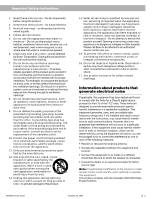AM196575_05_V.pdf
October 29, 2001
3
Contents
Where to find
…
Setting Up
Before you begin
...........................................................................................................
4
Unpacking the carton
...................................................................................................
5
Selecting the locations for your Lifestyle
®
25 Series II system
.....................................
6
Connecting the speakers and Lifestyle
®
music center
..................................................
9
Connecting your home theater components to the Lifestyle
®
25 system
...................
12
Connecting the antennas
............................................................................................
16
Installing the batteries in the remote control
..............................................................
17
Setting radio channel spacing for dual voltage and 120V systems
............................
17
Operating Your Lifestyle
®
25 System
Turning on the music center
.......................................................................................
18
The music center display
............................................................................................
18
The music center controls
..........................................................................................
19
The Lifestyle
®
25 remote control
.................................................................................
19
The system controls
....................................................................................................
20
Additional system controls
.........................................................................................
21
Listening to your Lifestyle
®
25 system
........................................................................
22
Operating the special features
....................................................................................
23
Chimes
........................................................................................................................
23
Listening to digital sound
............................................................................................
24
Listening to compact discs
.........................................................................................
24
Listening to the radio
..................................................................................................
27
Using the system with external components
..............................................................
28
Maintaining Your Lifestyle
®
25 System
Fine-tuning your system
.............................................................................................
29
Using two listening zones
...........................................................................................
30
Changing the house code settings
.............................................................................
32
Taking care of your Lifestyle
®
25 system
....................................................................
33
Troubleshooting
..........................................................................................................
34
Warranty period
..........................................................................................................
35
Customer service
........................................................................................................
35
Product Information
Technical information
..................................................................................................
36
Accessories
.................................................................................................................
36
Index
.................................................................................................................................
37
Bose
®
Corporation
....................................................................................
inside back cover
For your records
Serial numbers are located on the bottom of the music center and the bottom panel of the
Acoustimass
®
module.
Music center serial number: ______________________________________________________
Acoustimass module serial number:
______________________________________________
Dealer name:
__________________________________________________________________
Dealer phone: _______________________
Purchase date:
___________________________
We suggest you keep your sales slip and warranty card together with this owner
’
s guide.