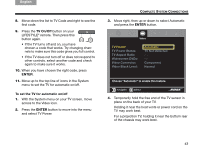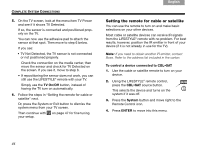Bose Lifestyle 38 Series IV Owner's guide - Page 52
Beginning the process, On the LIFESTYLE
 |
View all Bose Lifestyle 38 Series IV manuals
Add to My Manuals
Save this manual to your list of manuals |
Page 52 highlights
TAB 8 TAB 7 TAB 6 TAB 5 COMPLETE SYSTEM CONNECTIONS Beginning the process 1. Plug the headset cable into the AUX connector on the media center. TAB 4 TAB 3 TAB 2 English 4. On the media center, lift the front cover and press the Open/Close button to open the disc drive. AUX L & R Headset Be sure to match the colors on the plugs to the colors on the connectors: red to red and white to white. Note: If you have another device connected to the AUX input, temporarily disconnect it. 2. Lay the headset close to where you watch TV. Do not put on the headset until the instructions indicate this. 3. Turn on your TV. 5. Insert Disc 1 into the drive and press Open/Close again. 6. On the LIFESTYLE® remote control, press the CD•DVD button. This turns on the system and begins to play the DVD. A Bose® image should appear on screen. If it does not, change the TV Video Input until the picture appears. 7. Watch the DVD until you hear instructions to replace Disc 1 with Disc 2. 48