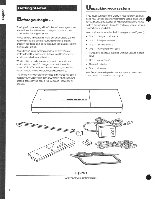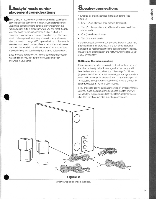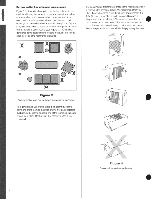Bose Lifestyle 5 Owner's guide
Bose Lifestyle 5 Manual
 |
View all Bose Lifestyle 5 manuals
Add to My Manuals
Save this manual to your list of manuals |
Bose Lifestyle 5 manual content summary:
- Bose Lifestyle 5 | Owner's guide - Page 1
• THE BOSE LIFESTYLE 5 MUSIC SYSTEM • OWNER'S GUIDE MANUAL PARA USUARIOS NOTICE D'EMPLOI Better sound through research - Bose Lifestyle 5 | Owner's guide - Page 2
remove the cover of your Lifestyle' music center or Acoustimass' powered speaker system. There are no userserviceable parts inside. Refer servicing to authorized service personnel. The CAUTION marks shown on this page are located on your Lifestyle' music system. The lightning flash with arrowhead - Bose Lifestyle 5 | Owner's guide - Page 3
deluxe remote control between Connections for Lifestyle' powered speakers 10 listening areas 27 Connections for the Bose Wave' radio 12 Programming the CD player .. 28 Connecting the Lifestyle' music center's antennas and power 13 Maintaining Your Lifestyle Music System 29 Specialradio - Bose Lifestyle 5 | Owner's guide - Page 4
parts (seeFigure 1): • One (1) Lifestyle music center • One (1)FM dipole antenna • One (1) AM loop antenna • One(1)AC(mains)power pack (Two power packs are supplied with dual voltage models only) • One (1) remote control • Three AA batteries • One (1) wire cover Your Bose' powered speaker system - Bose Lifestyle 5 | Owner's guide - Page 5
in a closet or another room. Choose a • Two(2)cube speaker arrays(the small speakers with two cubes each) • One (1) audio input cable location where you will have easy access to the music center • Two(2)speaker cords when you want to changea CD or press buttons on the console to save a favorite - Bose Lifestyle 5 | Owner's guide - Page 6
This provides a normal balance of frequencies from your Lifestyle' 5 speaker system. For more bass, move the module closer to the walls or corners of the room. For less bass, move it away from the walls or corners. Room compensation controls - Bose Lifestyle 5 | Owner's guide - Page 7
the bass dmodule(thelengthof the Supplied SpeakerCords), you will an additional length of cord of similar gauge or thicker to hook up the speakers. If the bass module is more than 30 feet (9m)from the music center, purchase aBose audioinput extension cable(EC-11,Bose part number 137455) from your - Bose Lifestyle 5 | Owner's guide - Page 8
Connecting the bass module to the Lifestyle' music center (See Figure 6) 1. Insert the three connectors at one end of the audio input cable into the jacks on the rear panel of the music center as follows: • Black connector plug into the SYSTEM CONTROL jack • Red connector plug into theR(right) - Bose Lifestyle 5 | Owner's guide - Page 9
the best sound * After youhavelistened to your Lifestyle' music system, you may wish to adjust the sound to your taste. There are two ways to do this: use the room compensation controls located on the Acoustimass' bass module (see Figure 8) or change the position of the system components. Room - Bose Lifestyle 5 | Owner's guide - Page 10
for Bose Lifestyle° powered speakers For complete information on these speakers, consult the Lifestyle' powered speakers owner's guide. The speaker carton contains: • One (1) LEFT (powered) speaker with attached power cord and audio input cable • One(1)RIGHT(accessory) speaker with speaker terminals - Bose Lifestyle 5 | Owner's guide - Page 11
the L (left) speakers • audio input cable into the corresponding red and black jacks on one end of the 50-foot (15 m) extension cable. 2. Insert the red plug at the other end of the extension cable into the R (right) SPEAKERS B OUTPUT jack on the back of the Lifestyle' music center. Insert the - Bose Lifestyle 5 | Owner's guide - Page 12
Service,' Page 30). Audio cables have color-coded connectors: the red plug is for R(right), the blackor whiteplugis for L(left). The colorshelp you connect right outputs toright inputs,and left toleft. 1. Insert the audio cable's red plug into your Lifestyle' music center'sR(right)FIXED OUTPUT - Bose Lifestyle 5 | Owner's guide - Page 13
the Lifestyle music center's antennas and power She rear panel of your Lifestyle' music center provides connectors for antennas and AC (mains) power (see Figure 13). Place the music center on a table or other convenient work surface. Locate the FM and AM antennas and the AC (mains) power pack - Bose Lifestyle 5 | Owner's guide - Page 14
pack The Lifestyle' music center comes with a 120V AC (mains) • power pack for use in the USA and Canada. Dual voltage models include both 120V and 220V power packs. For other international use, the music center is supplied with either a 220V or 240V power pack Use only the Bose' Power Pack model - Bose Lifestyle 5 | Owner's guide - Page 15
50 kHz for FM. To change AM and FM channel spacing 1. Press OFF to turn off the music system. 2. Press and release the consoles ERASE key under the CD cover. The display indicates US for North American spacing and EU for European spacing. I Figure 17 Inserting the batteries in the remote control - Bose Lifestyle 5 | Owner's guide - Page 16
You canconnect up to three external components, suchasa CD changer, a tape deck, and a TV, VCR, or Laserdisc player to your Lifestyle' music center (see Figure 18). Manymanufacturers supply one or twocables with their components. These cables are color-coded: the red plug is for R (right), the black - Bose Lifestyle 5 | Owner's guide - Page 17
TVandyourmusicsystem. 2. Insert the red plug at the other end of the same cable into the R (right) VIDEO SOUND INPUT of your Lifestyle' music center. Insert the black or white plug into theL(left)VIDEO SOUND INPUT. • Connectinga turntable To use a turntable, you will need an external phono - Bose Lifestyle 5 | Owner's guide - Page 18
is off. VIDEO - Selects an externally connected video-sound source and turns the system on if it is off. CD - Selects the built-in CD player and turns the system on if it is off, II PLAY/PAUSE- Begins or pauses play of the currently selected music source. When held down for two seconds, stops play - Bose Lifestyle 5 | Owner's guide - Page 19
21) Your music system's advanced radio-frequency remote control works from anywhere in your home. Its radio wave signals pass through walls and floors to reach the music center. The remote control's keys operate like the keys on the music center's console. To operate the remote control. simply press - Bose Lifestyle 5 | Owner's guide - Page 20
. Turning the system off Press the OFF key on the remote or on the console. To turn off your music system automatically after a use the MANUAL TUNING keys provided for this purpose. The MANUAL TUNING keys are located under the CD cover. See "Setting a station preset." page 21. 1. Open the CD cover. - Bose Lifestyle 5 | Owner's guide - Page 21
a station preset Your Lifestyle' music center can store up to 2O AM and FM estations. l. Open the CD cover. 2. Select a radio station you wish to store as a preset, either by tuning manuallyor by using the 44(seek reverse)or los• (seek forward) keys. 3. Press the STORE key. The display will begin to - Bose Lifestyle 5 | Owner's guide - Page 22
volume. Using the music center's CD player The following operations apply to keys on both the remote control and the music center, except where noted: • To play a stopped or paused CD, press ►/ I I (play/ pause). • To pause a CD, Press Pig II (play/pause). • To stop a CD, hold the ►/ II (Play/pause - Bose Lifestyle 5 | Owner's guide - Page 23
turn a connected CD changeronoroff. Using the system with a TV, VCR, or Laserdisc player Connect the component to the VIDEO SOUND inputs on the Lifestyle' music center. See page 17 for instructions. Turning the system on and choosing the videosound source Press the VIDEO key on the remote or the - Bose Lifestyle 5 | Owner's guide - Page 24
shutoff. Changing house codes to prevent interferencewithother Lifestyle' music systems • Your Lifestyle remote control's commands will probably not conflict with those of another nearby Lifestyle music system. If they do, set a new house code for your system and its remote control(s) by following - Bose Lifestyle 5 | Owner's guide - Page 25
rear panel of your music center. You may wish to connect powered speakers for your primary listening area to the A outputs and reserve the B outputs for a secondary listening area. Follow the connection instructions beginning on page 8. Using the standard Lifestyle' remote control Before using the - Bose Lifestyle 5 | Owner's guide - Page 26
AM and FM. CD - Selects the built-in CD player and turns the system on if it is oft. PLAY tr. / PAUSE II - Begins or pauses play of the currently selected music source. Whenheld down for two seconds, stops play of a CD. STOP - Stops play of a CD. Figure 25 The Lifestyle' deluxe remote control. 26 - Bose Lifestyle 5 | Owner's guide - Page 27
mute these speakers independently. • To use the system in the A listening area, set the remote control to SPEAKERS A, or use the music center controls. • Touse the systemin the 8 listening area, usea remote control set for SPEAKERS B. Note:Music center controls willnot turnonspeakersintheEt area - Bose Lifestyle 5 | Owner's guide - Page 28
Programming the CDplayer Toprogram while the CDplays 1. Load a CD. Use the CD key to turn the music system or I Press STOP. t Use the deluxe remote control to program the music center's CD player to play tracks in any order you choose. You can 2. Press INTRO to hear the first 10 seconds of - Bose Lifestyle 5 | Owner's guide - Page 29
system co) You should replace the batteries for your remote control when it stops operating or its operating range seems reduced. This normally occurs every year or two. See Figure 26. Use only a damp cloth to clean the outside of the music center, remote control(s), bass module, and cube speakers - Bose Lifestyle 5 | Owner's guide - Page 30
remote control closer to the music center. • Make sure the speakers A or B setting in Problem What to do the remote control switches matches the System does not function at all • Make sure the power pack is plugged securely into the music center, and the power pack and bass module power cord - Bose Lifestyle 5 | Owner's guide - Page 31
year frcm the purchase date. BOSE BE LIABLE FOR SPECIAL, INCIDENTAL. CONSE- QUENTIAL, OR INDIRECT DAMAGES. This warranty does What we will do: not cover a defect that has resulted from improper or We will, at our sole option, repair or replace any defective parts, free of charge. unreasonable - Bose Lifestyle 5 | Owner's guide - Page 32
Music center inputs TAPE: 3V maximum AUX, VIDEO-SOUND: 4V maximum FM antenna: 75O AM antenna: 12µH POWER: 12V -AC. 1.0 A Outputs Variable audio: SPEAKERS A and B Fixed audio: FIXED, TAPE Headphone: 3252 minimum impedance SYSTEM CONTROL: for use with Bose powered speakers and accessories Remote - Bose Lifestyle 5 | Owner's guide - Page 33
Lifestyle' RC-10 deluxe remote control 26 Channel spacing, AM and FM 15 Room compensation controls 9 Connections Additional Bose' powered speakers 10 AM antenna 14 Bose' Lifestyle' powered speakers 10 •BoseWave' radio 12 Bass module power (mains) cord 8 Bass module to music center 8 Cube speaker - Bose Lifestyle 5 | Owner's guide - Page 34
AlS, Blandsadsgatan 2D 43146 MoIndal TEL 031-878850 FAX 031-274891 United Kingdom Bose U.K. Ltd., Trinity Trading Estate Sittingbourne, Kent ME10 2PD TEL 0795-475341/5 FAX 0795-427227 Other Locations Bosc Service. Otis Street Park. Building 3, PO Box 5045. Westborough. MA 01581-5045 USA - Bose Lifestyle 5 | Owner's guide - Page 35
• b 0 printedonrecycledpaper nor Better and Uvvut~ii reseallrh® O 1994 Bose Corporation, The Mountain, Framingham, MA 01701-9168 USA JN94936 PN172340 Rev.1

•
THE
BOSE
LIFESTYLE
5
MUSIC
SYSTEM
•
OWNER'S
GUIDE
MANUAL
PARA
USUARIOS
NOTICE
D'EMPLOI
Better
sound
through
research