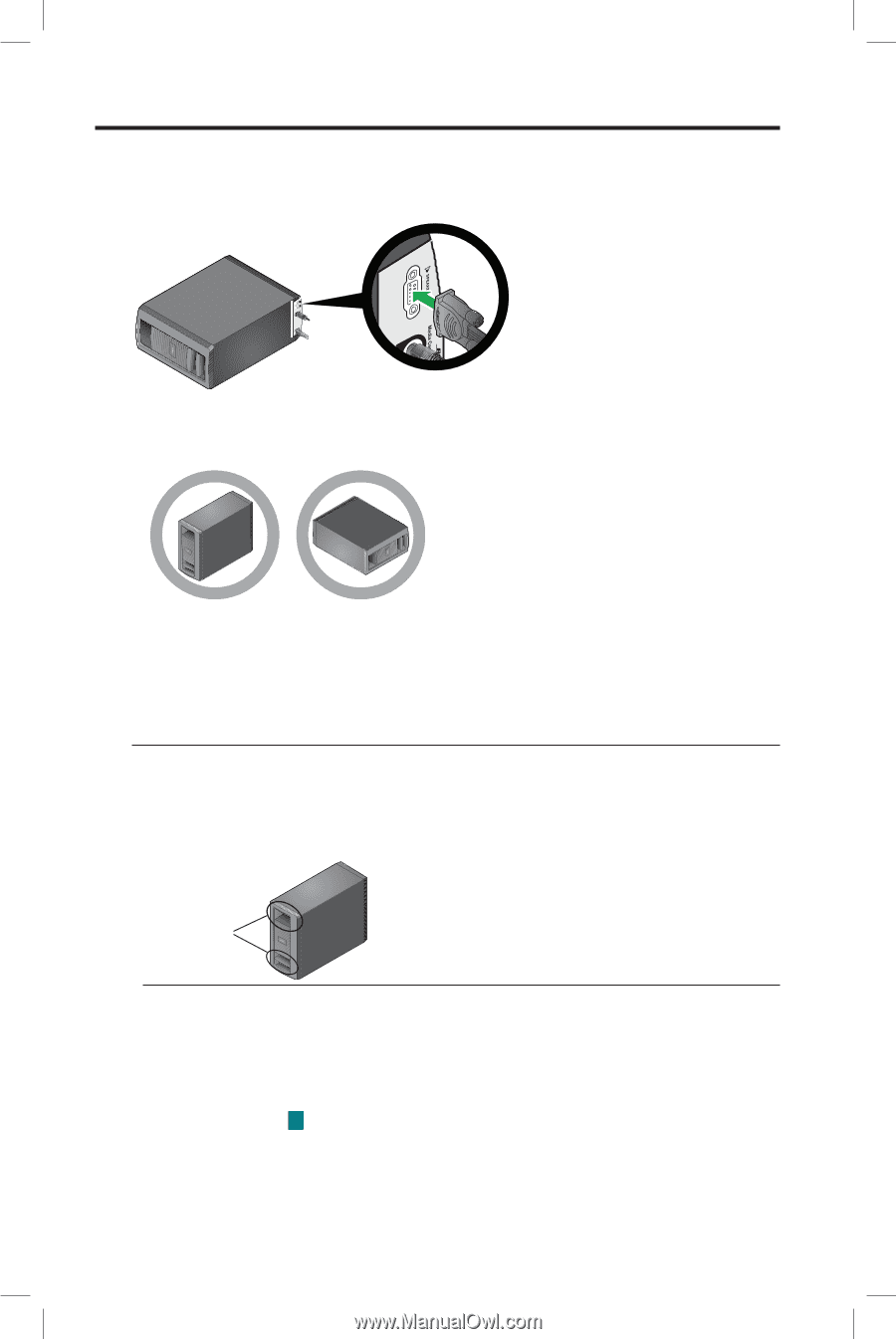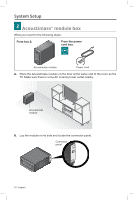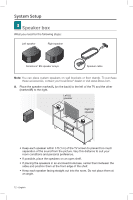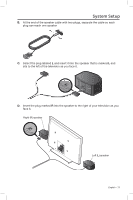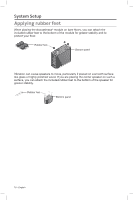Bose Lifestyle SoundTouch 235 Home Entertaiment Setup Guide - Page 14
Speakers, Cautions
 |
View all Bose Lifestyle SoundTouch 235 Home Entertaiment manuals
Add to My Manuals
Save this manual to your list of manuals |
Page 14 highlights
System Setup E. Plug the free end of the speaker cable into the SPEAKERS connector on the Acoustimass® module. Turn in each thumb screw until it is finger tight. Thumb screw F. Put the Acoustimass module in its final position: • Upright (BEST) or on either side (ALTERNATE). BEST ALTERNATE • With the front opening facing into the room. • At least 18 in (45 cm) from any TV to avoid magnetic interference with the TV image. Move it farther away if you still notice interference. CAUTIONS: • Do not put electronic media, such as video or audio tapes, on or next to the Acoustimass module for long periods of time. The magnetic field surrounding the module may erase some or all of the recorded material. • Do not block the ventilation openings on the module. This can cause it to overheat. Ventilation openings G. Congratulations! At this point you have set up the control console, the Acoustimass® module, and the speakers. You are now ready to turn on your system and enter the interactive phase of the setup process using the UNIFY® intelligent integration system. Continue with Box 4 on the next page. 14 - English