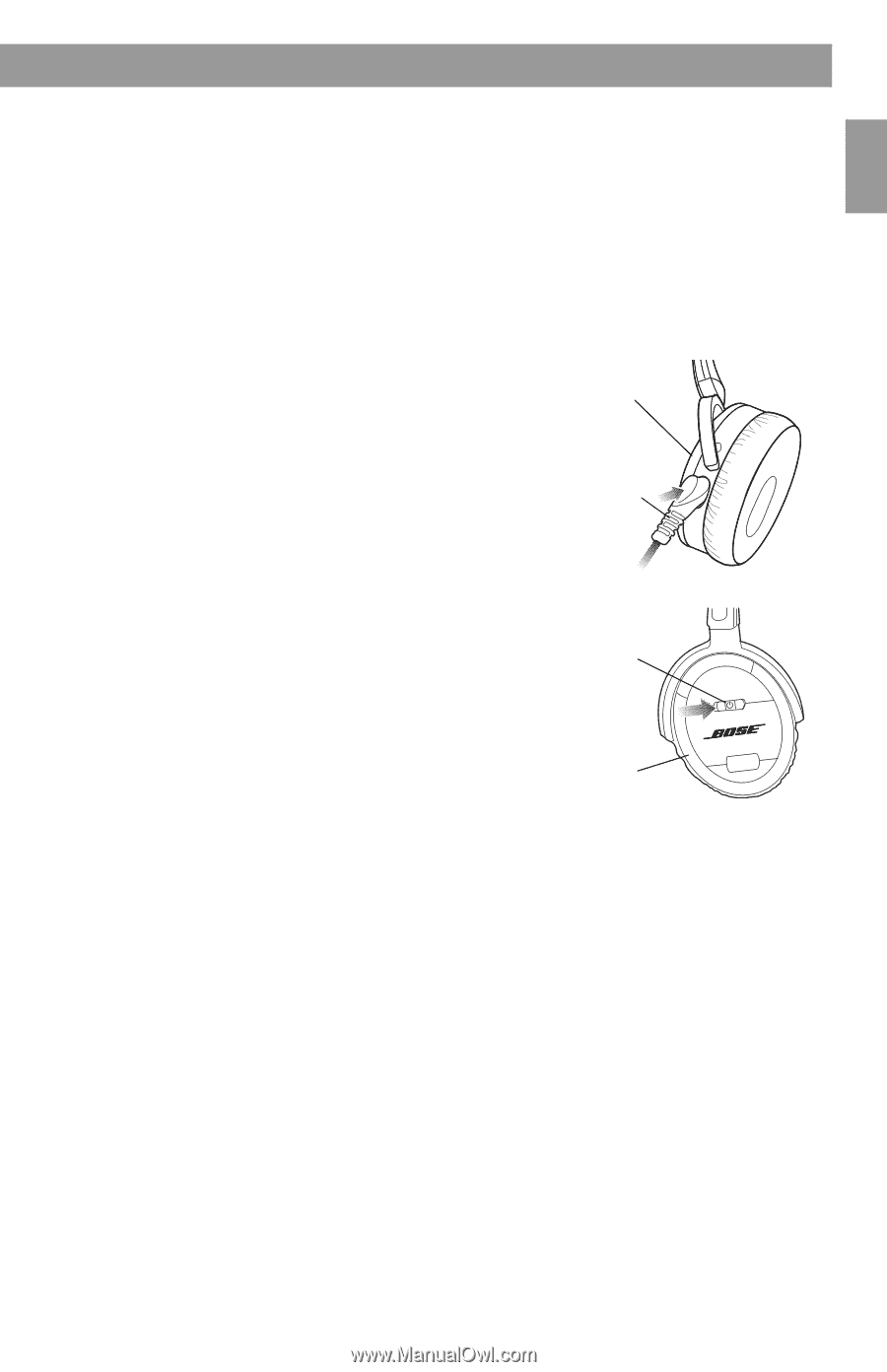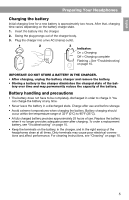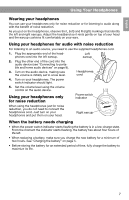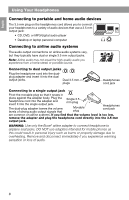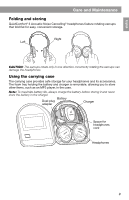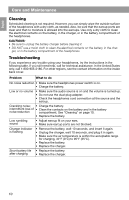Bose QuietComfort 3 Owner's guide - Page 7
Wearing your headphones, Using your headphones for audio with noise reduction, Using your headphones - cord
 |
View all Bose QuietComfort 3 manuals
Add to My Manuals
Save this manual to your list of manuals |
Page 7 highlights
English Español Français Using Your Headphones Wearing your headphones UsingYourHeadphones You can use your headphones only for noise reduction or for listening to audio along with the benefit of noise reduction. As you put on the headphones, observe the L (left) and R (right) markings that identify the left and right earcups. Adjust the headband so it rests gently on top of your head and the earcup cushions fit comfortably on your ears. Using your headphones for audio with noise reduction For listening to an audio source, you need to use the supplied headphones cord. 1. Plug the appropriate end of the headphones cord into the left earcup. Left earcup 2. Plug the other end of the cord into the audio device (see "Connecting to portable and home audio devices" on page 8). 3. Turn on the audio device, making sure the volume is initially set to a low level. Headphones cord 4. Turn on your headphones. The power switch indicator should light. 5. Set the volume level using the volume control on the audio device. Using your headphones only for noise reduction Power switch indicator When using the headphones just for noise reduction, you do not need to connect the headphones cord. Just turn on your headphones and put them on your head. Right earcup When the battery needs charging • When the power switch indicator starts flashing the battery is in a low-charge state. From the moment the indicator starts flashing, the battery has about four hours of life left. • When replacing a battery, make sure you charge the new battery for a minimum of two hours. See "Charging the battery" on page 5. • Before storing the battery for an extended period of time, fully charge the battery to maximize its life. 7