Bose Solo 5 TV Sound English Owners Guide - Page 10
Getting System Information, Alternate Setup, Care and Maintenance
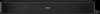 |
View all Bose Solo 5 TV Sound manuals
Add to My Manuals
Save this manual to your list of manuals |
Page 10 highlights
CONTENTS Bluetooth® Pairing a Bluetooth® device 24 Connecting to a paired Bluetooth® device 25 Switching between connected devices 25 Clearing the soundbar's Bluetooth® pairing list 25 Getting System Information Soundbar indicators...26 Status indicator...26 Bluetooth indicator...26 Alternate Setup No sound from a source(s) connected to your TV 27 No optical or coaxial connector on your TV 27 Care and Maintenance Troubleshooting...33 Adjusting the audio for wall mounting 35 Replacing the remote batteries 35 Cleaning...36 Customer service...36 Limited warranty...36 Technical Information...36 10 - ENGLISH

10 - ENGLISH
CONTENTS
Bluetooth
®
Pairing a
Bluetooth
® device
............................................................................................
24
Connecting to a paired
Bluetooth
® device
...............................................................
25
Switching between connected devices
.....................................................................
25
Clearing the soundbar’s
Bluetooth
® pairing list
.....................................................
25
Getting System Information
Soundbar indicators
.........................................................................................................
26
Status indicator
..........................................................................................................
26
Bluetooth
indicator
...................................................................................................
26
Alternate Setup
No sound from a source(s) connected to your TV
.......................................
27
No optical or coaxial connector on your TV
...................................................
27
Care and Maintenance
Troubleshooting
.................................................................................................................
33
Adjusting the audio for wall mounting
..............................................................
35
Replacing the remote batteries
....................................................................................
35
Cleaning
.................................................................................................................................
36
Customer service
...............................................................................................................
36
Limited warranty
................................................................................................................
36
Technical Information
.......................................................................................................
36














