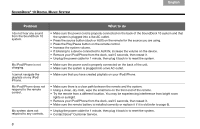Bose SoundDock 10 Owners' guide - Page 11
Troubleshooting - problems
 |
View all Bose SoundDock 10 manuals
Add to My Manuals
Save this manual to your list of manuals |
Page 11 highlights
English TAB 2, 10 TAB 3, 11 TAB 4, 12 TAB 5, 13 TAB 6, 14 TAB 7, 15 TAB 8, 16 SOUNDDOCK® 10 DIGITAL MUSIC SYSTEM 2. Remove the used battery and insert the new one (CR2032 or DL2032). Refer to page ii for battery information and safety instructions. Be sure the battery is flat side up, with the positive (+) symbol in view. UPDATE connector The UPDATE connector on the back of your SoundDock 10 system is for potential software updates, only. 3. Reseat the cover and turn it clockwise until it locks into place. iPod/iPhone compatibility If you have questions regarding the compatibility of your iPod/iPhone with the SoundDock 10 digital music system, see www.Bose.com for the most current compatibility information. UPDATE Troubleshooting The following troubleshooting table should help solve operating problems with your SoundDock 10 system. However, before using the table, do the following: • Remove your iPod/iPhone from the dock and check for obstructions on the dock connector and on your iPod/iPhone. Then firmly reseat it in the dock. • Make sure you have the latest software on your iPod/ iPhone. 7