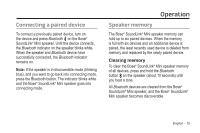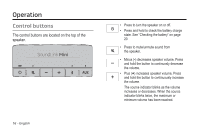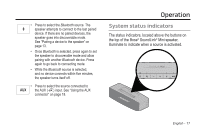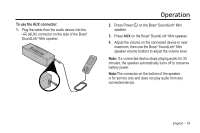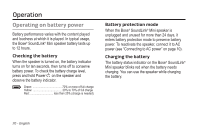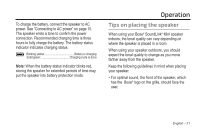Bose SoundLink Mini Bluetooth Speaker Owner's guide - Page 19
To use the AUX connector
 |
View all Bose SoundLink Mini Bluetooth Speaker manuals
Add to My Manuals
Save this manual to your list of manuals |
Page 19 highlights
To use the AUX connector: 1. Plug the cable from the audio device into the (AUX) connector on the side of the Bose® SoundLink® Mini speaker. Operation 2. Press Power on the Bose® SoundLink® Mini speaker. 3. Press AUX on the Bose® SoundLink® Mini speaker. 4. Adjust the volume on the connected device to near maximum, then use the Bose® SoundLink® Mini speaker volume buttons to adjust the volume level. Note: If a connected device stops playing audio for 30 minutes, the speaker automatically turns off to conserve battery power. Note:The connector on the bottom of the speaker is for service only and does not play audio from any connected device. English - 19

Operation
English - 19
To use the AUX connector:
1.
Plug the cable from the audio device into the
(AUX) connector on the side of the Bose
®
SoundLink
®
Mini speaker.
2.
Press Power
on the Bose
®
SoundLink
®
Mini
speaker.
3.
Press
AUX
on the Bose
®
SoundLink
®
Mini speaker.
4.
Adjust the volume on the connected device to
near
maximum, then use the Bose
®
SoundLink
®
Mini
speaker volume buttons to adjust the volume level.
Note:
If a connected device stops playing audio for 30
minutes, the speaker automatically turns off to conserve
battery power.
Note:
The connector on the bottom of the speaker
is for service only and does not play audio from any
connected device.