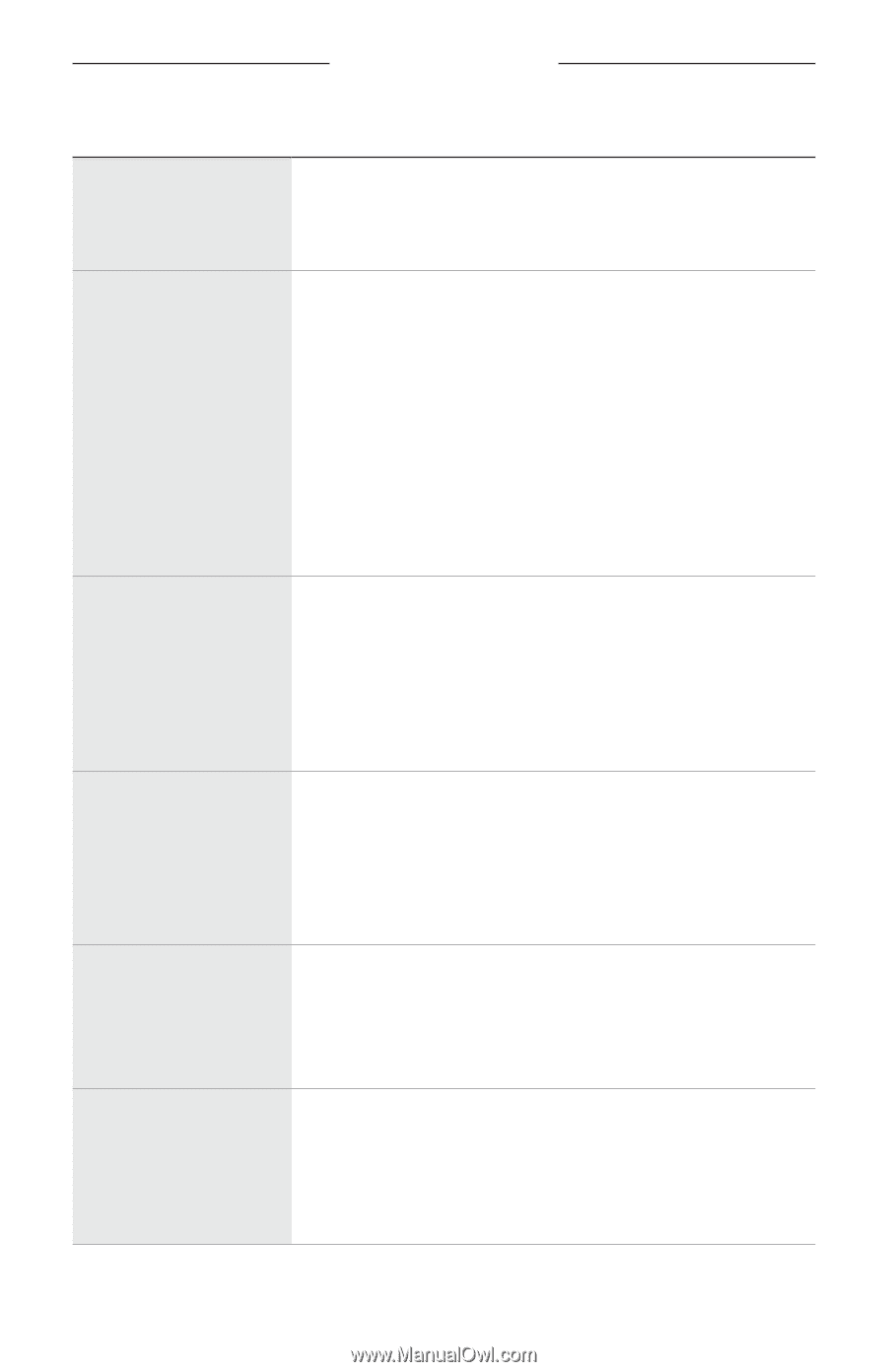Bose SoundLink Revolve II Bluetooth Speaker English Owners Guide - Page 36
SYMPTOM, SOLUTION, Bose SoundLink
 |
View all Bose SoundLink Revolve II Bluetooth Speaker manuals
Add to My Manuals
Save this manual to your list of manuals |
Page 36 highlights
T roubleshooting SYMPTOM Bose SoundLink Bluetooth speakers do not pair together manually SOLUTION Download the Bose Connect app for an additional method for pairing your Bose speakers (see page 13). No sound On your mobile device, turn the Bluetooth feature off and then on. Remove your speaker from the Bluetooth list on your device. Pair your device again. Increase the volume on your speaker, your device and music source. Make sure voice prompts are on. Press the Bluetooth button l to hear the connected mobile device. Make sure you are using the correct device. Use a different music source. Pair a different device (see page 24). If two devices are connected, pause your other device. No sound from a cabled device Power on the device and play music. Increase the volume on your speaker and device. Press and release the Input mode button 7 until the Input light glows white. Use a different cable. Connect a different device. Poor sound quality Use a different music source. Pair a different device (see page 24). If there are two devices connected, disconnect the second device. Increase the volume on the device. Check device audio settings. Poor sound quality from a cabled device Increase the volume on your speaker and device. Use a different cable. Connect a different device. Check device audio settings. Audio plays from the wrong device (when two devices are connected) Make sure voice prompts are on. Press the Bluetooth button l to hear the connected device(s). Make sure you are using the correct device. Pause or quit the music source on the device playing music. Disconnect the second device. | 3 6 E N G