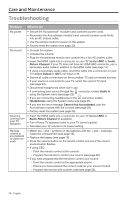Bose SoundTouch 120 Home Theater Owners Guide - Page 26
Getting System Information from the Display
 |
View all Bose SoundTouch 120 Home Theater manuals
Add to My Manuals
Save this manual to your list of manuals |
Page 26 highlights
Getting System Information from the Display Display 9 SURROUND LEVEL 10 LANGUAGE 11 SET OPTICAL INPUT 12 SET COAXIAL INPUT 13 SET ANALOG INPUT 14 ADAPTIQ 15 PAIR ACOUSTIMASS 16 FACTORY RESET System state NOT AVAILABLE. Changes the language on the console and ADAPTiQ®. Sets the optical connector to Auto/TV (Default), CBL SAT, BD DVD, GAME or AUX source. Sets the coaxial connector to Auto/TV (Default), CBL SAT, BD DVD, GAME or AUX source. Sets the analog connector to Auto/TV (Default), CBL SAT, BD DVD, GAME or AUX source. Starts the ADAPTiQ audio calibration process. Reconnects the Acoustimass® module to the system. Sets the System menu and ADAPTiQ to the factory settings. 26 - English

26 - English
Display
System state
9 SURROUND LEVEL
NOT AVAILABLE.
10 LANGUAGE
Changes the language on the console and ADAPTiQ
®
.
11 SET OPTICAL INPUT
Sets the optical connector to Auto/TV (Default),
CBL SAT, BD DVD, GAME or AUX source.
12 SET COAXIAL INPUT
Sets the coaxial connector to Auto/TV (Default),
CBL SAT, BD DVD, GAME or AUX source.
13 SET ANALOG INPUT
Sets the analog connector to Auto/TV (Default),
CBL SAT, BD DVD, GAME or AUX source.
14 ADAPTIQ
Starts the ADAPTiQ audio calibration process.
15 PAIR ACOUSTIMASS
Reconnects the Acoustimass
®
module to the system.
16 FACTORY RESET
Sets the System menu and ADAPTiQ to the
factory settings.
Getting System Information from the Display