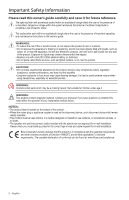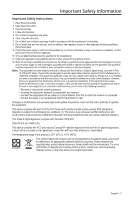English - 5
Contents
Introduction
About your CineMate
®
520 home theater system
.........................................................
7
System Features
...........................................................................................................
7
Introducing SoundTouch™ from Bose
®
....................................................................
7
Unpacking the system
.........................................................................................................
8
Placement guidelines
..........................................................................................................
9
Sample system placement
.........................................................................................
9
Setting Up the Acoustimass
®
Module
Attaching the rubber feet to the Acoustimass module
................................................
10
Connecting the Acoustimass module to power
.............................................................
11
Setting Up the Speakers
Connecting the front speakers
..........................................................................................
12
Connecting the rear speakers
............................................................................................
13
Wall mounting the speakers
..............................................................................................
13
Setting Up the Console
Connecting the console to your TV’s HDMI ARC connector
..........................................
14
TVs without an HDMI ARC connector
...............................................................................
15
Use a secondary connection in the following configurations
..............................
15
Connecting the console to other sources
........................................................................
15
Connecting to non-HDMI compatible sources
................................................................
16
Audio-only sources
......................................................................................................
16
Connecting the console to power
......................................................................................
16
Starting Up the System
Installing the remote control’s batteries
.........................................................................
17
Powering on the system
......................................................................................................
17
Finishing Setup
Checking for sound
...............................................................................................................
18
Changing the language on the console
............................................................................
18
Running the ADAPTiQ
®
audio calibration
.........................................................................
19