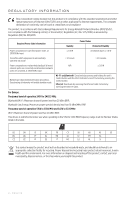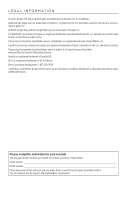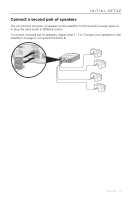Bose SoundTouch Outdoor Wireless With 251 English Owners Guide - Page 8
Wi-Fi® Indicator, Advanced Features, Care and Maintenance, Troubleshooting, Wall-Mounting
 |
View all Bose SoundTouch Outdoor Wireless With 251 manuals
Add to My Manuals
Save this manual to your list of manuals |
Page 8 highlights
CONTENTS Wi-Fi® Indicator Wi-Fi status...22 Advanced Features Disable Wi-Fi and Bluetooth technology 23 Re-enable Wi-Fi and Bluetooth technology 23 Overload protection...23 Care and Maintenance Clean the amplifier...24 Customer service...24 Limited warranty...24 Technical information...25 Troubleshooting Common solutions...26 Clear the amplifier's Bluetooth pairing list 28 Reset the amplifier...28 Wall-Mounting Hardware specifications 29 Mount the bracket to the wall 29 Attach the amplifier to the mounting bracket 31 Appendix: Computer Setup Set up your amplifier using a computer 32 Before you begin...32 Computer setup...32 8 - ENGLISH
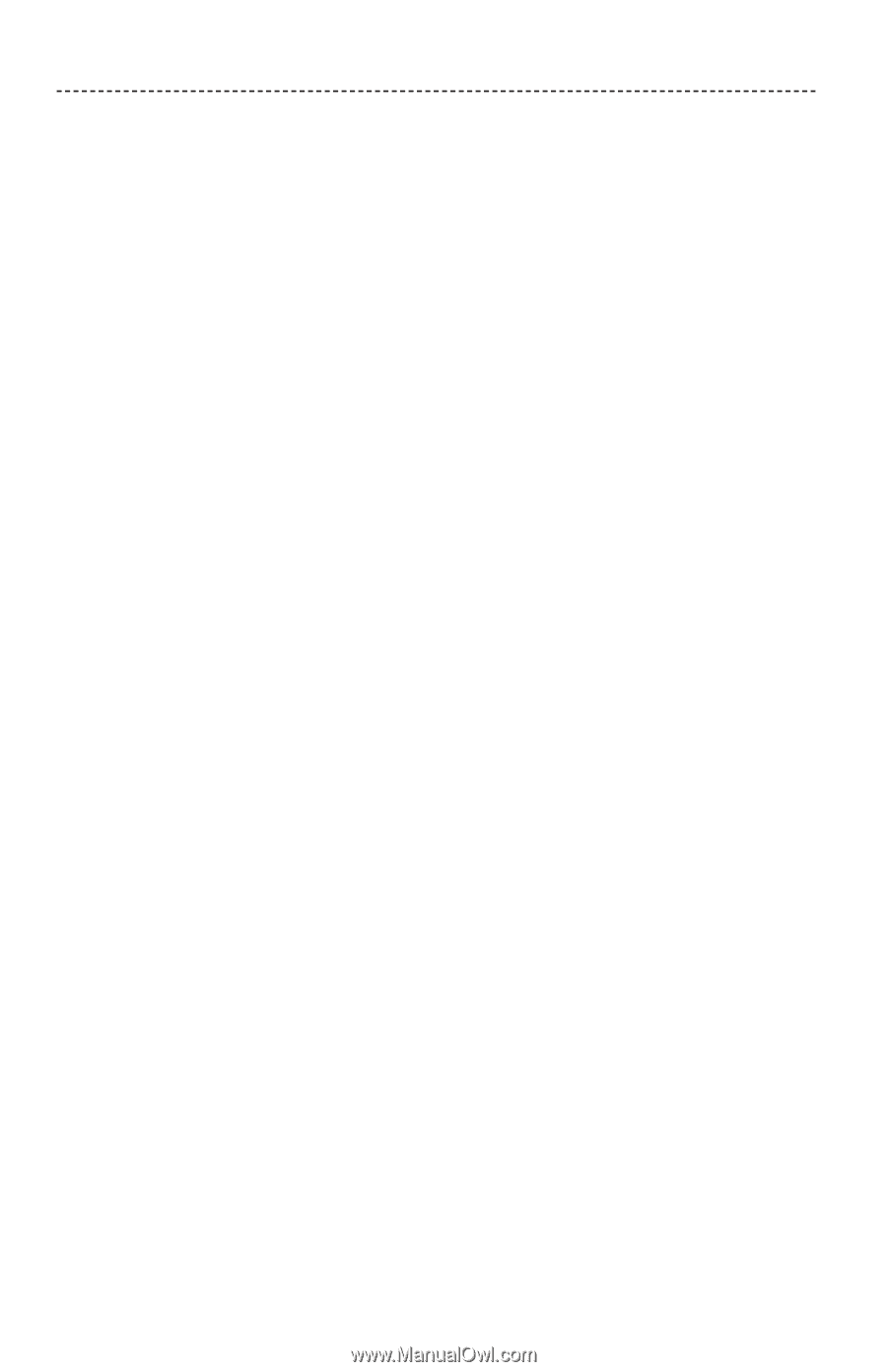
8 - ENGLISH
CONTENTS
Wi-Fi® Indicator
Wi-Fi status
..........................................................................................................................
22
Advanced Features
Disable Wi-Fi and
Bluetooth
technology
.................................................................
23
Re-enable Wi-Fi and
Bluetooth
technology
............................................................
23
Overload protection
.........................................................................................................
23
Care and Maintenance
Clean the amplifier
............................................................................................................
24
Customer service
...............................................................................................................
24
Limited warranty
................................................................................................................
24
Technical information
.......................................................................................................
25
Troubleshooting
Common solutions
............................................................................................................
26
Clear the amplifier’s
Bluetooth
pairing list
..............................................................
28
Reset the amplifier
............................................................................................................
28
Wall-Mounting
Hardware specifications
..................................................................................................
29
Mount the bracket to the wall
.......................................................................................
29
Attach the amplifier to the mounting bracket
.......................................................
31
Appendix: Computer Setup
Set up your amplifier using a computer
...................................................................
32
Before you begin
.......................................................................................................
32
Computer setup
.........................................................................................................
32