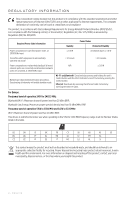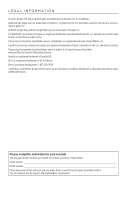ENGLISH - 7
CONTENTS
Carton Contents
What’s in the carton
..........................................................................................................
9
Initial Setup
Placement guidelines
.......................................................................................................
10
Speaker connection guidelines
....................................................................................
10
Speaker wire length recommendations
............................................................
10
Place your speakers
..........................................................................................................
11
Connect your speakers to the amplifier
....................................................................
11
Connect a second pair of speakers
...................................................................
13
Connect the amplifier to power
...................................................................................
14
Network standby
................................................................................................................
14
SoundTouch® App Setup
Download and install the SoundTouch® app
...........................................................
15
SoundTouch® Owner’s Center
.......................................................................................
15
Existing SoundTouch® Users
Add the amplifier to an existing account
.................................................................
16
Connect the amplifier to a new network
..................................................................
16
Preset Personalization
Set a preset
..........................................................................................................................
17
Play a preset
........................................................................................................................
17
Bluetooth
® Technology
Connect your mobile device
..........................................................................................
18
Disconnect a mobile device
...........................................................................................
18
Connect using the
Bluetooth
feature on your mobile device
..........................
19
Amplifier Components
Connectors
...........................................................................................................................
20
Wired Connections
Connect to the AUX IN connector
..............................................................................
21