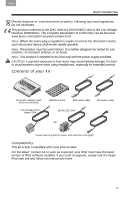Bose Wave €" SoundLink Wave® music system iPod® connec - Page 6
Recommended placement, Connecting the two products - ii
 |
View all Bose Wave €" SoundLink manuals
Add to My Manuals
Save this manual to your list of manuals |
Page 6 highlights
Arabic S. Chin Korean Thai Nederlands Italiano Français Español Deutsch English USING YOUR WAVE® CONNECT KIT Recommended placement We recommend that you place the dock to the right of your Bose® Wave® music system so the iPod has minimal effect on FM or AM reception. Wave® music system iPod dock IR sensor IR sensor ® Be sure the IR sensor on the front of the iPod dock is visible and aligned with the Wave system IR sensor so both products respond to the remote. Connecting the two products Please be sure to make all other connections before plugging either Bose system (your Wave® music system or Wave® radio II) into a power outlet. Use the supplied audio cable that is appropriate for your Bose system. For a Wave® music system or Wave® radio II: Use the mini audio cable and connect AUX IN to AUDIO OUT on the dock. iPod dock ® AUDIO OUT 4 AUX IN Mini audio cable