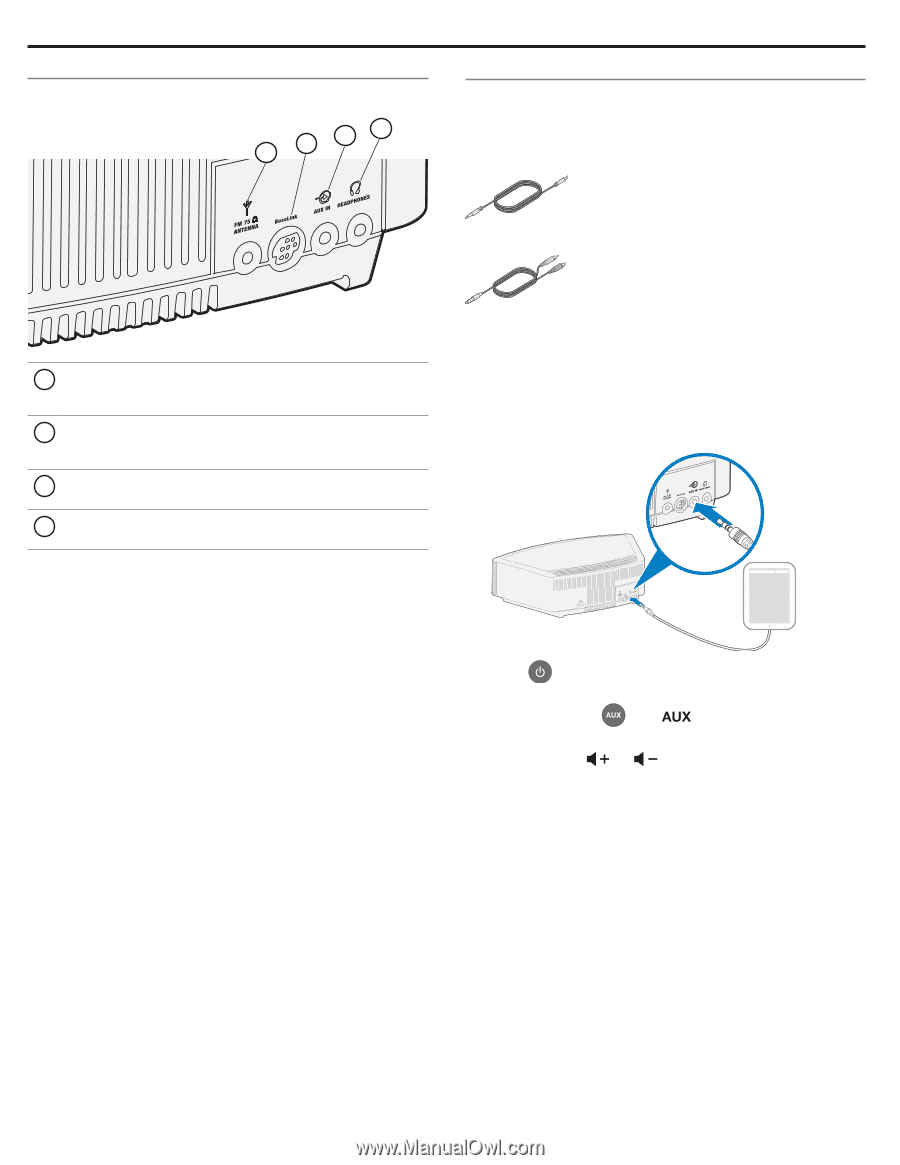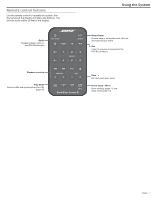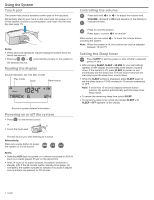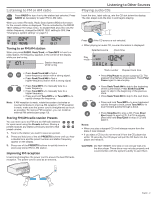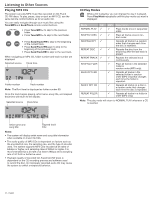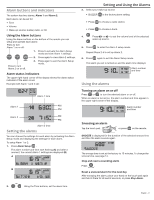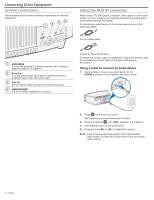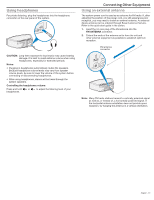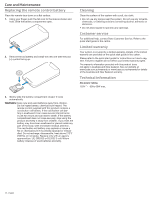Bose Wave IV Owner s guide - Page 12
Using the AUX IN connector - antenna
 |
View all Bose Wave IV manuals
Add to My Manuals
Save this manual to your list of manuals |
Page 12 highlights
Connecting Other Equipment System connections The rear panel of the system provides connections for external equipment. 2 34 1 Using the AUX IN connector When using a TV, DVD player, computer, video game or other audio source, you can enhance your listening experience by playing the audio device through the system. Connecting an audio device to the system requires one of the following cables: 3.5 mm audio cable 1 ANTENNAS 3.5 mm FM antenna (75 ohm) connector. See "Using an external antenna" on page 13. 2 Bose link An input that accepts the output of another Bose link enabled product via a Bose link cable. 3 AUX IN 3.5 mm stereo input connector for external sources. 4 HEADPHONES A 3.5 mm stereo headphone connector. 3.5 mm to stereo RCA cable To obtain the correct cable, contact Bose® customer service or visit a local electronics store. Refer to the quick start guide in the carton. Using a cable to connect an audio device 1. Using a cable, connect your audio device to the AUX IN connector on the system's connector panel. 2. Press on the remote control. The last source you were listening to is active. 3. Press and release until appears on the display. 4. Start playing music on the audio device. 5. Press and hold or to adjust the volume. Note: If the volume level of the system cannot be adjusted high enough, increase the volume level of the connected audio device. 12 - English